Troubleshooting & maintenance – Lexicon Universal Disc Player RT-20 User Manual
Page 122
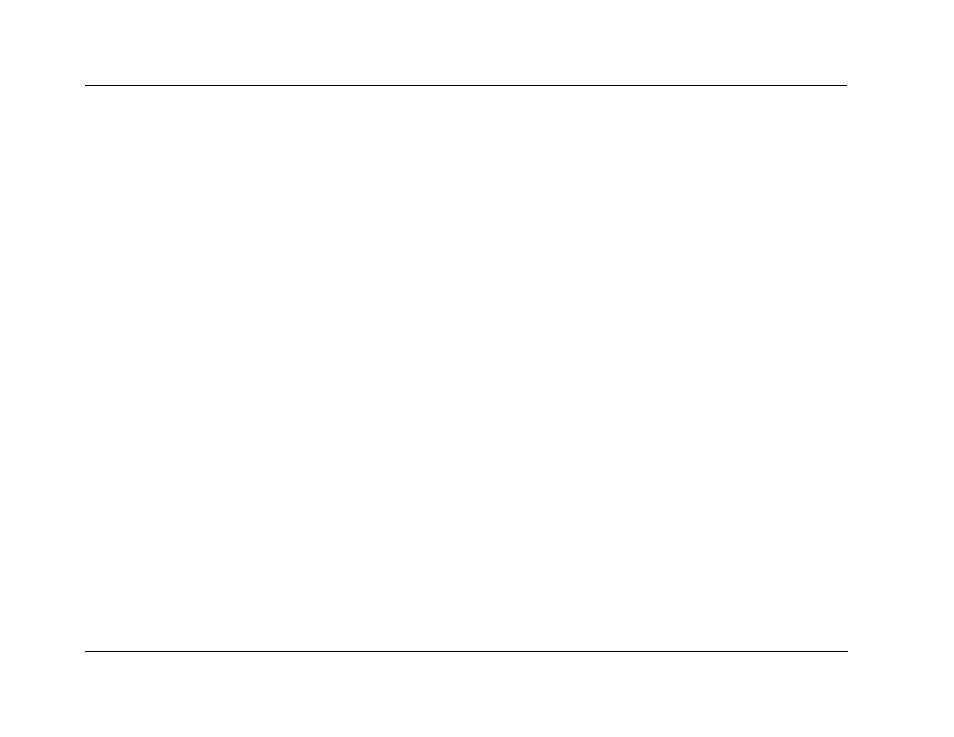
Troubleshooting & Maintenance
Lexicon
5-8
3. Close the disc menu (if applicable). Pressing the Play button
might not activate playback when the disc menu is open on
the on-screen display.
The selected playback mode will not activate.
1. Make sure the playback mode is compatible with the loaded
disc. The table on page 4-11 indicates the playback modes
available for each disc format.
2. Some playback modes are automatically deactivated when cer-
tain remote control buttons are pressed. Refer to Section 4 for
more information.
Playback will not activate when a DVD-R/RW is loaded.
1. The DVD-R/RW might be copy-once protected. The RT-20 does
not allow playback of copy-once protected discs. When a copy-
once protected disc is loaded, the message “COPY PROTECT
PROGRAM. UNPLAYABLE.” appears on the on-screen display.
2. Only a DVD-R/RW disc with DVD-V format can be played on
the RT-20.
Playback automatically stops when an DVD-A is loaded.
The disc might have been illegally copied. The RT-20 does not
allow playback of DVD-As that have been illegally copied.
Playback activates for the selected SACD track, but the output
format is incorrect.
1. Make sure the AUDIO SETUP 2 menu Super Audio CD Mode
parameter is set to the desired SACD output format (Stereo,
Multi-ch or CD).
2. Make sure the loaded SACD includes the selected track. If the
SACD Playback parameter is set to a track that is not available
on the loaded SACD, the RT-20 automatically selects an alter-
nate track.
See “Super Audio CD Mode” on page 3-16 for more informa-
tion.
Playback will not activate when an MP3 is loaded.
1. If the disc is a recordable CD, make sure it is has been finalized.
2. The RT-20 is not compatible with multi-session discs. If the disc
is multi-session, you will only be able to play tracks recorded
onto the first session.
3. Check that the sampling rate of the tracks are 44.1 or 48kHz.
See “Playing MP3 files” on page 4-11 for more information.
Some MP3 tracks appear to be missing from the loaded disc.
1. The RT-20 recognizes a maximum of about 600 files per disc. It
ignores all folders and tracks that exceed this number.
2. If a track does not end in “.mp3,” it is incompatible with the
RT-20.
See “Playing MP3 files” on page 4-11 for more information.
