Troubleshooting & maintenance, Troubleshooting – Lexicon Universal Disc Player RT-20 User Manual
Page 116
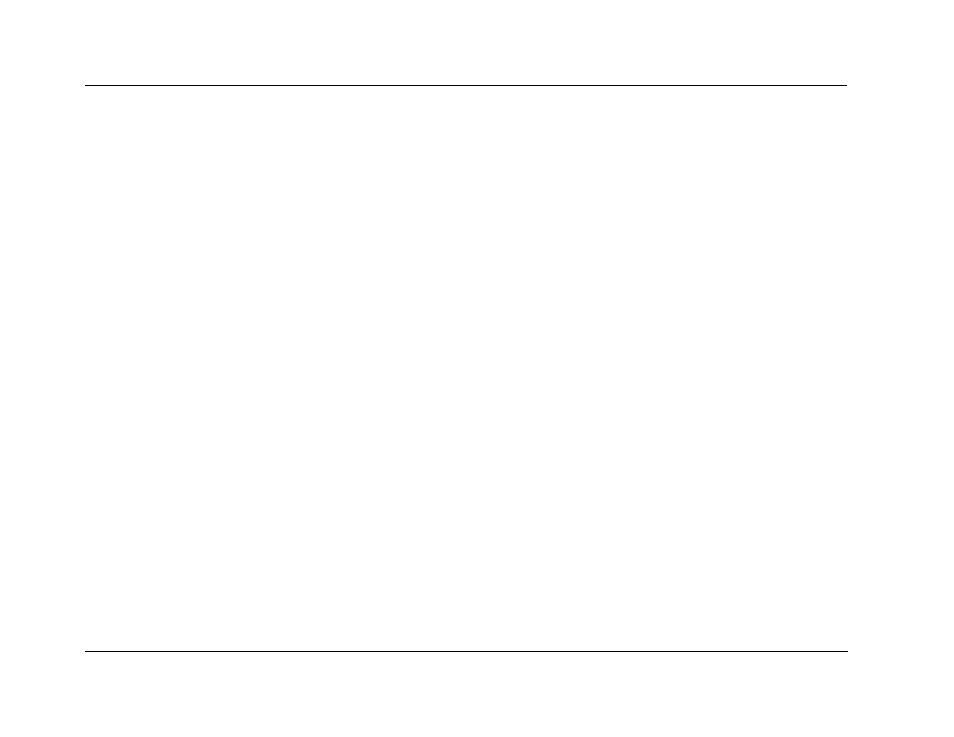
Troubleshooting & Maintenance
Lexicon
5-2
TROUBLESHOOTING
Incorrect operation is sometimes mistaken for malfunction. If prob-
lems occur, refer to this section for troubleshooting information or
visit www.lexicon.com for additional troubleshooting information
and answers to frequently asked questions. If problems persist, con-
tact your authorized Lexicon dealer.
POWER OPERATION
The RT-20 will not power on.
1. Power the RT-20 on with the front panel On/Off button.
2. Deactivate standby mode. If the RT-20 is not configured for
trigger control, press the remote control POWER button to
deactivate standby mode. If the RT-20 is configured for trigger
control, use the component connected to the RT-20 trigger
input connector to deactivate standby mode.
Whenever the trigger input switch is set to ON, the remote
control POWER button cannot be used to activate and deacti-
vate standby mode.
3. Make sure the power cord is connected to the AC input con-
nector and the electrical outlet.
Standby mode automatically activates.
Set the OTHERS SETUP menu Auto Power Off parameter to OFF.
When this parameter is set to the On 30 min setting, the RT-20
automatically activates standby mode after 30 minutes of non-use.
See “Auto Power Off” on page 3-29
REMOTE CONTROL OPERATION
The remote control seems to stop working.
1. Make sure the remote control batteries are correctly inserted
with the proper polarity.
2. Replace the remote control batteries. The remote control
requires two AA batteries that should be replaced as needed.
Use alkaline batteries for best results.
3. If the RT-20 is not using the IR IN connector, make sure the
remote control is in line-of-sight with the front panel display
remote control sensor. Eliminate obstructions between the
remote control and the remote control sensor. The remote
control might become unreliable if strong sunlight or fluores-
cent light is shining on the remote control sensor.
4. Make sure the remote control is positioned within its operating
range. The remote control should be positioned at a 30-degree
angle no more than 17 feet (5m) from the RT-20. If the RT-20 is
placed inside a glass cabinet, smoked glass might reduce the
remote control range.
5. Make sure the same command mode is assigned to the remote
control and the RT-20. The remote control can only be used to
operate an RT-20 to which the same command mode is
assigned. The remote control cannot be used to operate an RT-
20 to which a different command mode is assigned. See
“REMOT_CODE” on page 3-34 for more information.
6. If playback is activated, press the Stop button to activate stop
mode, then press the Play button to activate playback from the
beginning of the loaded disc. In some cases, this will restore
functionality.
