Setup, Setup menu: video setup, Tv aspect – Lexicon Universal Disc Player RT-20 User Manual
Page 62
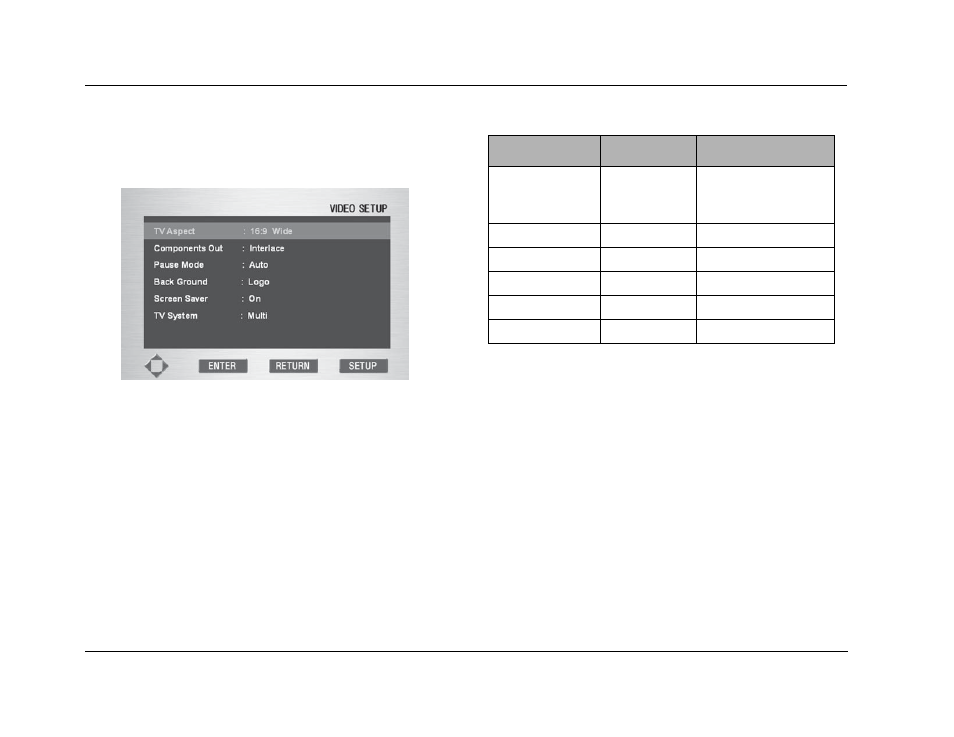
Setup
Lexicon
3-18
SETUP MENU: VIDEO SETUP
Use the Video Setup parameters to control video output options.
VIDEO SETUP Parameter Table
TV ASPECT
Controls the appearance of the picture on the associated display
device screen, formatting the aspect ratio of the video output format
to match the aspect ratio of the display device. Aspect ratios refer
to the shape of the screen as defined by the screen’s width relative
to its height. Aspect ratios differ among video output formats and
display devices. A 16:9 (16 units wide by 9 units high) aspect ratio
is almost twice as wide as it is tall. A 4:3 (4 units wide by 3 units
high) aspect ratio is slightly wider than it is tall.
Select 16:9 Wide or 16:9 Squeeze if the associated display device
screen has a 16:9 aspect ratio. Select Standard 4:3 Letter Box or 4:3
Pan Scan if the associated display device screen has a 4:3 aspect
ratio. The appearance of the picture depends on the TV Aspect
Parameter
Default
Possible settings
TV Aspect
16:9 (Wide)
4:3 Letter Box
4:3 Pan Scan
16:9 Wide
16:9 Squeeze
Component Out
Interlaced
Interlaced, Progressive
Pause Mode
Auto
Auto, Field, Frame
Back Ground
Logo
Logo, Capture
Screen Saver
On
On, Off
TV System
Multi
Multi, PAL, NTSC
