38 p.m, 58 p.m – Lifescan One Touch ll User Manual
Page 58
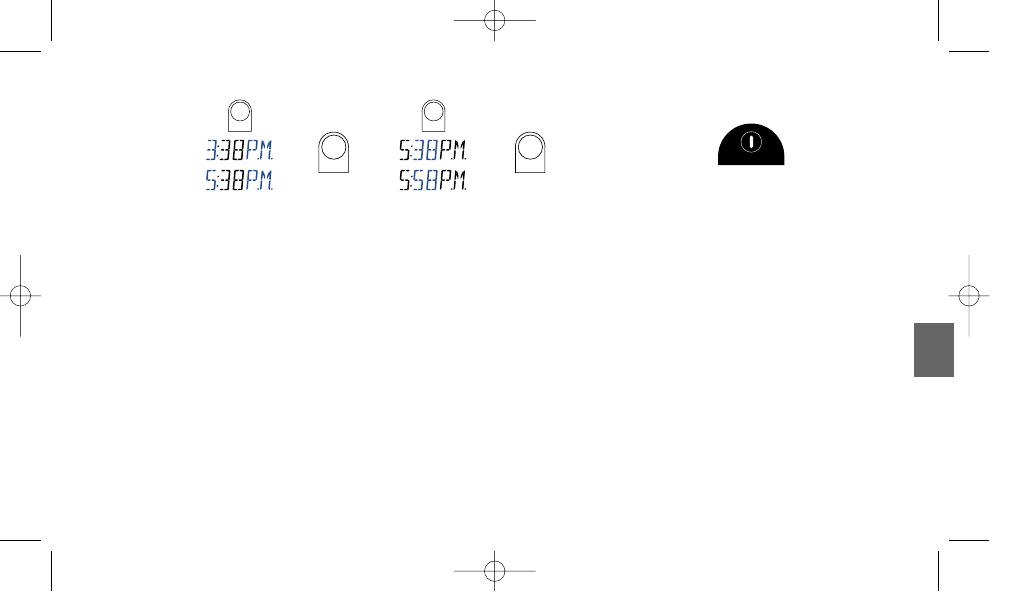
The hour and AM/PM
will flash.
3
:38
p.m.
(example)
Press the C button to change
the hour, and select AM/PM.
5
:38
p.m.
(example)
Press the M button to save
and continue.
The minutes will flash.
5:
38
p.m.
(example)
Press the C button to change
the minutes.
5:
58
p.m.
(example)
Press the M button to
save, and cycle back to
the year setting.
Press the on/off button
to exit.
53
C
C
M
M
LSI-99-221_9/2/99 11/11/99 11:01 AM Page 53
