33#code#code, 31#code#code, Stand-alone entry code programming – Linear ACCESS AE-100 User Manual
Page 8
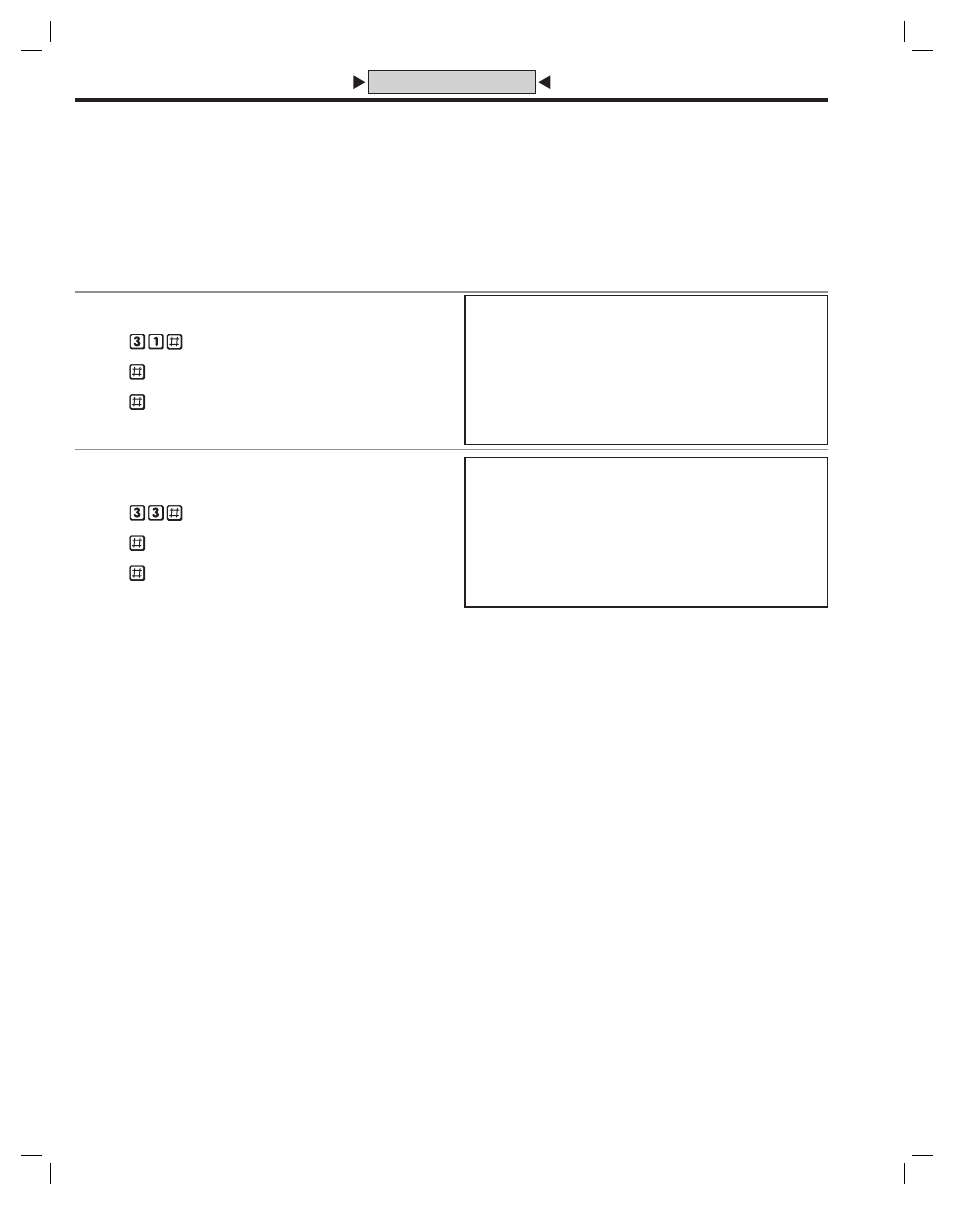
8
Stand-alone Entry Code Programming
A Stand-alone Entry Code is a number entered at the AE-100 keypad to
request access. Up to 125 4-digit Stand-alone Entry Codes can be set.
✦ NOTE: Each Stand-alone Entry Code programmed reduces the
possible number of Directory Entries by one.
Use the programming worksheet supplied to organize the
Stand-alone Entry Code data prior to entering it into the system.
For each of the following steps, enter the Master Password and enter
Programming Mode (if the unit is not already in that mode). Exit
Programming Mode when all programming is complete.
Adding a Stand-alone Entry Code
Stand-alone Entry Codes are entered individually.
1. Press
2. Enter the new Stand-alone Entry Code.
3. Press
4. Enter the new Stand-alone Entry Code again for verifi cation.
5. Press
Deleting a Stand-alone Entry Code
Stand-alone Entry Codes can be deleted individually (to delete all
Stand-alone Entry Codes, see programming Step 93).
1. Press
2. Enter
the
Stand-alone Entry Code to delete.
3. Press
4. Enter
the
Stand-alone Entry Code to delete again.
5. Press
PPN 33
33#CODE#CODE#
CODE = THE STAND-ALONE ENTRY CODE TO DELETE
CODE = THE STAND-ALONE ENTRY CODE
AGAIN FOR VERIFICATION
DELETING A STAND-ALONE ENTRY CODE
PPN 31
31#CODE#CODE#
CODE = NEW STAND-ALONE ENTRY CODE
CODE = NEW STAND-ALONE ENTRY CODE
AGAIN FOR VERIFICATION
ADDING A STAND-ALONE ENTRY CODE
STANDARD PROGRAMMING METHOD
