Lenovo 5110 User Manual
Page 3
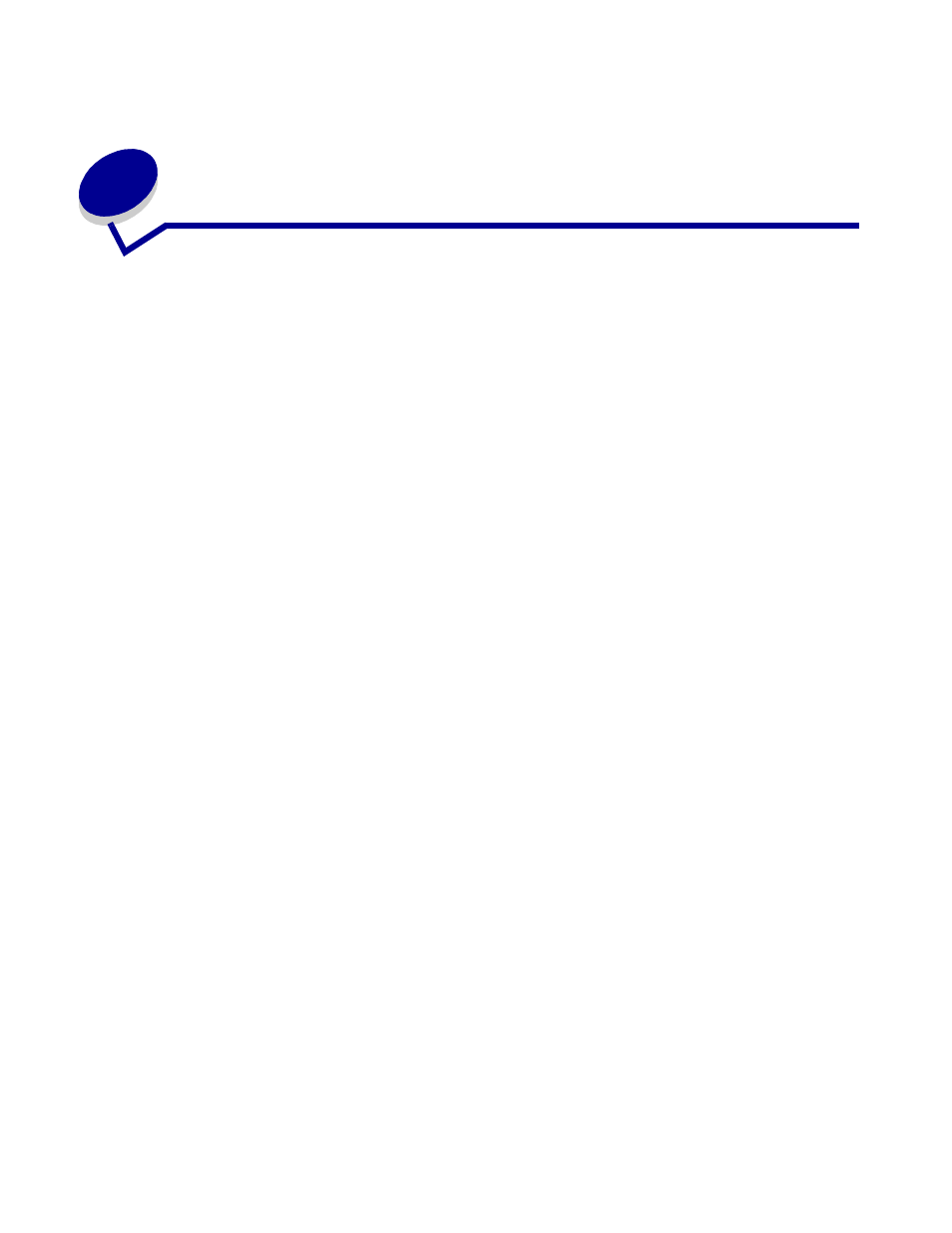
Contents
3
Contents
Chapter 1: Printer overview .......................................................... 5
Using memory cards (Lenovo 6110 only)....................................................... 7
Chapter 2: Printing ideas............................................................. 13
Printing on premium or coated paper ........................................................... 16
Printing on both sides of a sheet of paper.................................................... 17
Printing color images in black and white ...................................................... 23
Printing your document in reverse order ...................................................... 37
Chapter 3: Maintenance............................................................... 43
