Step 2: customize the print settings, 1 with your document open, click file print, B from the layout area, select mirror – Lenovo 5110 User Manual
Page 35: 4 click ok, Step 3: print your iron-on transfer, Printing transparencies, Step 1: load the transparencies
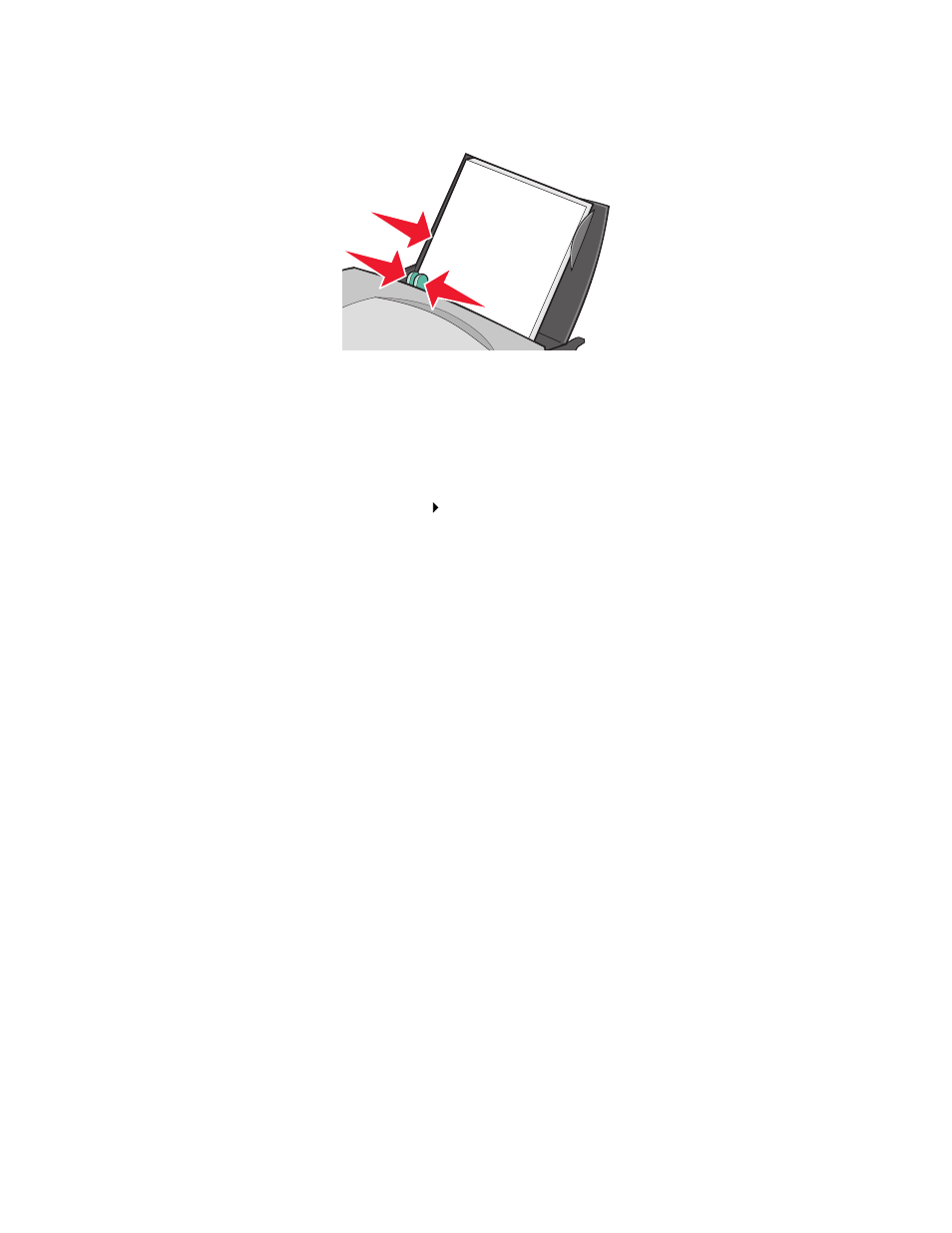
Printing transparencies
35
•
Squeeze and slide the paper guide to the left side of the iron-on transfers.
Note: If you are using letter size iron-on transfers, adjusting the paper guide may not be
necessary.
Step 2: Customize the print settings
1
With your document open, click File
Print.
The Print dialog box appears.
2
From the Print dialog box, click Properties, Preferences, or Options.
3
If your software program does not have mirror or iron-on settings, select a print layout:
a
From the Print Properties dialog box, select the Print Layout tab.
b
From the Layout area, select Mirror.
4
Click OK.
Step 3: Print your iron-on transfer
Click OK.
Note: To prevent smudging, remove each iron-on transfer as it exits the printer, and then
let it dry before stacking.
Printing transparencies
You can load up to 20 transparencies at a time, depending on the thickness of the transparencies.
Step 1: Load the transparencies
•
Use transparencies designed for inkjet printers.
