LG LRM-519 User Manual
Page 49
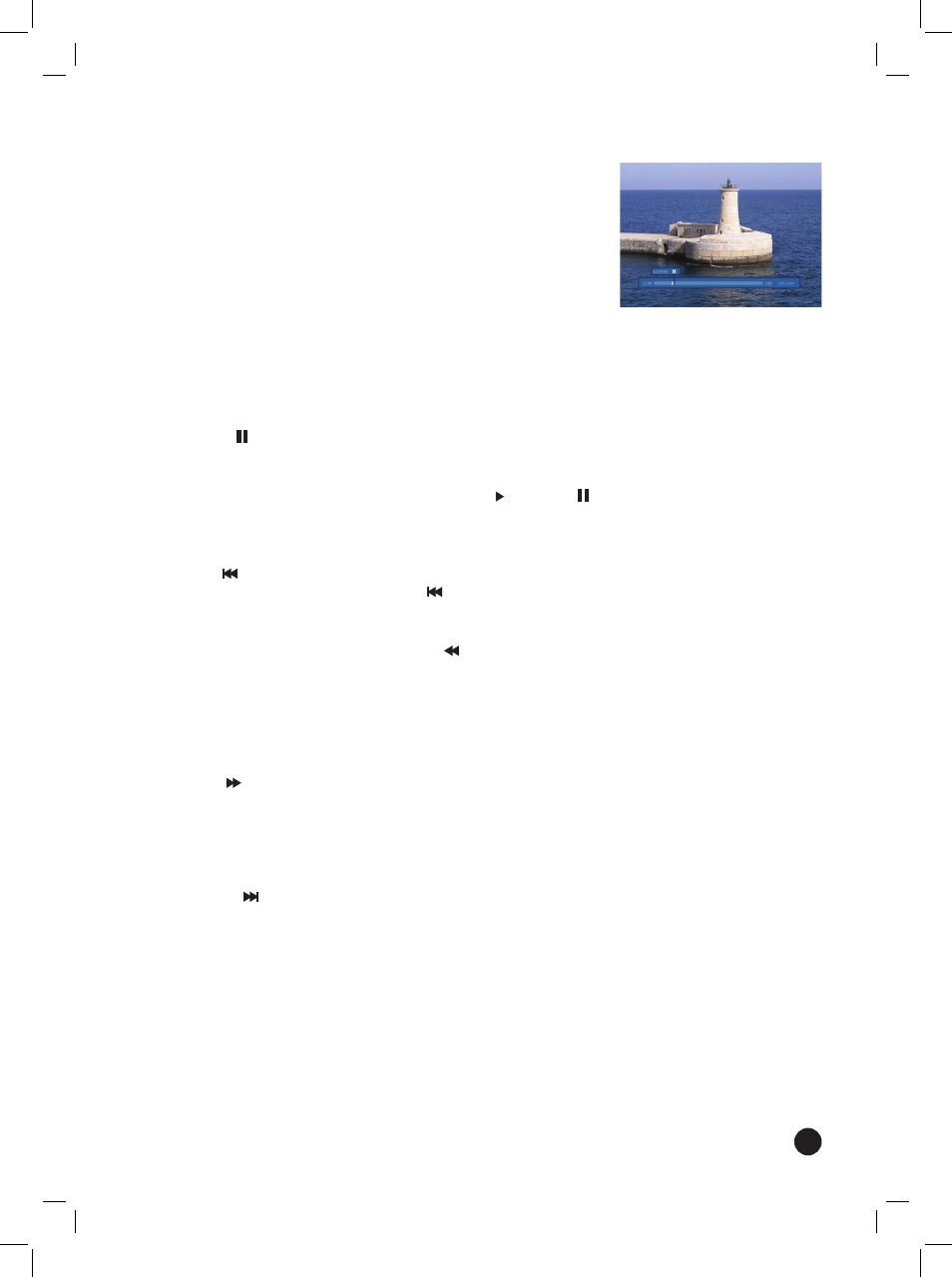
49
Controlling Live TV
When you begin watching live TV, you can pause, instant replay the last
seven seconds of live TV, and fast forward through live TV. The Recorder
temporarily records the previous 90 minutes of live TV. The Recorder
even tracks when you switch channels during the previous 90 minutes.
When you pause, replay, rewind, skip over or fast forward live TV, a
status bar appears on screen. The status bar is a timeline that shows
when the start of the buffer and the end of the buffer (a light blue bar
within the timeline). Above the timeline is the current point within the
buffer itself. In addition, the status bar shows if the show is paused and
at what point time it is paused, if you are rewinding, replaying, skipping
or fast forwarding through the 90 minute buffer.
Pause Live TV
While watching live TV, you can pause the show you are watching by
pressing PAUSE on the remote.
Continue Playback of a Paused TV Show
To continue playback of a paused TV show, press PLAY or PAUSE .
Replay Live TV
If you want to see a the previous few seconds of the current TV show,
press REPLAY . The TV show jumps back seven seconds and plays the
show from that point. You can press REPLAY repeatedly.
Rewind Live TV
To replay more than seven seconds, press REW on the remote. While
the show is rewinding, you can press REW a second time or a third time
to speed up the rewinding. Pressing REW a fourth time returns to the
standard rewinding speed.
Fast Forward
If a live show is rewound (or replayed), you can forward ahead by
pressing FWD . Press FWD a second or third time to speed up the fast
forwarding. Pressing FWD a fourth time returns to the standard fast
forwarding speed.
Skip Ahead
When a TV show is rewound you can skip forward 30 seconds at a time
by pressing SKIP . For example, press SKIP to quickly forward through
a commercial.
Return to Live TV
If you have paused, rewound, or replayed live TV or you are in a
Recorder menu, the Program Guide, viewing pictures or listening to
music, press LIVE TV to return to the current TV show.
