LG LRM-519 User Manual
Page 47
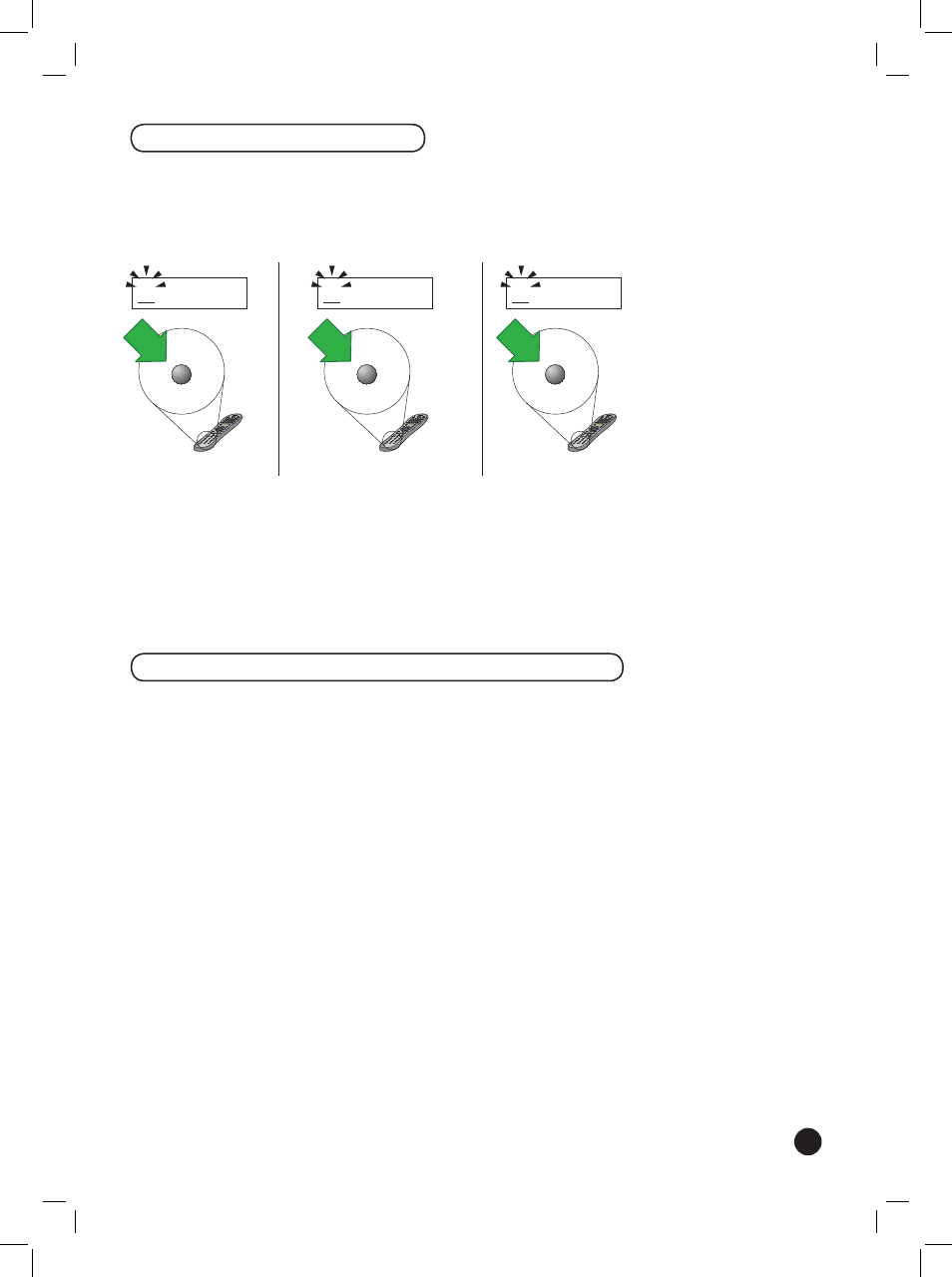
47
Enter Text by Using the Remote
To enter text on-screen, use the numeric keypad on the remote control
by pressing the number repeatedly for the desired letter. To enter the
letter “b” press the number 2 twice; to enter word “bl” (for example,
shows beginning with “blue”), press 2 twice for “b”, and then press
number 5 three times for the letter “l”.
a
2
ABC
b
2
ABC
c
2
ABC
1
2
3
When entering a word where the letters are on the same key such as
searching for shows that begin with “de” (both on the number 3 key),
enter the first letter, press the right arrow on the remote (or wait a
few seconds and the cursor will move to the right), and then enter the
next letter.
If you make a mistake, press CLEAR on the remote to delete the previous
character.
Viewing Pay-Per-View or Video-On-Demand Programs
Important
Some cable and satellite service providers offer pay-per-
view or video-on-demand programming. The Recorder remote cannot
be used to purchase these programs. To order this programming, use
the remote control for your digital cable or satellite set-top box. For
more information, contact your cable or satellite service provider.
