Signal flow view, Signal flow view •14, 4 - signal flow view – Line 6 POD Farm UX1 User Manual
Page 85
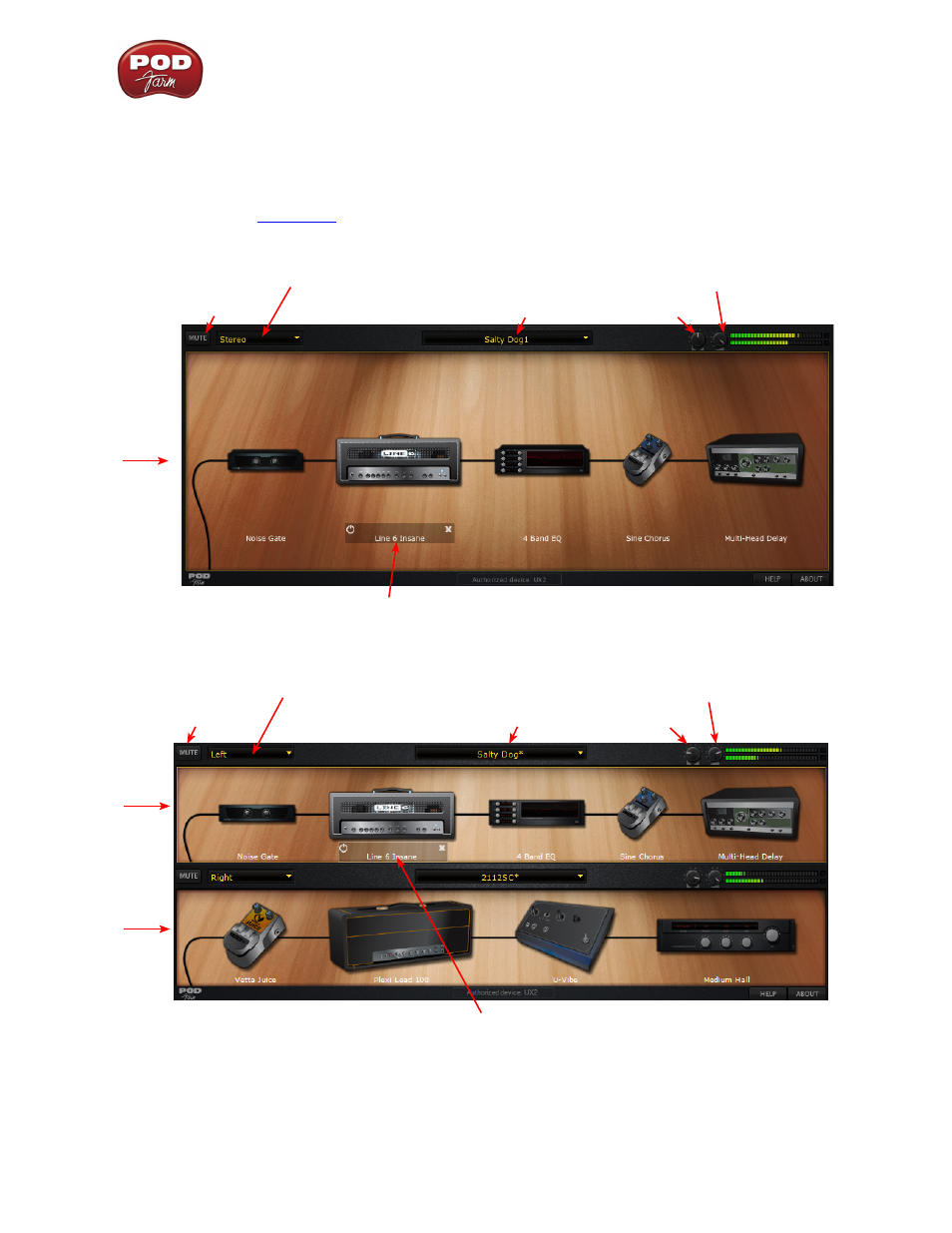
Line 6 POD Farm 1.01 - POD Farm Plug-In
4•14
Signal Flow View
The bottom of the application window is the Signal Flow View (SFV) which displays the chain of
models making up the current Single or Dual Tone paths. To edit any model’s settings, just double-
click directly on the model within the SFV and its editable controls will be displayed in the upper
window (see the
Selected Model Bypass & Close Controls
Tone Mute Button Tone Preset Menu Pan Knob
Tone 1
Output Level Knob & Meter
Input Source Selector
Signal Flow View - Single Tone Mode
Tone Mute Button Tone Preset Menu Pan Knob
Tone 1
Tone 2
Output Level Knob & Meter
Input Source Selector
Selected Model Bypass & Close Controls
Signal Flow View - Dual Tone Mode
This manual is related to the following products:
