What are hot keys (keyboard shortcut assignments) – Line 6 POD Farm UX1 User Manual
Page 164
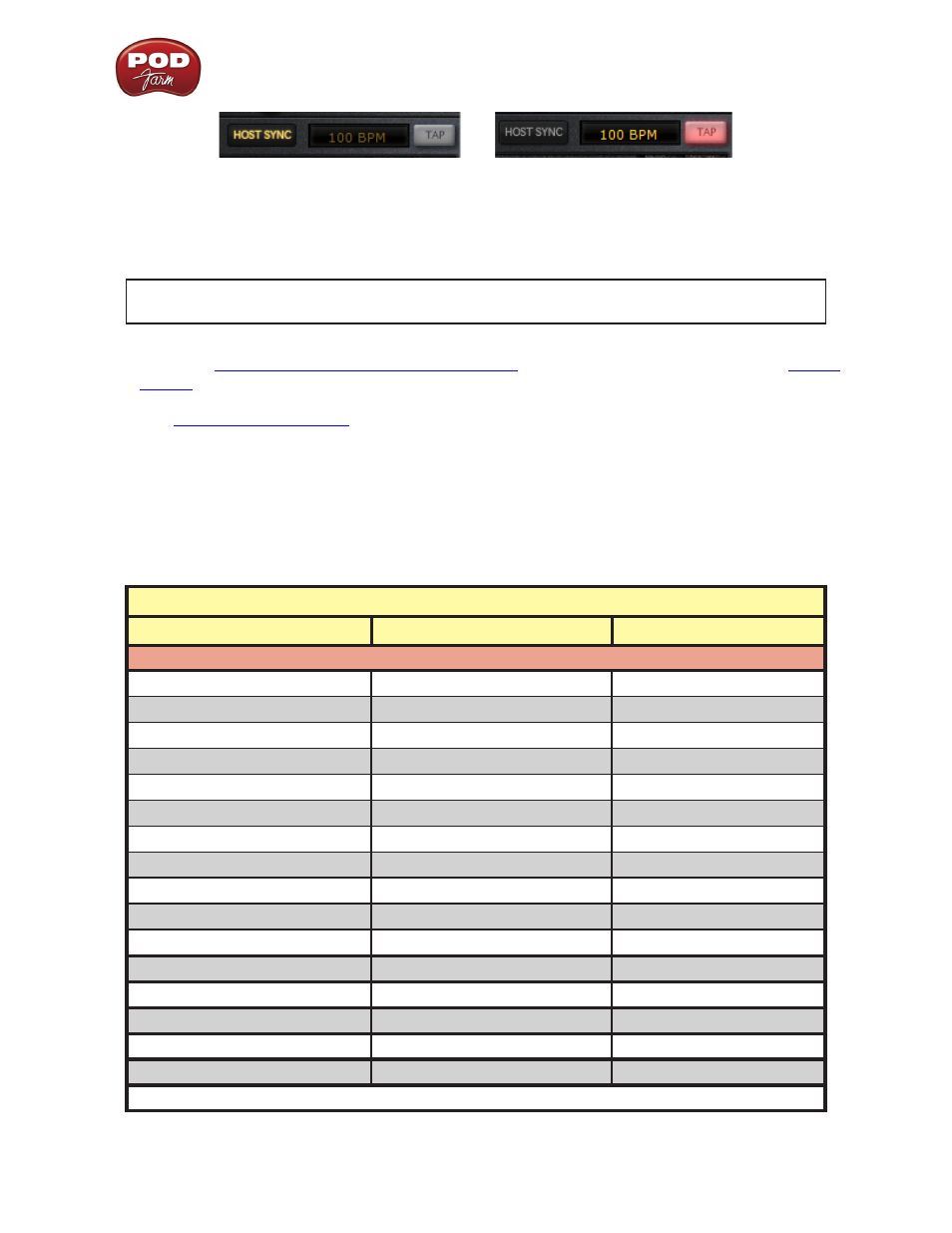
POD Farm 1.01 – Glossary (What Is...?)
9•12
Host Sync On
Host Sync Off
When the Host Sync button is activated, this sets the POD Farm Plug-In tempo to follow the current
project tempo of the VST/AU/RTAS host software. You can then utilize the FX Time/FX Speed - Sync
On/Off button found in most Delay and Modulation effects’ Edit Panels to follow this Host tempo.
*Note that when in POD Farm Standalone mode, you’ll see only the BPM & Tap Tempo
options (since obviously there is no “Host” application tempo to follow!)
Please see
What are the FX Time/FX Speed Controls?
and the related tempo options in the
p
Return to What Is Topics
What are Hot Keys (keyboard shortcut assignments)?
What Hot Keys are available in POD Farm? You can type on your computer’s keyboard to activate
various POD Farm functions. These Hot Keys are available in POD Farm Standalone Operation
only:
Hot Key Assignments
Command - Action
Windows
®
Mac
®
Main Menu Commands
File-Open
Ctrl + O
z
O
File-Tone-As
Ctrl + S
z
S
File-Tone-Save As...
Ctrl + Shift + S
Òz
S
File-Tone Info...
Ctrl + I
z
I
File-Tone-Recent
Ctrl + [0 - 9]
z
[ 0 - 9]
Help-Open Help
F1
z
?
File-Tone-Open (B)
Ctrl + Alt + O
x
z O
File-Tone-Save (B)
Ctrl + Alt + S
x
z S
File-Tone-Save As (B)
Ctrl + Alt + Shift + S
xÒz
S
File-Tone-Info (B)
Ctrl + Alt + I
x
z I
File-Tone-Recent (B)
Ctrl + Alt + [0 - 9]
x
z [0 - 9]
POD Farm-Preferences...
z
,
POD Farm-Hide POD Farm
z
H
POD Farm-Hide Others
Òz
H
POD Farm-Quit POD Farm
Alt + F4
z
Q
Window-Minimize
WINKEY + M
z
M
