Common key operations – Lanier 5622 User Manual
Page 15
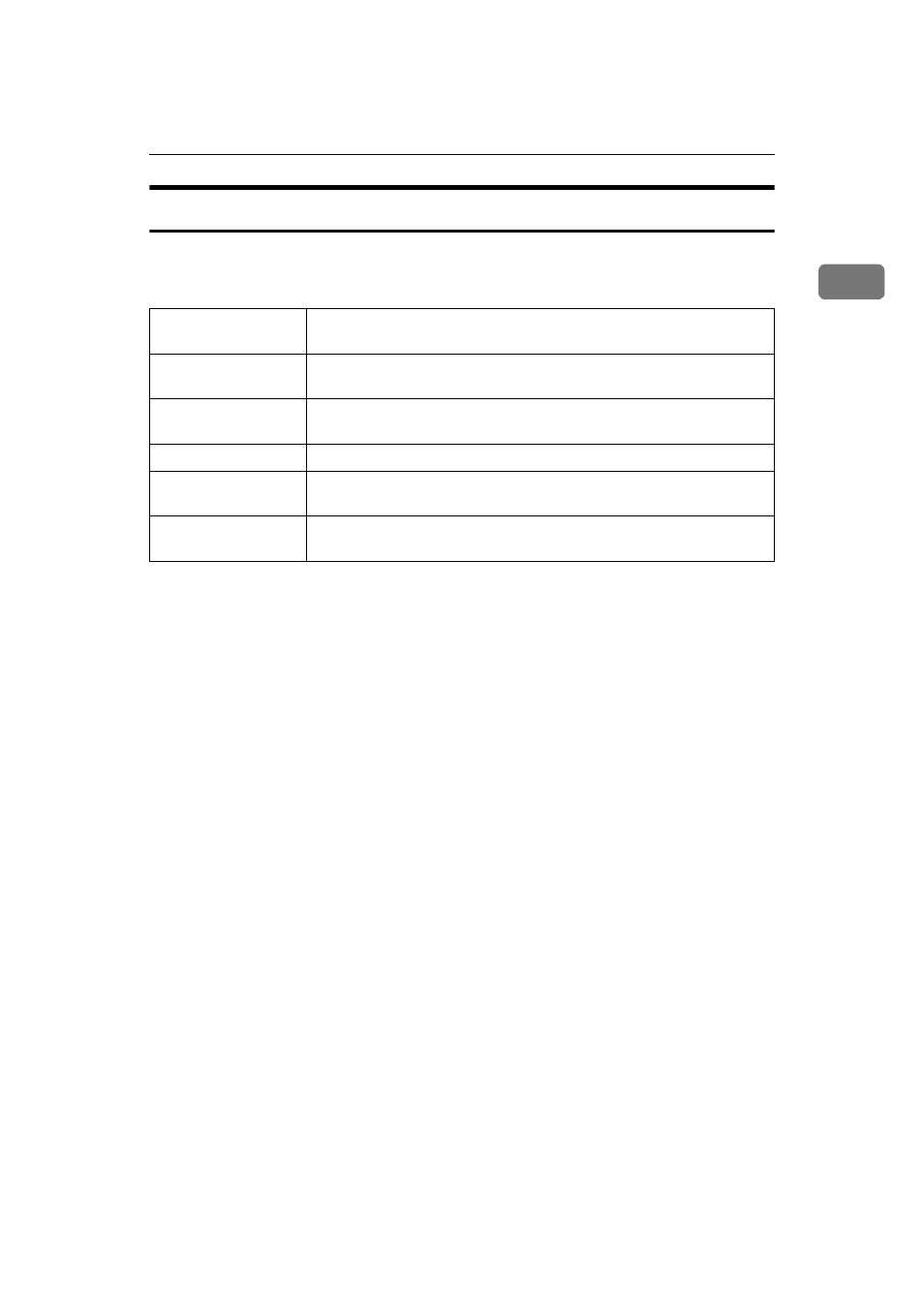
Names and Functions of Components
7
1
Common Key Operations
The following keys are common for all screens.
❖
❖
❖
❖ Key list
[OK]
Confirms the selected function or entered value, and returns to the pre-
vious screen.
[Cancel]
Cancels the selected function or entered value, and returns to the pre-
vious screen.
[
U
U
U
UPrev.],[T
T
T
TNext]
Displays the next or previous page when functions will not fit on a sin-
gle page.
[Exit]
Exits the Message screen.
[Clear]
Clears the entered value and returns to the previous conditions. The
screen displayed does not change.
[Exit]
Confirms the selected function or entered value, then returns to the
previous screen.
