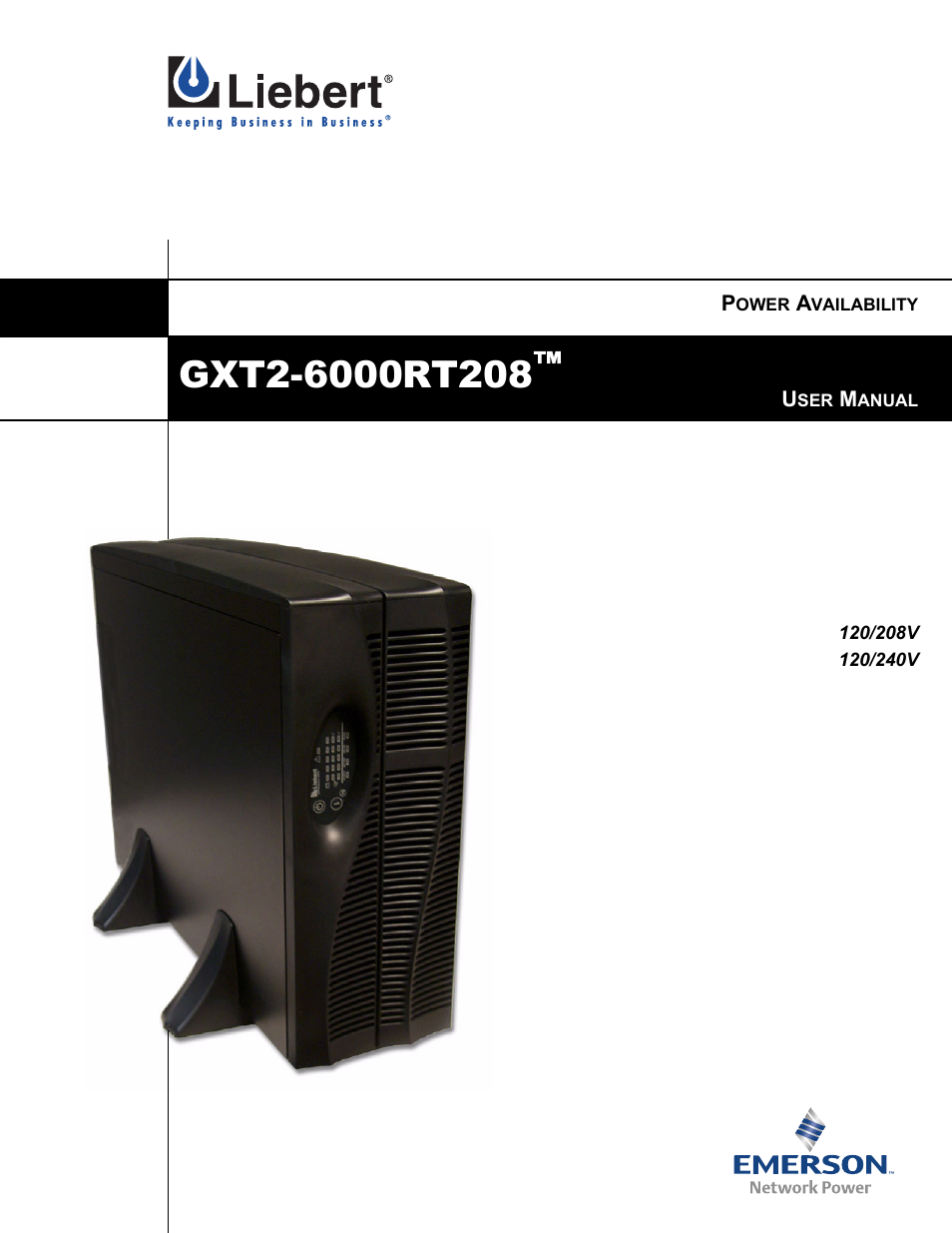Liebert GXT2-6000 RT208 User Manual
Liebert Tools
Table of contents
Document Outline
- Important Safety Instructions
- 1.0 Glossary of Symbols
- 2.0 Introduction and System Description
- 3.0 System Description
- 4.0 Major Components
- 5.0 What’s Included
- 6.0 Installation and Configuration
- 6.1 Install the Main Cabinet
- 6.2 External Battery Cabinet Installation
- 6.3 Connect Input/Output Power
- 6.4 Install the Grounding Electrode Conductor
- 6.5 Install the Internal Battery Pack
- 7.0 Initial Startup and Electrical Checks
- 8.0 Configuration Program
- 9.0 Controls and Indicators
- 9.1 ON/Alarm Silence/Battery Test Button
- 9.2 OFF/Bypass Button
- 9.3 L1 & L2 Load Level Indicators (Two Rows of Indicators: 4 Green, 1 Amber)
- 9.4 Battery Level Indicators (5 Green)
- 9.5 Fault Indicator (Red)
- 9.6 Bypass Indicator (Amber)
- 9.7 UPS ON Indicator (Green)
- 9.8 Battery Indicator (Amber)
- 9.9 AC Input Indicator (Green)
- 10.0 Modes of Operation
- 11.0 Communications
- 12.0 Maintenance
- 13.0 Troubleshooting
- 14.0 Specifications