Lowrance electronic LCX-16CI User Manual
Page 56
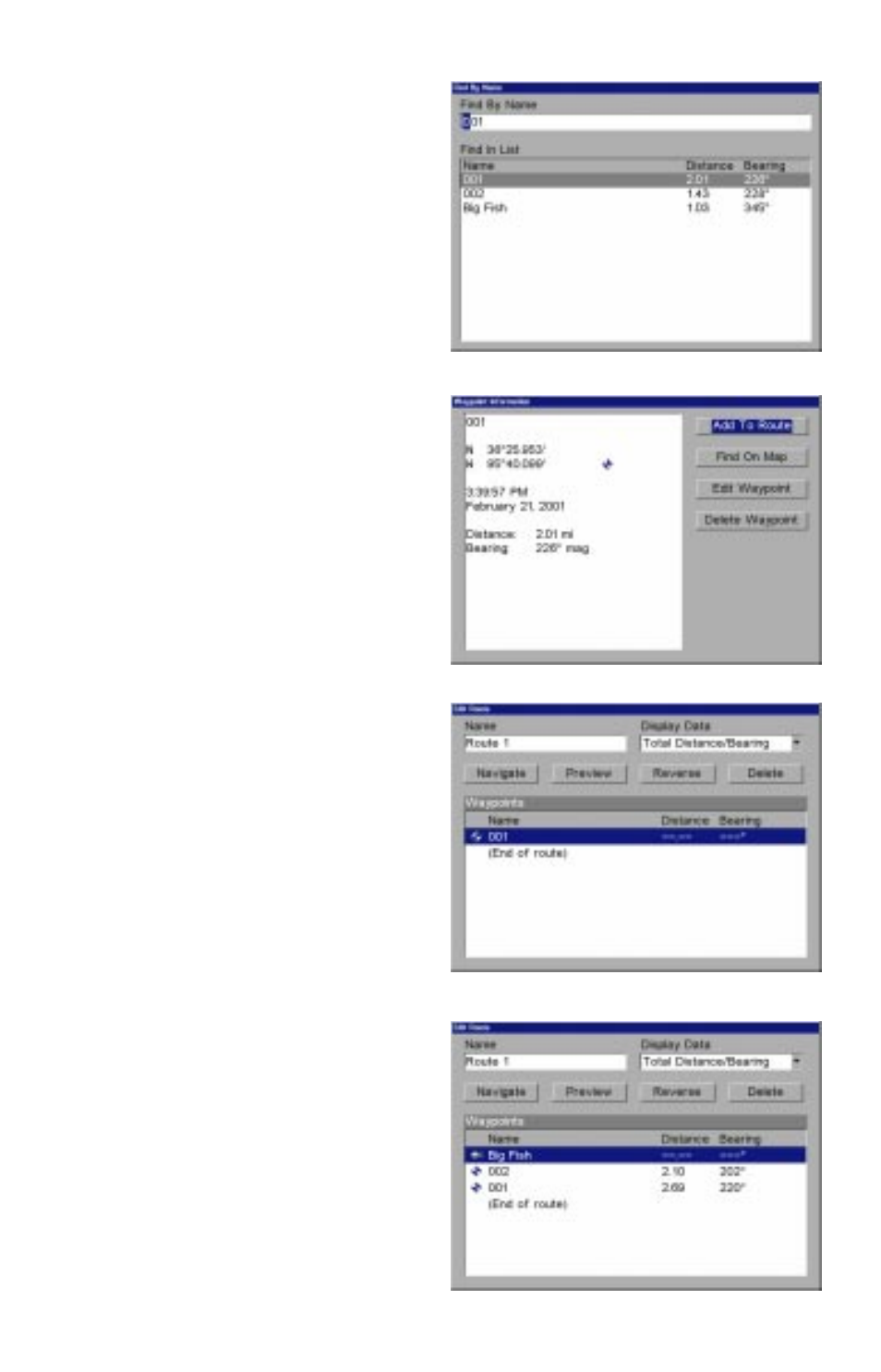
52
so “Saved” was chosen. A new
menu appears, letting you
choose from the list of names or
from the nearest waypoint to your
present position. In this example,
“Name” was chosen. The screen
at right appears.
Select the first waypoint for the
route from the list and press the
ENT key. The screen at right ap-
pears.
Data for the selected waypoint
shows on the left side of the
screen. “Add To Route” is high-
lighted. To add this waypoint to
the route, simply press the ENT
key. The unit returns to the “Edit
Route” screen with the first
waypoint shown in the list as
shown at right.
To add another waypoint to the
list, first highlight “End of route”
and press the ENT key. (Note: if
you do not highlight “End of
route”, the unit will place each
waypoint that you select in front
of the previous one, instead of
after. This will result in a list of
waypoints that’s reversed from
the desired list.) The “Edit Route
Waypoints” menu reappears.
Continue selecting waypoints
until all of the waypoints for the
route have been chosen. When
you’re finished making the route,
press the EXIT key to erase the
menus.
