Lowrance electronic LCX-16CI User Manual
Page 28
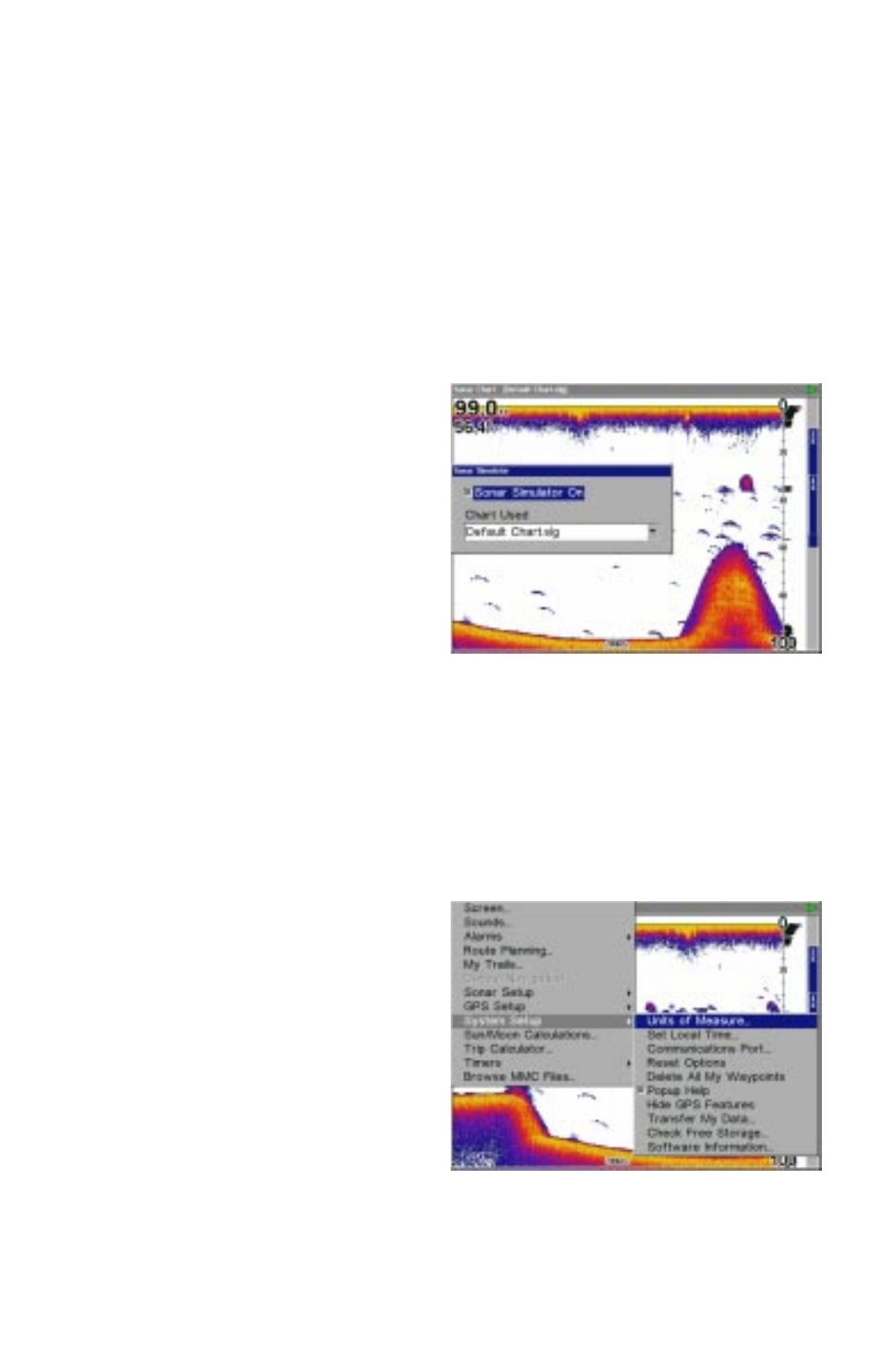
24
speed sensor input - not the GPS. This distance (called Water Distance)
can be reset to zero using the “Reset Water Distance” label on the “Sonar
Setup” menu. Simply highlight “Reset Water Distance” and press the ENT
key. The menus automatically erase and the water distance display is
reset to 0.00.
Sonar Simulator
This unit has a built-in simulator that lets you use it as if you are on the
water. All features and functions of the unit are useable. A message ap-
pears occasionally that alerts you to the fact that the simulator is on.
To use this, select “Sonar Simu-
lator” from the “Sonar Setup”
menu. The screen at right ap-
pears.
Turn the simulator on by highlight-
ing “Simulator On” and pressing
the ENT key. The simulator im-
mediately begins operation.
If you have a MMC installed, you
can select previously saved charts to show instead of the standard one.
Select the chart from the “Charts Used” menu. The unit will use the se-
lected chart.
When you are finished with the settings on this screen, press the EXIT
key to erase the menus.
SYSTEM SETUP
Many of the unit’s basic features
can be changed from this menu.
Press the MENU key
twice
, then
select “System Setup”. The
screen at right appears.
Units of Measure
This menu (shown at the top of
the next page) sets the speed
and distance (statute or nautical
miles, meters), depth (feet, fath-
oms, or meters), temperature (degrees Fahrenheit or Celsius), and head-
ing (true or magnetic) units.
