Lowrance electronic LCX-16CI User Manual
Page 18
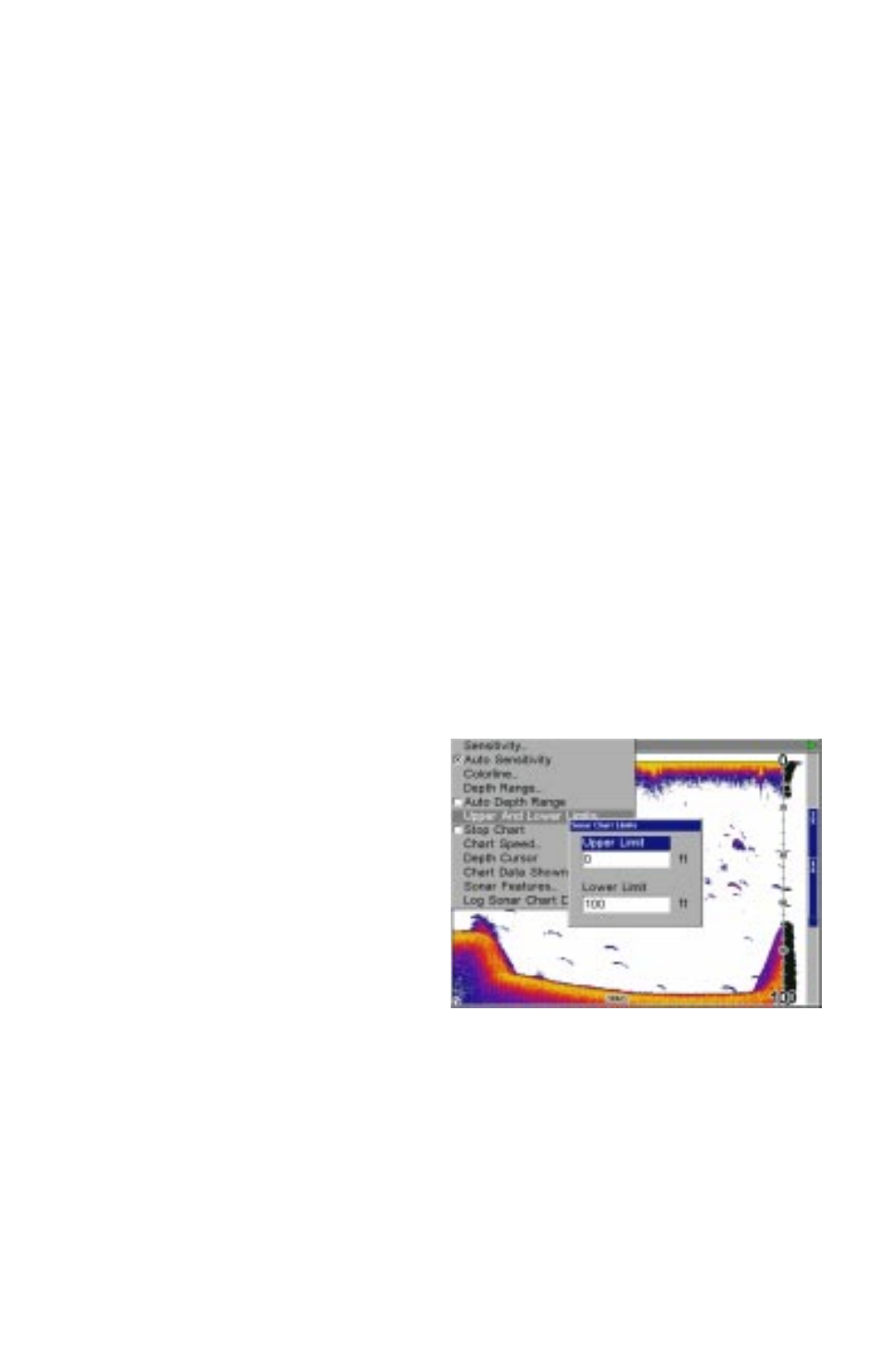
14
range that’s highlighted. The range numbers that are gray cannot be se-
lected. When you’re finished, press the EXIT key to erase the menu.
RANGE - Manual
You have complete control over the range when the unit is in the manual
mode.
To change the range, first turn the automatic depth range off by pressing
the MENU key, then selecting “Auto Depth Range”, then press the ENT
key to turn it off. Next, select “Depth Range”. Press the up or down arrow
keys to select a different range. The available ranges are 0-10, 20, 30, 40,
60, 100, 150, 200, 300, 500, 800, 1000, 1500, 2000, and 3000 feet. After
selecting the range, press the EXIT key to erase the range menu.
NOTE: The sonar’s depth capability depends on the transducer installa-
tion, water and bottom conditions, and other factors.
RANGE - Upper and Lower Limits
Virtually any segment of the water can be displayed by using the upper
and lower limit feature. This lets you pick the shallow and deep range
limits that are shown on the screen, provided there is at least ten feet
between the upper and lower limit. For example, a range from 12 feet to
34 feet.
To change the upper and lower
limits, press the MENU key, then
select “Upper and Lower Limits”.
A screen similar to the one at right
appears. Upper Limit is high-
lighted. To select it, press the ENT
key. To select the lower limit,
press the down arrow key to high-
light it, then press the ENT key.
Once a limit window is selected,
the range inside the window
changes to zeros. Use the arrow keys to both select and change the num-
bers in the window. Press the ENT key to accept the change. Press the
EXIT key when you’re finished. The Upper and Lower Limit menu erases
and the unit begins scrolling echoes across the screen using the new
range values.
Changing the upper and lower limits gives you far greater control over the
range. This feature lets you “zoom” the display in virtually unlimited com-
binations. Virtually any segment of the water, from the surface to the bot-
