Lenovo THINKCENTRE 8804 User Manual
Page 36
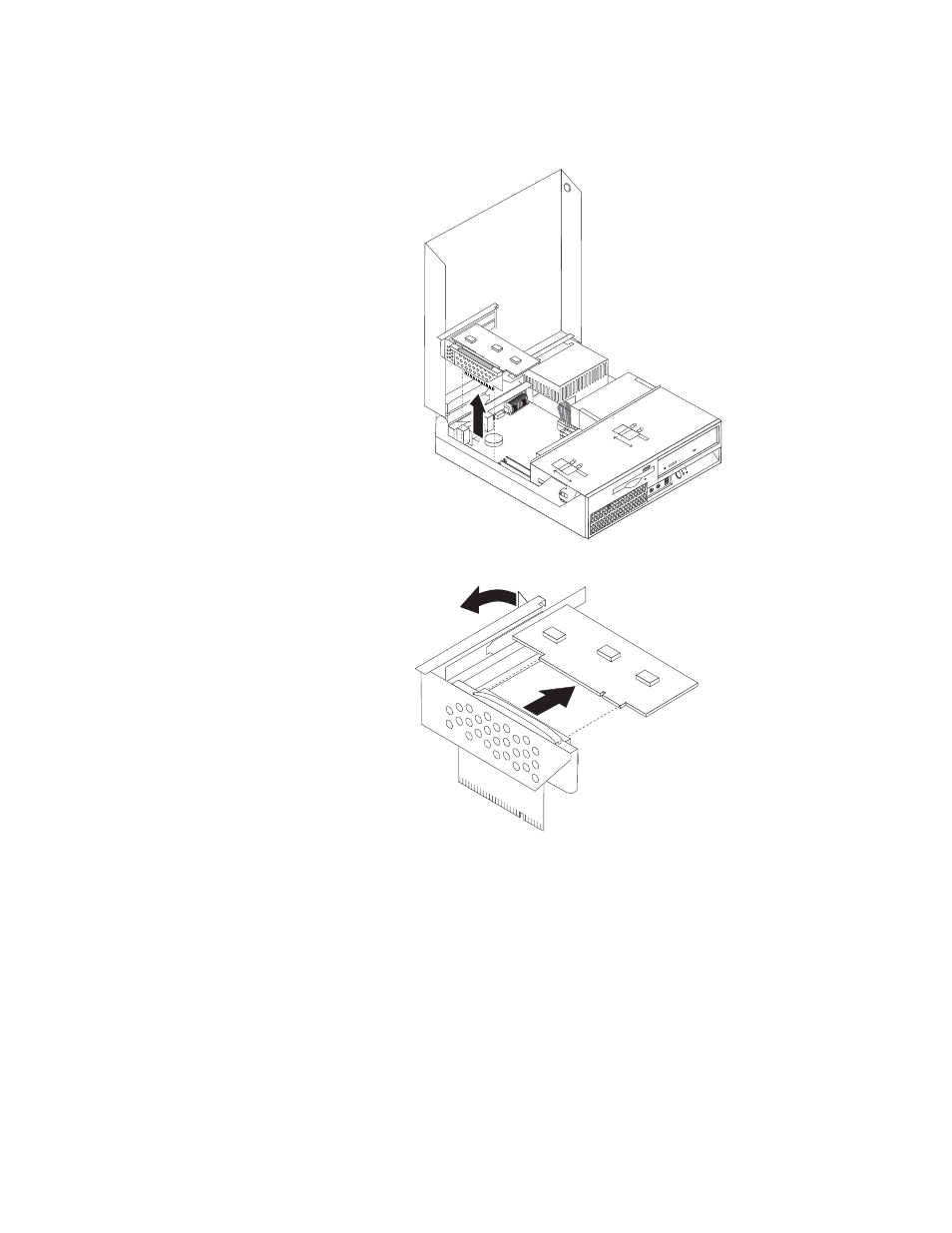
2.
While
holding
the
left
rear
of
the
computer
chassis
down,
pull
upward
on
the
handle
provided
to
remove
the
PCI
riser
assembly
including
any
adapters
that
are
already
installed.
3.
Open
the
adapter
latch
and
remove
the
failing
adapter.
4.
Remove
the
new
adapter
from
its
static-protective
package.
5.
Install
the
new
adapter
into
the
expansion
connector
into
the
PCI
riser.
6.
Ensure
the
adapter
is
fully
seated
into
the
adapter
connector.
28
Hardware
Replacement
Guide
This manual is related to the following products:
