Lenovo THINKCENTRE 8804 User Manual
Page 28
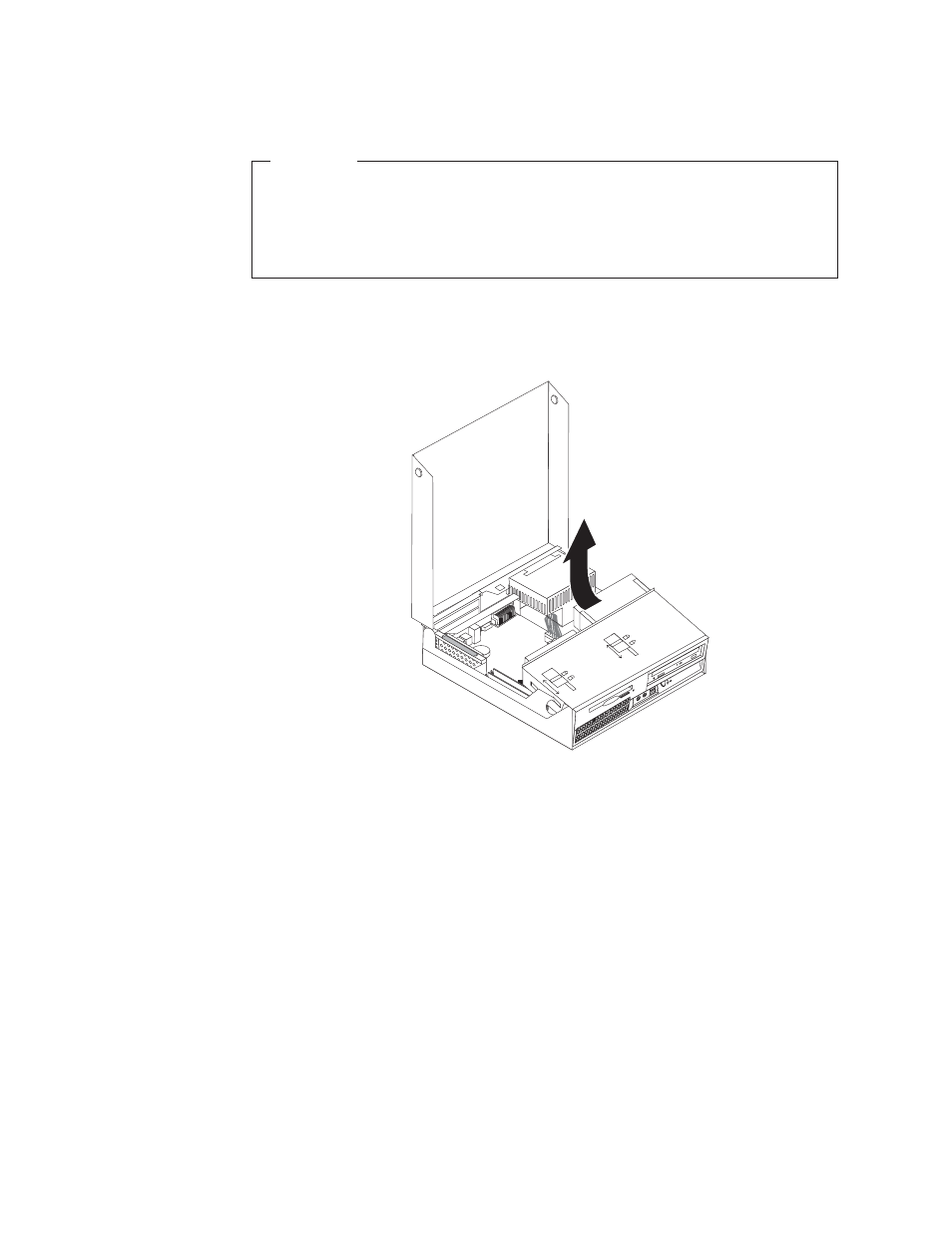
This
section
provides
instructions
on
how
to
replace
the
hard
disk
drive.
Important
When
you
receive
a
new
hard
disk
drive,
you
also
receive
a
set
of
Product
Recovery
CDs.
The
set
of
Product
Recovery
CDs
will
enable
you
to
restore
the
contents
of
the
hard
disk
to
the
same
state
as
when
your
computer
was
originally
shipped
from
the
factory.
For
more
information
on
recovering
factory-installed
software,
refer
to
“Recovering
software”
in
your
User
Guide.
To
replace
the
hard
disk
drive,
do
the
following:
1.
Open
the
computer
cover.
See
2.
Pivot
the
drive
bay
assembly
upward
to
gain
access
to
the
system
board.
3.
If
an
optical
drive
is
installed,
disconnect
the
signal
cable
from
the
drive
to
access
the
hard
disk
drive
cables.
4.
Disconnect
the
signal
and
power
cables
from
the
rear
of
the
hard
disk
drive.
20
Hardware
Replacement
Guide
