Logic 3 V5.00 User Manual
Page 85
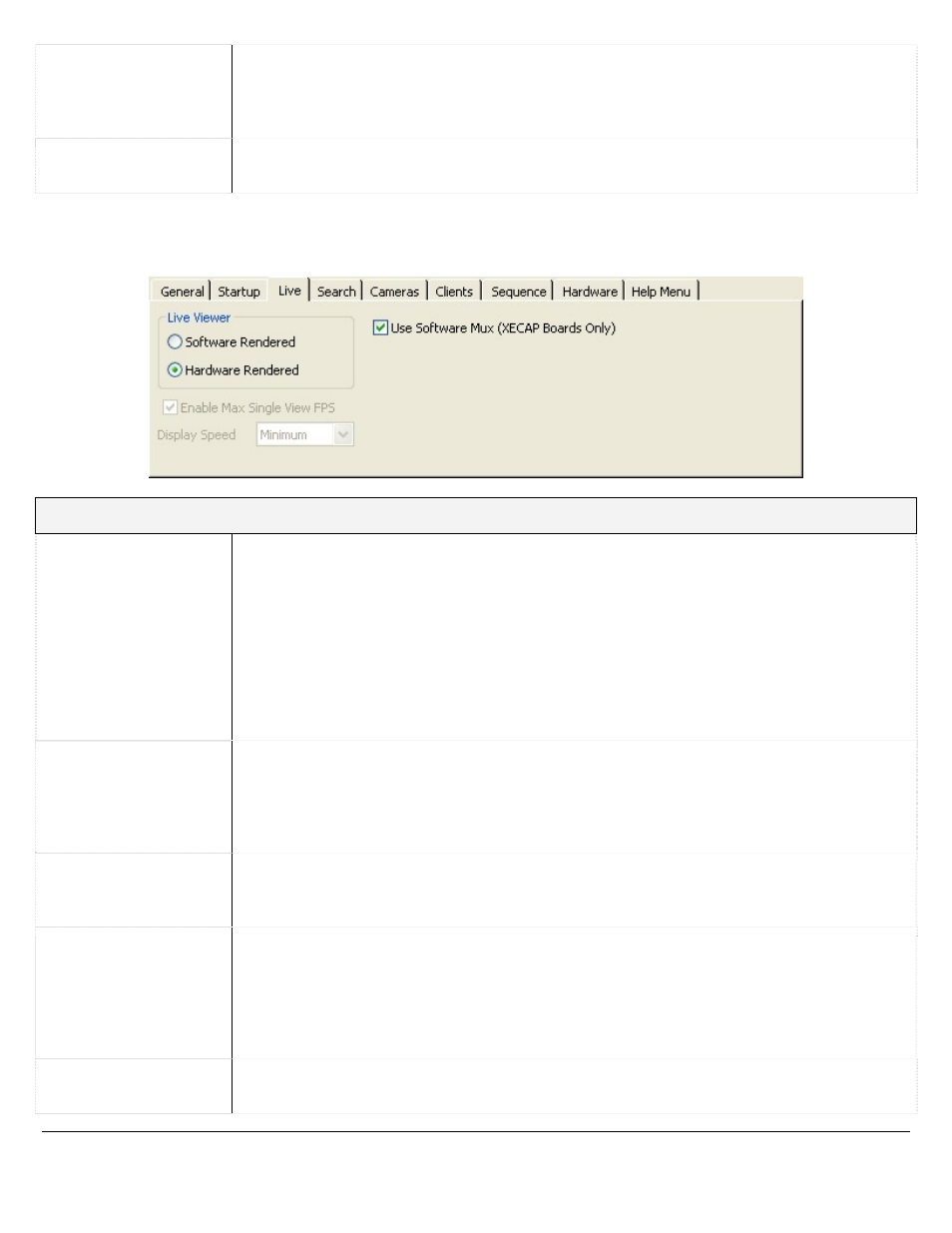
Auto Logon
When this is enabled, a dialog box prompts for a username and password. The
username and password entered will be used to log into Vigil Server automatically
when the program is launched. If this is disabled, Vigil Server will prompt for a login
every time it starts.
Scheduled Reboot
When enabled, the DVR will reboot automatically after the specified time lapse
occurred and during the day and time indicated.
Live Tab
2.2.3
The “Live” tab controls features of the Live Viewer.
Live Viewer
Software Rendered
This is the default settings for DVRs that are not equipped with a Live Overlay card.
When selected, images in the Live Viewer will be rendered through software. The
software rendering also displays a number of features not available to the hardware
rendering:
• Display up to 32 camera feeds (up to 16 simultaneously)
• Display of network camera video feeds
• Information overlays such as recording status and people counting.
• Fully configurable Live Viewer camera display
• Zooming displayed cameras
• TV Output and Analog Multiplexing
Hardware Rendered
This is the default setting for Live Overlay equipped DVRs. When selected, images
are rendered in real-time, at full camera frame rate in the Live Viewer. When
“Hardware Rendering” has been selected, you have the option of displaying either
Software or Hardware rendered cameras from the Live Viewer dropdown on the
main window toolbar.
Enable Max Single
View FPS
When enabled and using “Software Rendering”, when viewing a single camera in
Live Viewer, the display rate will be at the maximum number of frames per second
available from the video capture card.
Display Speed
Allows the selection of the display speed for “Software Rendered” cameras:
Minimum - Displays cameras at 1 FPS
Medium – Displays cameras at a frame rate between 1FPS and the maximum
setting. The medium setting is CPU intensive.
Maximum - Display cameras as fast as the DVR is capable. The maximum setting
is very CPU intensive.
Use Software Mux
If your DVR is configured with an XECAP video capture card, enabling this setting
will allow a multiplexed video signal on the second analog output monitor.
3xLogic Vigil System Server Software - User’s Guide Doc# 08100610 Page
85
