LevelOne FBR-1404TX User Manual
Page 91
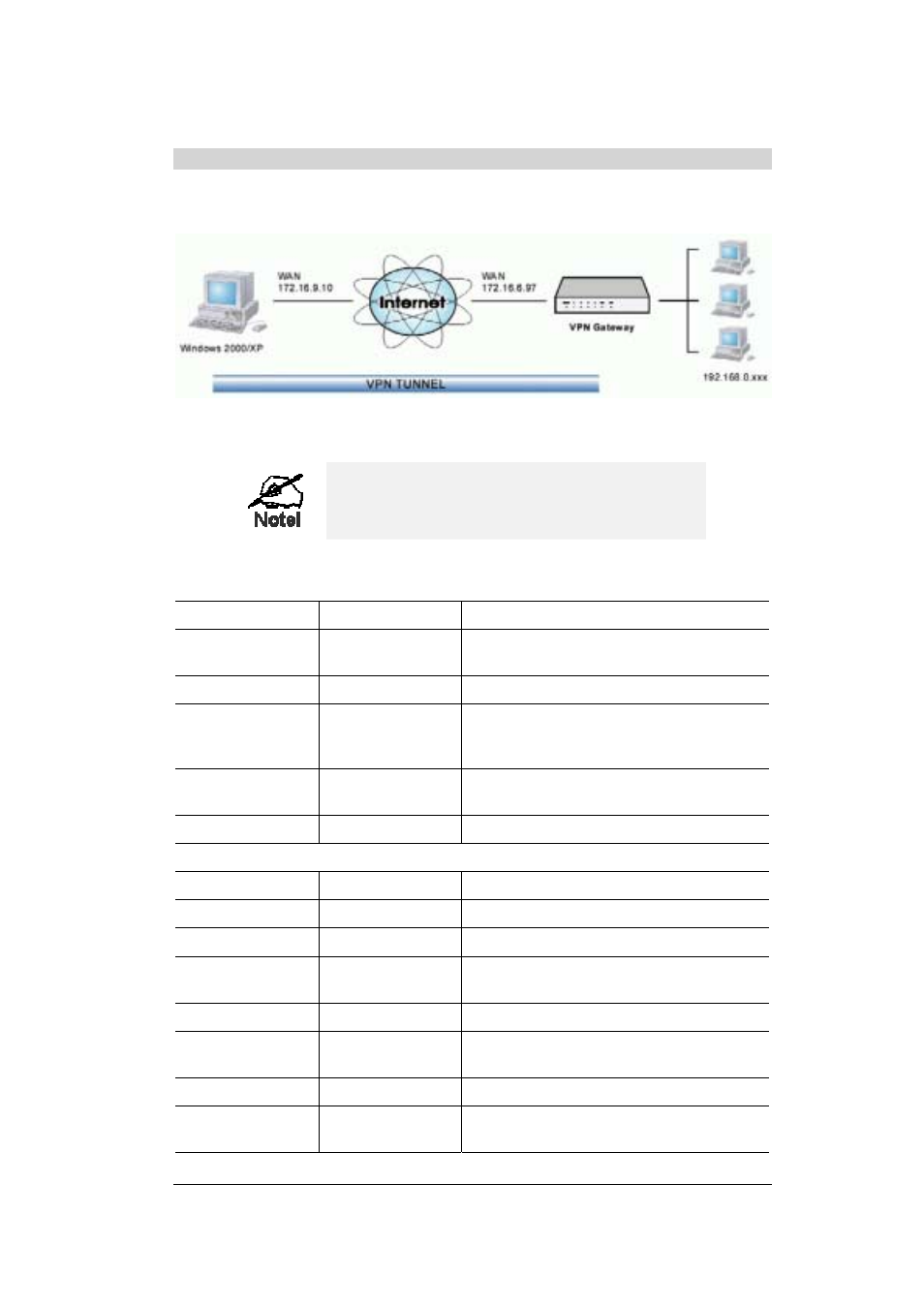
LevelOne Broadband VPN Gateway User Guide
Example 2: Windows 2000/XP Client to LAN
In this example, a Windows 2000/XP client connects to the LevelOne Broadband VPN Gate-
way and gains access to the local LAN.
Figure 63: Windows 2000/XP Client to LevelOne Broadband VPN Gateway
To use 3DES encryption, you need Service Pack
3 or later installed on Windows 2000.
LevelOne Broadband VPN Gateway Configuration
Setting
Value
Notes
Name
Win Client
Name does not affect operation. Select a
meaningful name.
Remote Endpoint
172.16.9.10
Other endpoint's WAN (Internet) IP address.
Local
IP addresses
Subnet address:
192.168.0.0
255.255.255.0
Allows access to entire LAN. Use a more
restrictive definition if possible.
Remote
IP addresses
172.16.9.10
For a single client, this is the same as the
Gateway.
Key Exchange
IKE
Must match
IKE SA Parameters
IKE Direction
Responder
Only want to accept client connections.
Local Identity
IP address
Required.
Remote Identity
IP address
Required
IKE Authentication
method
Pre-shared Key
Certificates are not widely used.
Pre-shared Key
Xxxxxxxxxx
Must match client PC
IKE Authentication
algorithm
SHA-1
Must match client PC
IKE Encryption
3DES
Must match client PC
IKE Exchange
mode
Main Mode
Must match client PC
88
