Service – Lochinvar 400-801 User Manual
Page 14
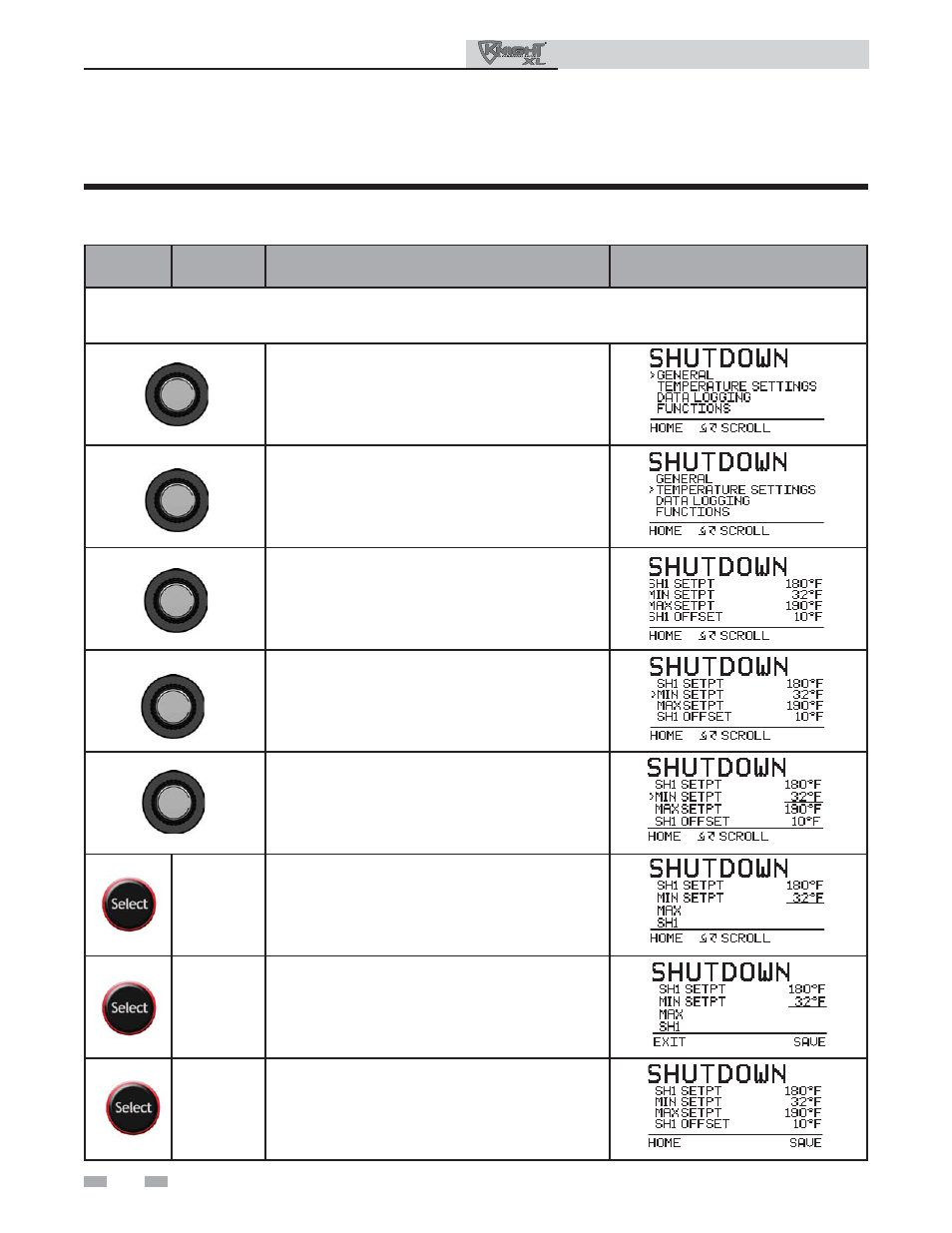
1
Service
14
1
Service
Display panel parameter access
Table 1-3 This is a typical example of accessing a parameter, shown for parameter Temperature Settings, MIN
SH Setpt
BUTTON SCREEN
STATUS
OPERATION
DISPLAY
This example shows how to access parameter Temperature Settings. The first display shown is at the beginning
of the menu listings, after entering the installer access code.
Rotate the NAVIGATION dial counterclockwise until
the arrow (>) is next to TEMPERATURE SETTINGS.
Press the NAVIGATION dial one time.
Rotate the NAVIGATION dial counterclockwise until
the arrow (>) is next to MIN SETPT.
Press the NAVIGATION dial one time.
Rotate the NAVIGATION dial to the desired
temperature.
[SAVE]
Press the RIGHT SELECT soft key [SAVE] one time.
[EXIT]
Press the LEFT SELECT soft key [EXIT] if all desired
changes have been made.
[HOME]
Press the LEFT SELECT soft key [HOME].
Service Manual
- KNIGHT XL KBN800 (6 pages)
- SD (2 pages)
- Copper Fin II CF-1261 (1 page)
- EBS-SUB-02 (2 pages)
- Commercial Water Heater (2 pages)
- 999 - 750 (72 pages)
- JR-SUB-07 (2 pages)
- POWER-FIN PB/PF 2001 (4 pages)
- Squire SSS041 (20 pages)
- Knight Heating Boiler 81-286 (48 pages)
- 1302 (2 pages)
- CH/CF/CP 300-750 (4 pages)
- 000 (80 pages)
- Copper-fin CW-360 (1 page)
- CP-5M-4/08 (52 pages)
- 500 (68 pages)
- 000 - 260 (52 pages)
- 000 - 260 (52 pages)
- TNR-I&S-02 (20 pages)
- ARMOR 150 - 800 (36 pages)
- KNIGHT KB-500 (1 page)
- PB 502 thru 1302 (4 pages)
- PB-1302(M9) (1 page)
- MDN 030 (2 pages)
- 495 (52 pages)
- Hot Water Generator (24 pages)
- Heating Boilers KB 400 thru 801 (4 pages)
- SYNO 1.3 (16 pages)
- SQUIRE SIT119 (24 pages)
- Commercial Gas Glass Lined Tanke Type Water Heater CG200 (28 pages)
- COPPER-FIN CB-0745 (1 page)
- 0402-0752 (2 pages)
- 1.3 (56 pages)
- RPV-I&S (16 pages)
- KNIGHT 400 (48 pages)
- KNIGHT 210 (20 pages)
- Power Fin PF-0502 (M9) (2 pages)
- COPPER-FIN II 402 - 2072 (16 pages)
- 752 (16 pages)
- WATER HEATERS (12 pages)
- EFFICIENCY+ E B N 150 (2 pages)
- Sync Condensing Boiler 1.5 (56 pages)
- EB 150 -- 300 (4 pages)
- CW495-2066 (2 pages)
- CREST 2.5 (60 pages)
