Settings, Date & time, Phone settings – LG B2100 User Manual
Page 48: Set date, Date format, Set time, Time format, Wallpaper, Language
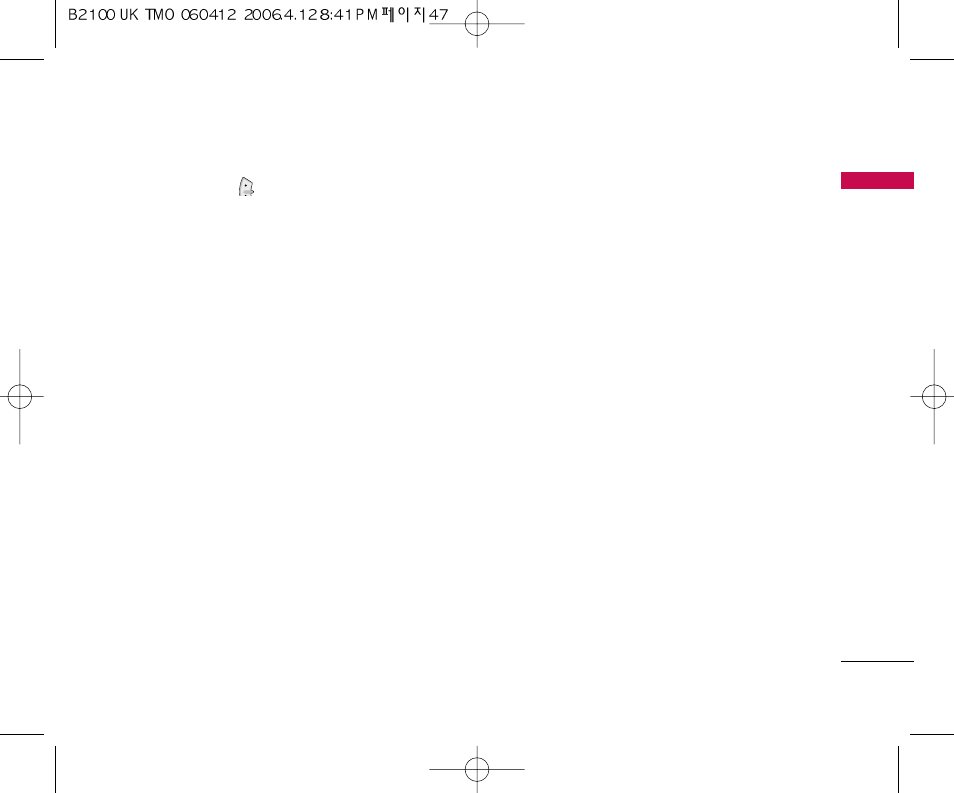
Settings
Settings
47
Press the menu key (
) and select SSeettttiinnggss using
the navigation keys.
Date & Time
Menu 4.1
This option lets you change the current time and date
displayed. The following options are available.
Set date
(Menu 4.1.1)
Use this to enter the day, month and year. You can
change the D
Daattee ffo
orrm
maatt via the Date format menu
option.
Date format
(Menu 4.1.2)
DD/MM/YYYY (day/month/year)
MM/DD/YYYY (month/day/year)
YYYY/MM/DD (year/month/day)
Set time
(Menu 4.1.3)
Use this to enter the current time. You can choose the
time format via the T
Tiim
mee ffo
orrm
maatt menu option.
Time format
(Menu 4.1.4)
24-hour
12-hour
Phone settings
Menu 4.2
Many features of your phone can be customised to suit
your preferences. All of these features are accessed via
the PPhho
onnee sseettttiinnggss menu.
Wallpaper
(Menu 4.2.1)
Use this to set up the display on the LCD screen in
standby mode.
Greeting note
(Menu 4.2.2)
If you select O
O nn, you can edit the text which will be
displayed in standby mode.
Language
(Menu 4.2.3)
You can select the display language. When the
language option is set to A
Auutto
om
maattiicc, the language is
automatically selected according to the language of
the SIM card used. English will be set if the language on
the SIM card is not supported by the phone.
