Messages, Voice mail centre, Info message – LG B2100 User Manual
Page 41
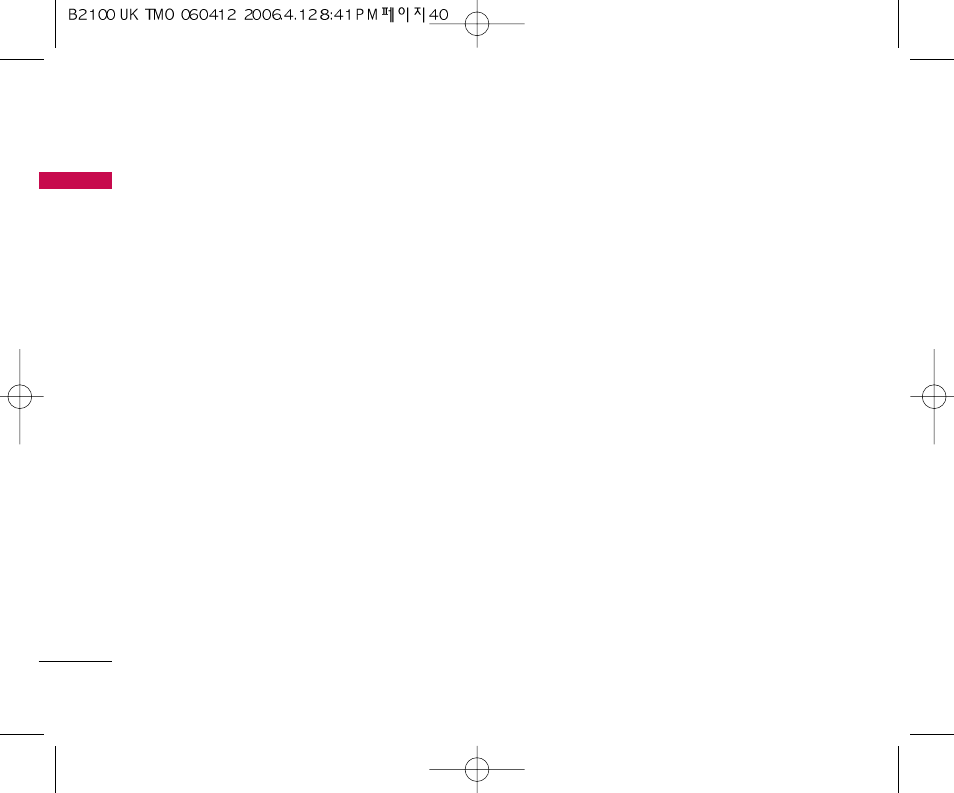
Messages
Messages
40
]
V
Vaalliid
diittyy p
peerriio
od
d:: Set the length of time for which
your multimedia messages will be saved in the
network server while attempts are made to deliver
them to the recipient. Possible values are 1 hour, 12
hours, 1 day, 1 week and the maximum authorised
by your network operator.
]
D
Deelliivveerryy rreep
po
orrtt:: Select whether to activate or
deactivate the report function. When this function is
activated, the network informs you whether or not
your message has been delivered.
]
A
Auutto
o d
do
ow
wnnllo
oaad
d
O
Onn:: If you select this, messages are downloaded
automatically on receipt.
O
Offff:: Requires you to confirm you want to download
the message.
H
Ho
om
mee nneettw
wo
orrkk o
onnllyy:: If you select this, messages
are downloaded automatically on receipt in your
home network area. And outside your home service
area, it requires you to confirm you to download the
message.
]
N
Neettw
wo
orrkk sseettttiinnggss:: If you select the multimedia
message server, you can set the URL for multimedia
message server.
]
PPeerrm
miitttteed
d ttyyp
peess:: Set the permitted type. Possible
values are Personal, Advertisements and Information.
Voice mail centre
(Menu 1.9.3)
You can check the voice mail centre address.
Info message
(Menu 1.9.4)
Info service messages are text messages delivered by the
network to GSM. They provide general information such
as weather reports, traffic news, taxis, pharmacies and
stock prices. Each type of information has the number;
therefore, you can contact service provider as long as
you have input the certain number for the information.
When you have received an info service message, you
can see the popup message to show you that you have
received a message or the info service message is
directly displayed. The following options are available.
]
R
Reecceeiivvee:: If you select Y
YEESS, your phone will receive
Info service messages. Otherwise, it will not receive
Info service messages any more.
]
A
Alleerrtt:: If you select Y
YEESS, Your phone will beep when
you have received Info service message numbers.
Otherwise, it will not beep even though you have
received info service messages.
