Insulin recording, The onetouch, Profile – Lifescan Pocket Scan Blood Glucose Monitor System User Manual
Page 63
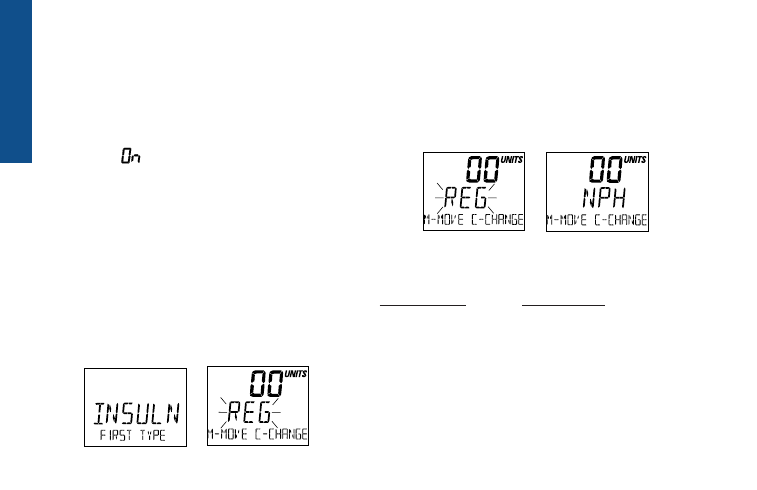
Insulin Recording
The OneTouch
®
Profile
®
Meter also
allows you to link insulin type and
dosage information to each blood glu-
cose test result. Set the Insulin Prompt
option to
, and you will be prompt-
ed to enter insulin information after
each blood glucose, control solution,
or check strip test (see page 31).
Simply leave the meter on after com-
pleting the test. When you remove the
test strip or check strip, the following
messages will appear on the display,
prompting you to enter insulin infor-
mation.
Step 1: Changing the Insulin Type.
When insulin type reg (Example) is
flashing, press the C button until your
first type of insulin appears on the
display.
This list includes:
INSULIN TYPE
DESCRIPTION
reg
Regular insulin
nph
NPH insulin
lente
Lente insulin
ulente
Ultralente insulin
70/30
Mixture 70% NPH
and 30% Regular
56
AFTER TESTING
(Example)
(Example)
