Lifescan Pocket Scan Blood Glucose Monitor System User Manual
Page 21
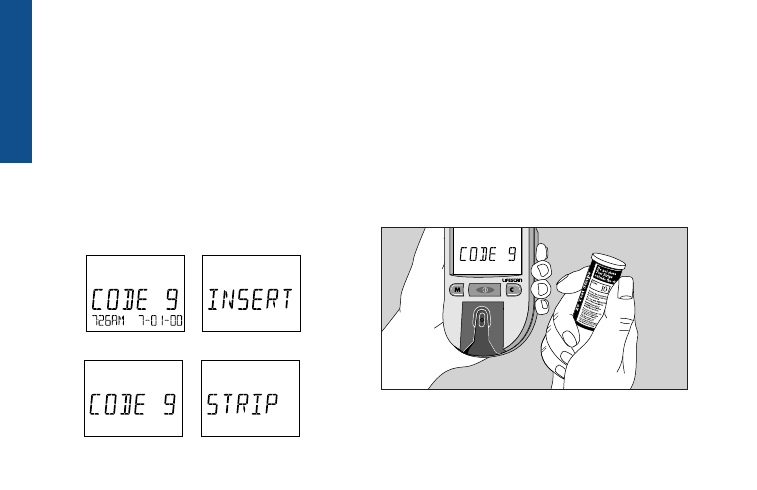
Code the OneTouch
®
Profile
®
Meter in
these three easy steps:
Step 1: Press the On/Off Button.
When turning the meter on, all display
symbols will appear. The meter code
will then appear on the display for a
moment along with the current time
and date, followed by the message
insert code 9 (Example) strip.
Step 2: Match the Code Numbers.
The code number on the test strip vial
ranges from 1 to 16. If the code num-
ber on the meter display matches the
code number on the test strip vial, you
can begin testing. If the two code num-
bers do not match, follow Step 3 to
code the meter.
14
BEFORE TESTING
(Example)
