Lowrance electronic Lowrance GlobalMap 5500C User Manual
Page 99
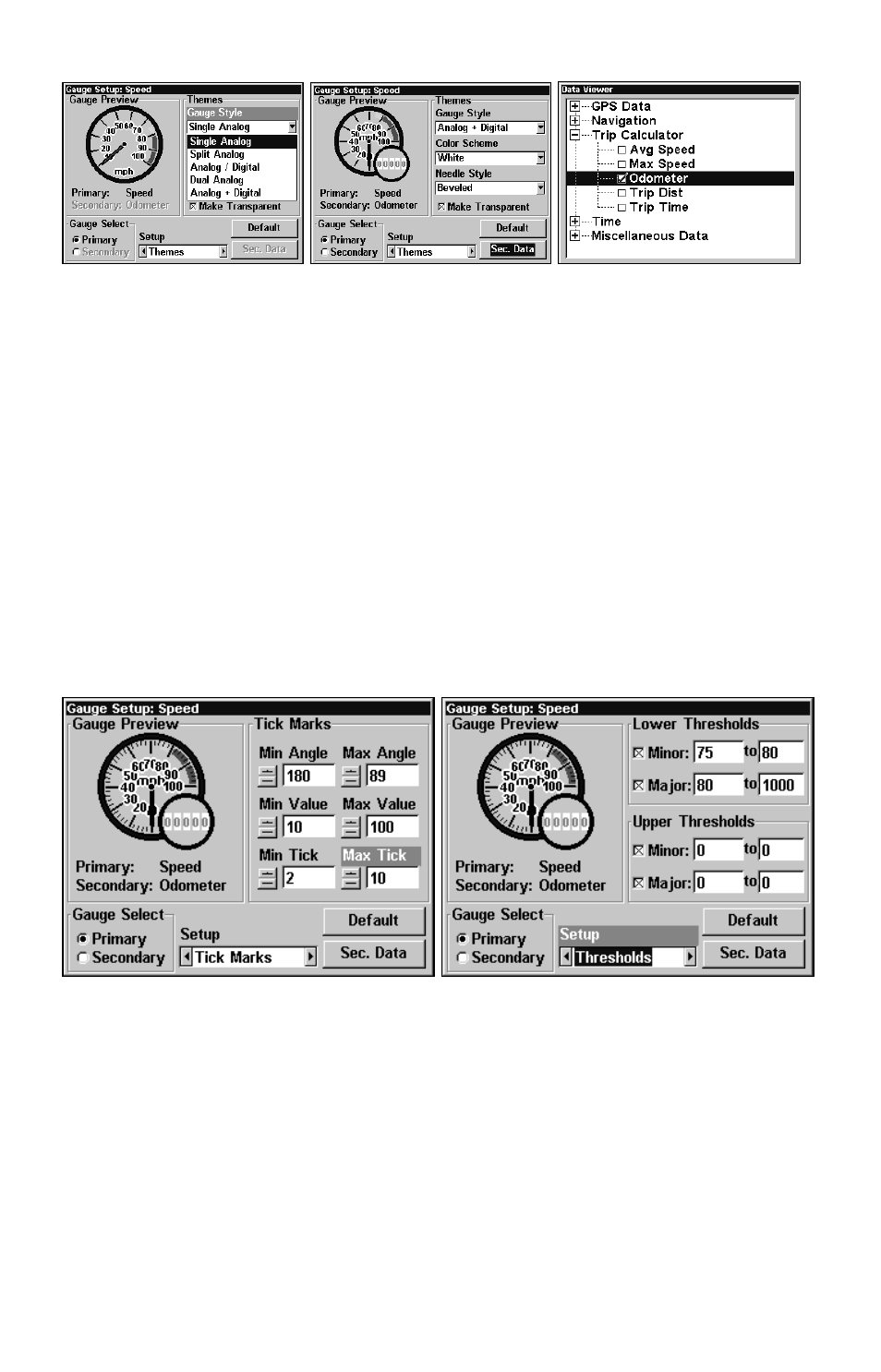
93
With a single gauge displayed (left), the Sec. Data button is not active.
After choosing a dual-gauge setting, the Sec. Data button is active.
Choosing the Sec. Data button will take you to the same Data Viewer
screen (right) as Customize Page and Overlay Data commands.
The Secondary Data or Sec. Data button is only active when you have a
dual-gauge setting selected for display. It allows you to choose what
information you want displayed in secondary gauge. The secondary
data button takes you to the same Data Viewer screen as the Custom-
ize Page and Overlay Data commands.
Color Scheme
The GlobalMap 5500C has three color options, white, blue and black.
The GlobalMap 4900M has two options, white and black.
Needle Style
The GlobalMap has four needle styles, Triangular, Beveled, Big Needle
and Compass.
Tick Marks setup menu (left) with Thresholds Setup menu (right).
Gauge Setup
Tick Marks setup gives you the option of modifying the gauges mini-
mum and maximum angles, values and ticks.
Minimum and Maximum Angles gives you control over the numerical
layout of the gauge. You can spread the numbers out around the gauge
or bunch them together in a smaller area.
Minimum and Maximum Values allows you to decide where the gauge's
numbers will begin and where they will top out. For example: you may
