Lowrance electronic Lowrance GlobalMap 5500C User Manual
Page 69
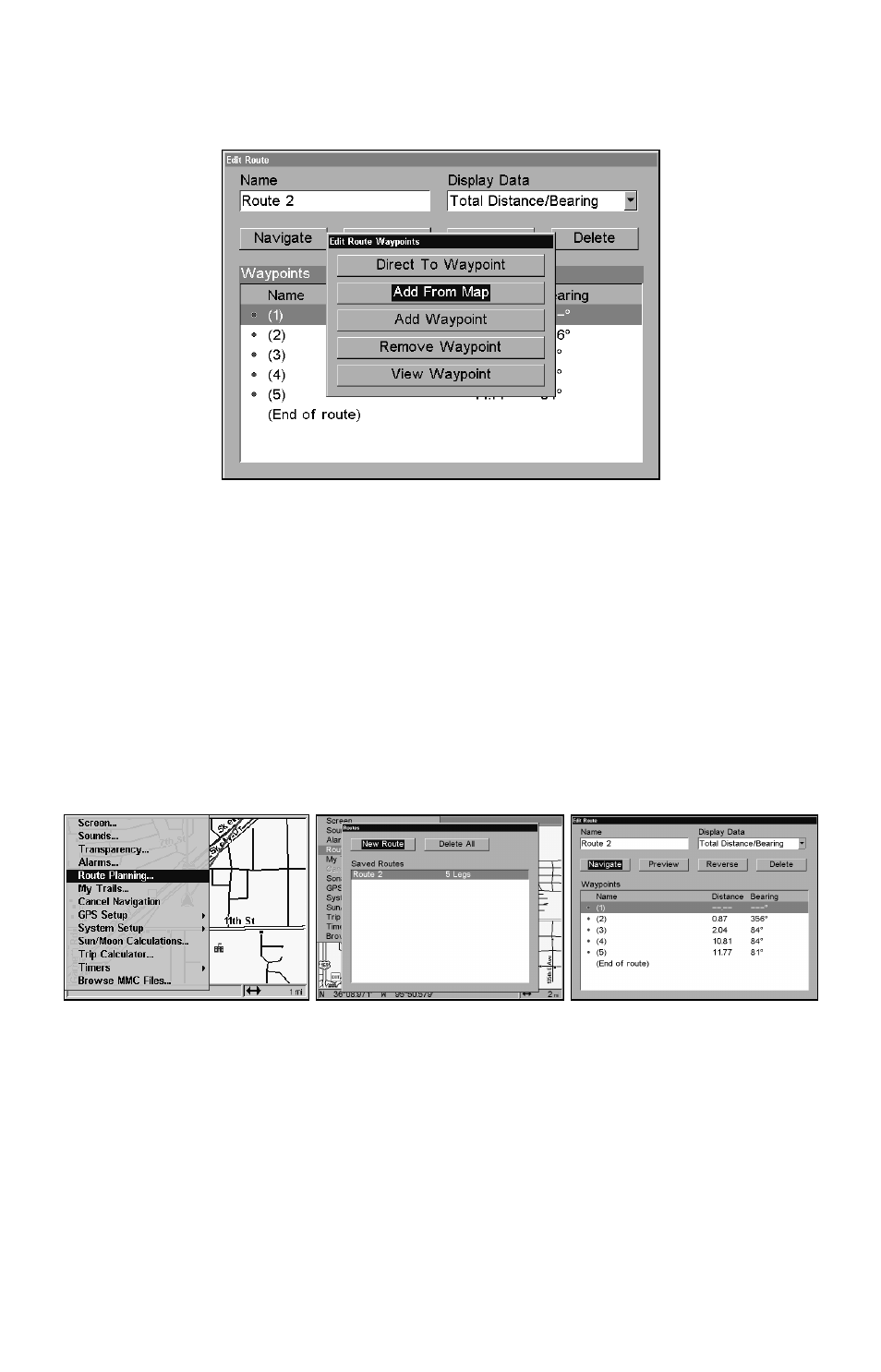
63
2. Press
↓
to route name|
ENT
|
↓
to
W
AYPOINTS
.
Use
↓
and
↑
to select a
waypoint, then press
ENT
.
Edit Route Waypoints menu.
3. Use
↓
and
↑
to select a command from the Edit Route Waypoints
menu and press
ENT
. Add From Map lets you insert a waypoint in the
route by selecting a location with the cursor then pressing
ENT
. Add
Waypoint calls up the Waypoint List so you can insert a waypoint from
the list. Remove Waypoint will delete the waypoint from the route.
View Waypoint will show you where the selected waypoint is on the
map.
Navigate a Route
1. From the
N
AVIGATION
P
AGE
, press
MENU
|
ENT
or from the
M
AP
P
AGE
,
press
MENU
|
MENU
|
↓
to
R
OUTE
P
LANNING
|
ENT
.
Route Planning command on Main Menu (left); Routes menu (center);
Edit Route menu (right) with navigate command is selected.
2. Press
↓
to select route name|
ENT
|
↓
to
N
AVIGATE
|
ENT
.
3. Upon arrival at your destination, cancel navigation:
press
MENU
|
MENU
|
↓
to
C
ANCEL
N
AVIGATION
|
ENT
|
←
to
Y
ES
|
ENT
.
The following figures show what the Navigation Page and Map Page
look like while navigating a route.
