Setting up your dvr for remote connectivity, System requirements, Accessing your dvr within a local network (lan) – LOREX Technology LH330 EDGE2 User Manual
Page 69
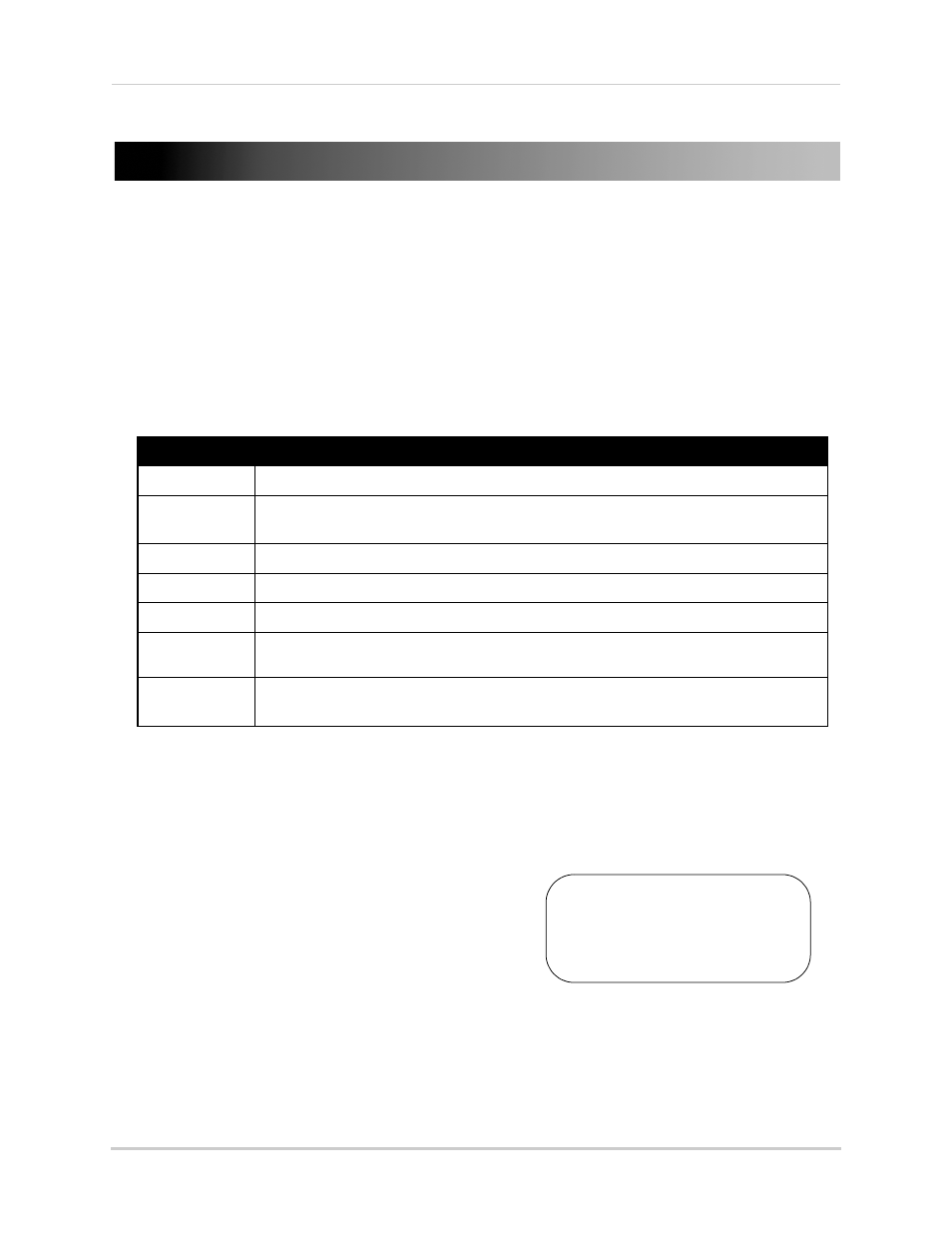
51
Setting up your DVR for Remote Connectivity
Setting up your DVR for Remote Connectivity
The DVR supports two options for remote viewing over a local network (LAN) or the
Internet: Client Software (provided on the CD) for PC and Mac and DVR Netviewer, a
built-in, browser-based surveillance viewing software.
NOTE: Except where noted, the instructions in this section are the same for PC and Mac.
System Requirements
Prior to using the Client Software or DVR Netviewer, make sure your system meets the
following minimum system requirements:
Description
Requirement
CPU
Intel Pentium
®
4 3.0ghz or above (PC) / Intel Pentium Core Duo, 1.66 Ghz or above (Mac)
Operating
System
Windows™ XP / Vista
/ 7 / 8
Mac OS 10.5 or above
Memory
128 MB RAM
Video
16 MB of video memory
Network (LAN)
10/100 BaseT Network
Network (WAN)
384 Kbps upstream
*High-speed Internet service is recommended when using remote viewing.
Browser
1
1 For the latest compatibility list, visit
Internet Explorer
®
6 (or later); Mozilla Firefox and Google Chrome are also supported, but
you need to install the IE Tab plug-in.
NOTE: If a user connects to the DVR remotely, there may be slow performance when
accessing the DVR locally. This is normal and is not a malfunction.
Accessing your DVR Within a Local Network (LAN)
You can connect to your DVR through the local area
network (LAN). It is recommended to confirm
connectivity over a local network before setting up
your DVR for Internet connectivity.
To complete the steps
below, your computer must
be on the same network as
the DVR.
!
Step 1 of 4: Connect your DVR to the Local
Area Network (LAN)
1
Power off your DVR by disconnecting the power adapter from the rear panel.
2
Connect an Ethernet cable (included) to the LAN port on the rear panel of the system.
Connect the other end of the Ethernet cable to an empty LAN port (usually numbered 1~4) on
your router.
