LOREX Technology LH330 EDGE2 User Manual
Page 101
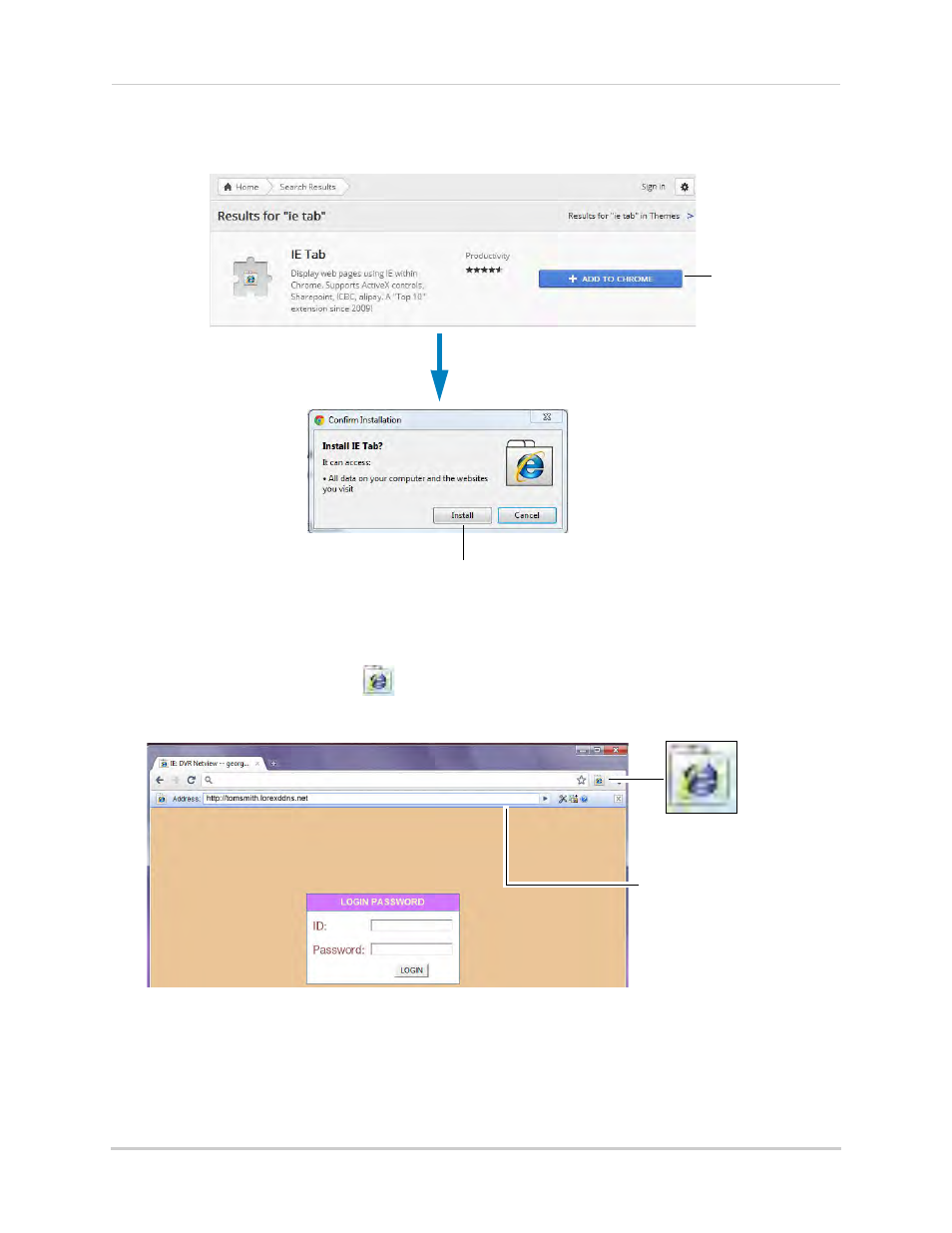
83
DVR Netviewer: Viewing Your DVR Using a Web Browser
4
Next to IE Tab, click Add to Chrome, and then click Install.
Add to Chrome
Install
5
Enter your DVR’s DDNS address or IP address in the address bar.
6
In the Chrome browser, click
to open the IE Tab extension.
• A secondary IE Tab address bar appears in the browser with the URL you typed in.
IE Tab button
IE Tab address bar
7
Under ID and Password, enter your remote access ID (default: 9) and password (default:
3333) for remote viewing and click Login.
This manual is related to the following products:
