Remote control – LOREX Technology LH330 EDGE2 User Manual
Page 30
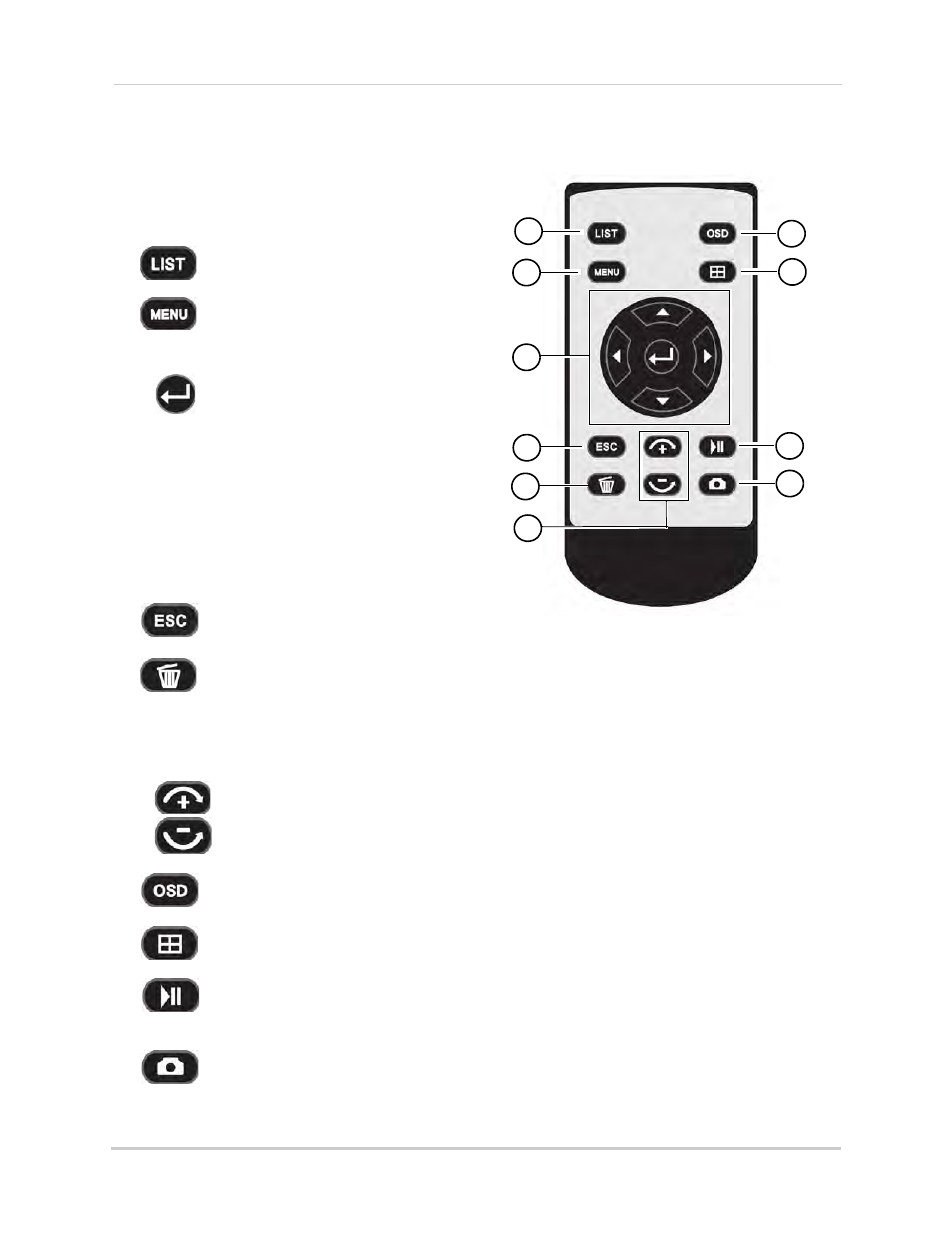
12
Getting Started
Remote Control
The DVR can also be controlled using the
included remote control.
1
2
3
4
5
6
7
8
9
10
To use the remote control:
1
:
Open the Event List.
2
: Opens the DVR Main Menu.
3
Primary Controls:
•
: Confirm menu selections; in Playback
mode, create Playback Marker; in Viewing
mode, view system information.
•
: Move cursor in menus left; in Playback,
increase rewind speed.
•
: Move cursor in menus right; in Playback,
increase fast-forward speed.
•
: Move cursor in menus up; channel up.
•
: Move cursor in menus down; channel down.
4
: Go back / exit menus.
5
: While in Event List, press to delete the selected event.
NOTE: Be careful when pressing the Trash button—there is no confirmation for deletion
and you cannot undo the action.
6
Increase / Decrease Buttons:
•
: Increase the value of selected menu option.
•
: Decrease the value of selected menu option.
7
: Show / hide the On-screen Display.
8
: Enter Split-Screen mode; Open the Split-Screen Selector.
9
: Enter Playback mode; Play / pause playback; In Event List, select event for
playback.
10
: During Viewing and Playback, press to take a screenshot of the main display—USB
flash drive must be connected.
