La Crosse Technology 2800 User Manual
Page 20
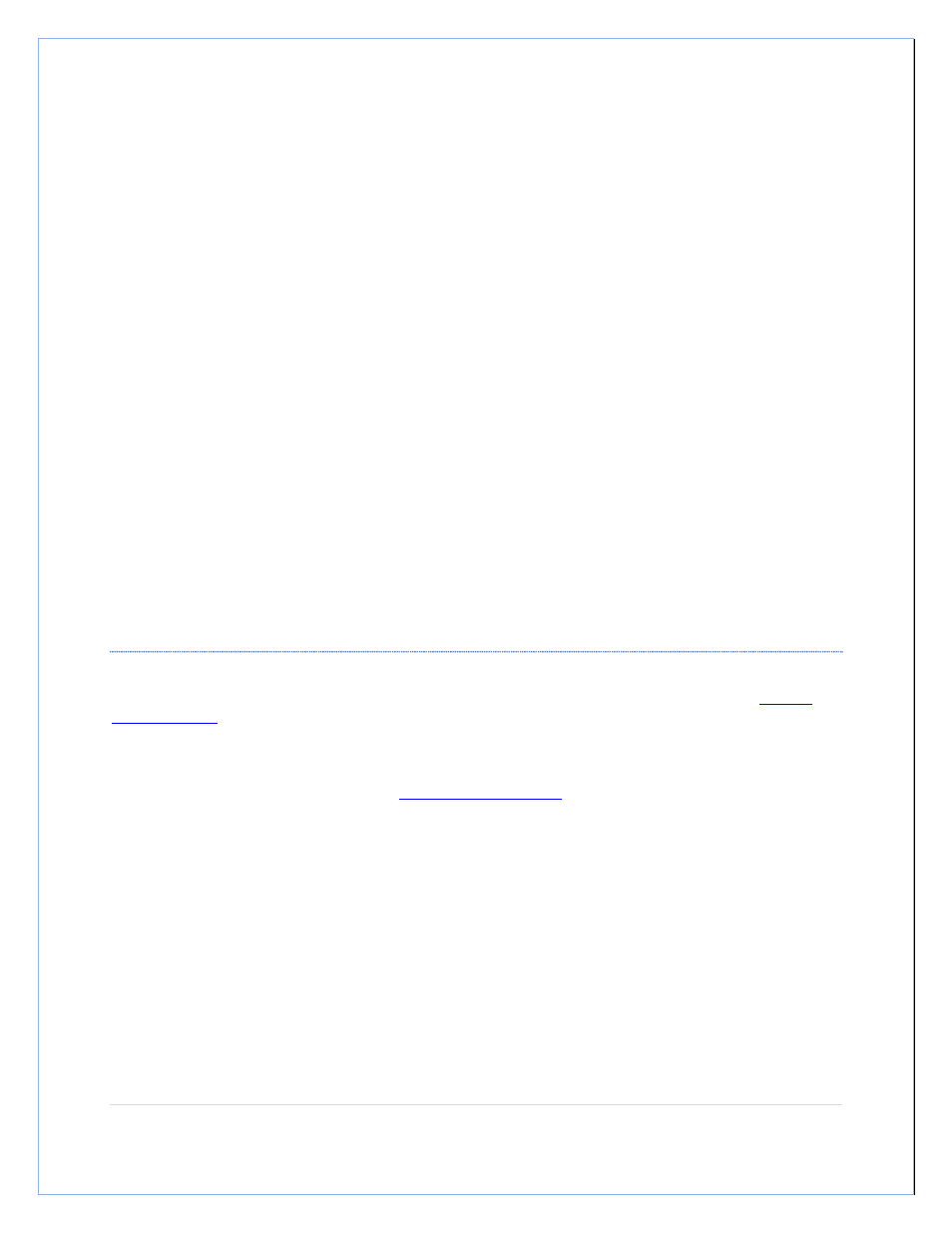
P a g e
| 20
button is pressed, the Heavy Weather Pro application will transfer those settings to the weather station (if the
weather station and computer are synchronized and currently connected via the USB communications device).
Time:
Select either a 12 or 24 hour format for the time displayed on the weather station.
Recording Interval:
This option allows you to control how often Heavy Weather Pro will sample and store the data reported by the
weather station. Note: Rain amounts are a total based on the stored amount and the update amount when the
data is sampled.
Wind Speed:
Select the format in which the wind speed is displayed on the weather station (m/s (meters per second), knots, bft
(beaufort), km/h (kilometers per hour), and mph (miles per hour)).
Temperature:
Select the format in which the temperature is displayed on the weather station (°C (Centigrade) or °F (Fahrenheit)).
Air Pressure:
Select the format in which the Air Pressure is displayed on the weather station (hpa (hectopascal) or inhg (inches
of mercury)).
Rain:
Select the format in which the rain is displayed on the weather station (mm (millimeter) or inch).
PC SOFTWARE UNITS
Date:
This option specifies the format of the date when viewing the history records in the Data window (see
Working
with History files
).
Time:
Select either 12 or 24 hour format for the time displayed in the history data file. This is seen when viewing the
history data records in the Data window (see
Working with History files
).
Temperature:
Select the unit of measure used when displaying temperature in the Heavy Weather Pro application (°C or °F).
Air Pressure:
Select the unit of measure for displaying air pressure in the Heavy Weather Pro application (hpa or inhg).
Wind speed:
Select the wind speed measurement unit for display in the Heavy Weather Pro application (m/s, knots, bft, km/h,
and mph).
Rain:
Select the format in which the rain is displayed in the Heavy Weather Pro application (mm or inch).
