La Crosse Technology 2800 User Manual
Page 13
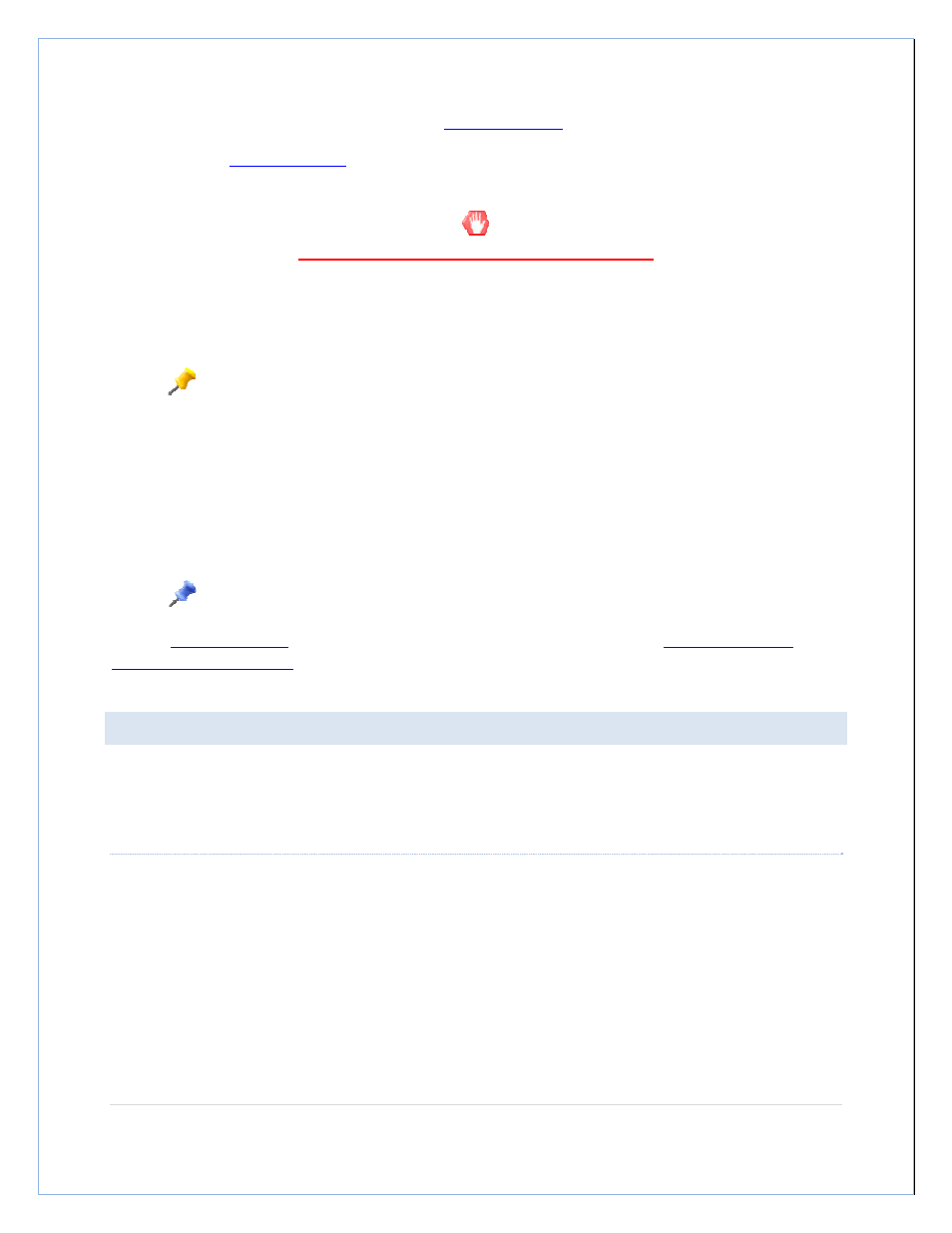
P a g e
| 13
When you click the Resynchronize menu option, the
Synchronize dialog
will appear.
Once we have the
synchronize dialog
displayed on your computer we are ready to put the weather station in
synchronize mode.
DON’T CLICK THE SYNCHRONIZE BUTTON YET!
At this point, we need to leave the software portion of the synchronization process and get the weather station
into synchronize mode.
The reason we need to now prepare the weather station for synchronization is that once the
Synchronize button is pressed, the software will scan for a weather station for approximately 30 seconds.
The same is true of the weather station – once it is put into synchronize mode it will scan for a USB device
for approximately 30 seconds. We need to have both the software and the weather station in synch
mode at the same time for the synchronization to be successful.
Place the weather station approximately 3 to 6 feet from the USB communications device (the USB device is
attached to your computer at this point).
Note: The software will refer to this as the ‘USB‐Stick’.
With the
synchronize dialog
displayed on your computer, continue to the section titled
Putting the Weather
Station in Synchronize Mode
.
PUTTING THE WEATHER STATION IN SYNCHRONIZE MODE
To synchronize the weather station with our computer, we need to put the weather station into scan or
synchronize mode.
QUICK INSTRUCTIONS
On the weather station, press and hold the button showing a down arrow until the weather station beeps
(approximately 3‐4 seconds). Next click the synchronize button on the software (the ‘Synchronize’ message box
should still be displayed on your computer) and the weather station will attempt to synchronize to your PC. Within
a minute or two, data from the weather station will display on the Current Weather tab on your computer.
For detailed instructions, continue to the next section.
