Troubleshooting & repair – Lincoln Electric POWER WAVE SVM173-A User Manual
Page 104
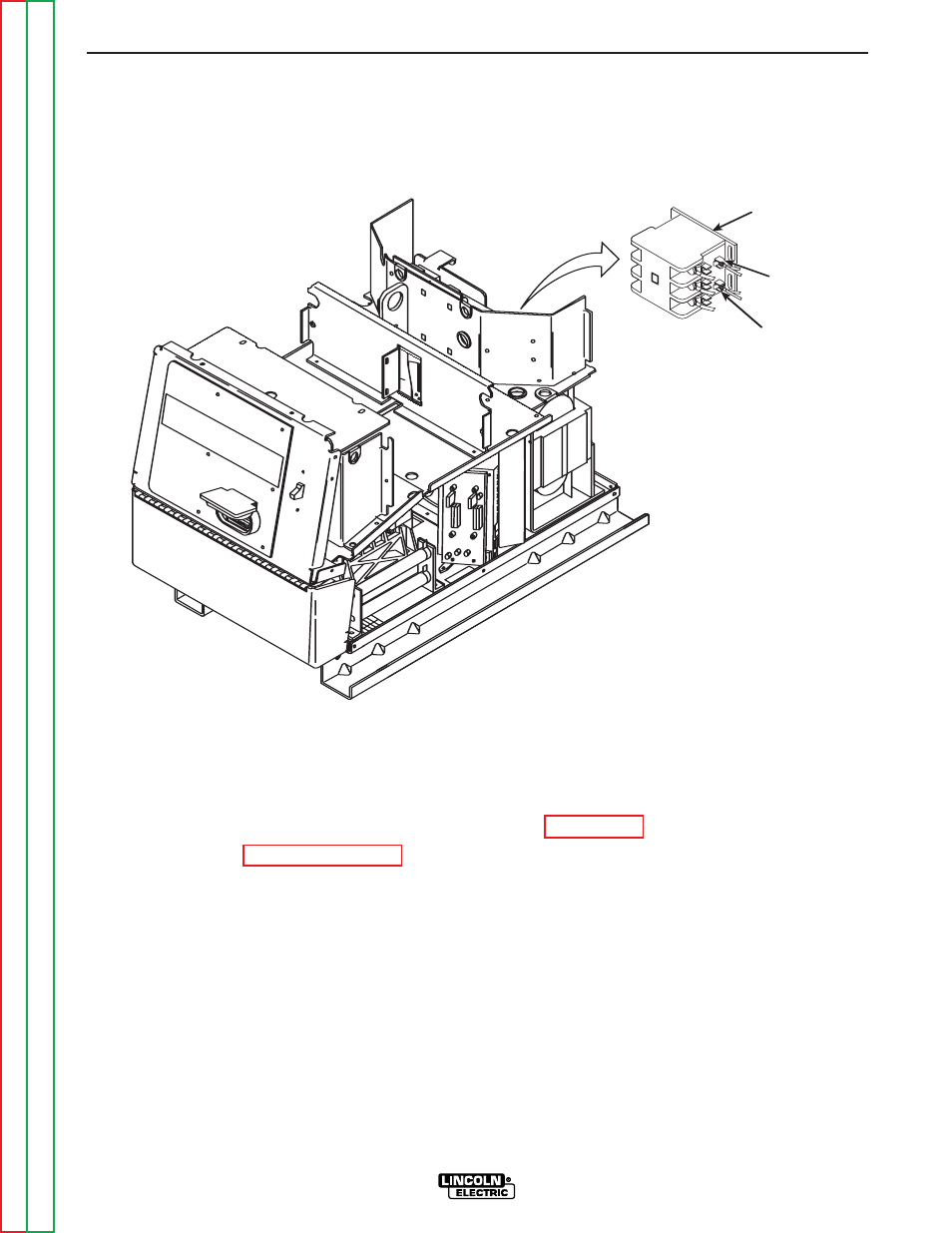
TROUBLESHOOTING & REPAIR
F-58
F-58
POWER WAVE 455M/MSTT
INPUT
CONTACTOR
601
X4
FIGURE F.19 – INPUT CONTACTOR REMOVAL AND REPLACEMENT
INPUT CONTACTOR REMOVAL AND REPLACEMENT (CONTINUED)
REMOVAL PROCEDURE
1. Remove input power to the Power Wave
455M.
2. Using the 3/8” nut driver, remove the case
top, and input access panel.
3. Perform the Capacitor Discharge proce-
dure
4. Locate the input contactor. Label and,
using the phillips head screwdriver, careful-
ly remove the leads from the input contac-
tor terminals. Note placement for reassem-
bly. See Figure F.19.
5. With the 5/16” nut driver, remove the three
mounting screws. See Figure F.19.
6. Carefully remove the input contactor.
REPLACEMENT PROCEDURE
1. Mount the contactor and tighten the mount-
ing screws.
2. Assemble the leads to the correct terminals.
3. Install the case top, sides, and input access
panel using the 3/8” nut driver.
