Multimedia, Audios, Shuffle – LG AX260 User Manual
Page 52: Music
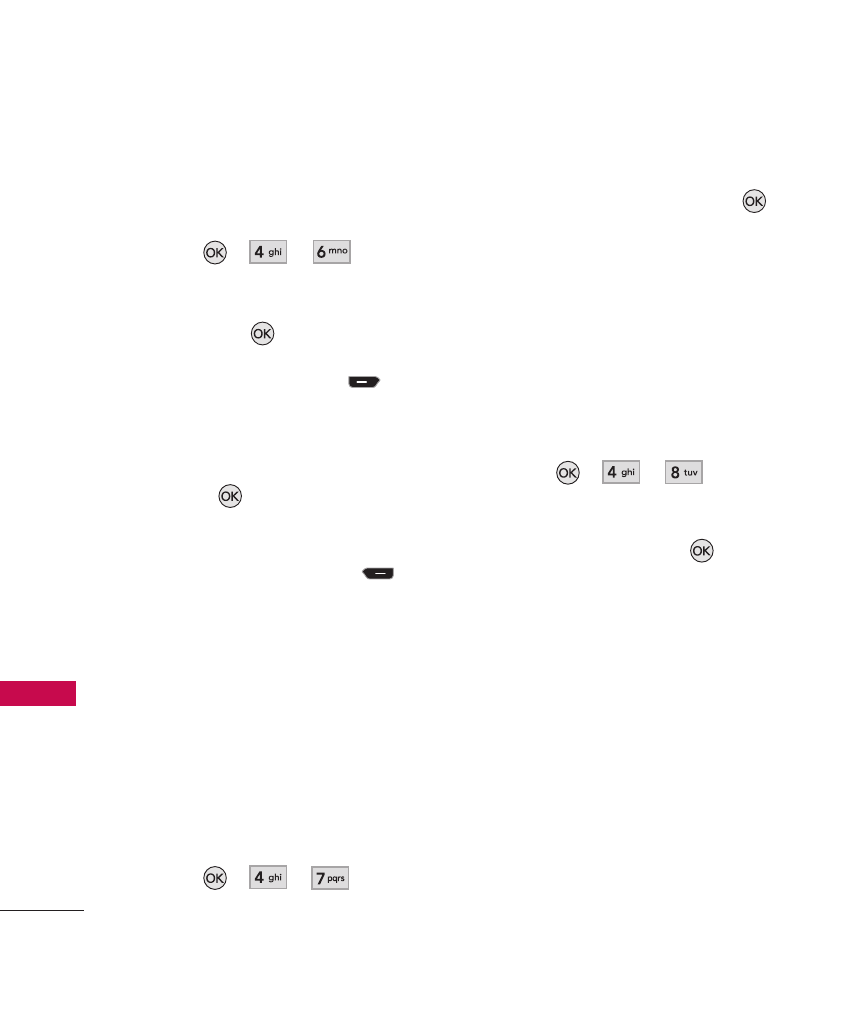
Multimedia
50
Multimedia
6. Audios
Allows you to choose audio clips.
1. Press , , .
2. Select
My Audios
/
Default
then press
.
●
Press Left Soft Key
Send
to send the selected
audio clip to somebody else.
●
Press
Play
to play the
selected audio clip.
●
Press Right Soft Key
Options
to access and
apply options.
7. Shuffle
Allows you to set your wallpaper
and ringtone to change
randomly. If you turn off the
phone, the setting is deactivated.
1. Press , , .
2. Select
Ringtone List
/
Wallpaper List
then press
.
8. Music
Allows you to transfer songs
stored in your memory card. To
access this feature, there should
be stored music in your memory
card.
1. Press , , .
2. Highlight the option you wish
to select, then press
.
All Songs/ Playlists/ Recently
Played/ Artists/ Genres/
Albums
See also other documents in the category LG Mobile Phones:
- Octane VN530 (166 pages)
- Octane VN530 (345 pages)
- C2500 (73 pages)
- C3320 (76 pages)
- 500 (85 pages)
- C1100 (90 pages)
- 600 (86 pages)
- B2100 (79 pages)
- C2200 (52 pages)
- -TM510 (47 pages)
- -DM110 (40 pages)
- 200 (54 pages)
- 8560 (2 pages)
- CHOCOLATE MCDD0012301 (12 pages)
- AX245 (200 pages)
- CU500 (218 pages)
- CU500 (10 pages)
- CU500 (16 pages)
- 260 (240 pages)
- 1500 (2 pages)
- 1500 (196 pages)
- LG300G (226 pages)
- Apex (80 pages)
- Cosmos (8 pages)
- VN250 (141 pages)
- A7110 (262 pages)
- A7110 (8 pages)
- 3280 (94 pages)
- BLUETOOTH QDID B013918 KP199 (226 pages)
- Bliss -UX700W (143 pages)
- GT950 (149 pages)
- Wine (2 pages)
- ELLIPSE 9250 (169 pages)
- C1300 (134 pages)
- 355 (102 pages)
- LGVX9200M (317 pages)
- Ally VS740 (2 pages)
- GR500R (146 pages)
- 150 (76 pages)
- 620G (2 pages)
- BL20 (48 pages)
- -RD2630 (68 pages)
- DOUBLEPLAY MFL67441301 (196 pages)
- 420G (2 pages)
