Messaging, Templates, Settings – LG AX260 User Manual
Page 40
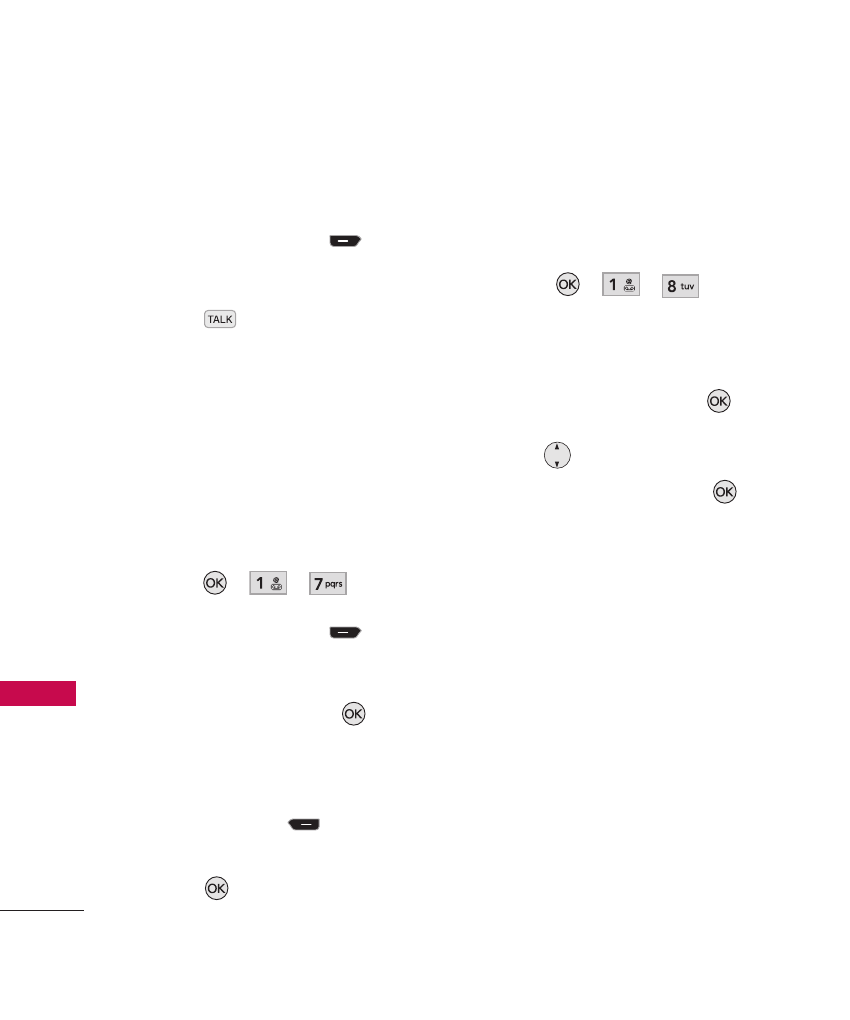
Messaging
38
Me
ssaging
2. Choose from the following
options:
●
Press Left Soft Key
Clear
to clear the voice mail count.
●
Press to
listen
to
the
message(s).
7. Templates
Allows you to display, edit, and
add text phrases. These text
strings allow you to reduce
manual text input into messages.
1. Press , , .
2. Press Left Soft Key
New
to create a new template.
Enter text and press
to
save the template.
3. Highlight a template and press
Right Soft Key
Options
,
then highlight an option and
press to
select:
Delete/Edit
8. Settings
Allows you to configure settings for
received messages.
1. Press , , .
2. Select
All Messages
/ Text
Message
/
Picture Message
/
Edit
Voicemail #
then press
.
3. Use
to highlight one of
the settings and press
to
select it.
Message Settings Sub-Menu
Descriptions
All Messages
1. Auto Save (Auto Save/
Prompt/ Do Not Save)
With this feature on, messages
are automatically saved in
Sent when transmitted.
- Octane VN530 (345 pages)
- Octane VN530 (166 pages)
- C2500 (73 pages)
- C3320 (76 pages)
- 500 (85 pages)
- C1100 (90 pages)
- 600 (86 pages)
- B2100 (79 pages)
- C2200 (52 pages)
- -TM510 (47 pages)
- -DM110 (40 pages)
- 200 (54 pages)
- 8560 (2 pages)
- CHOCOLATE MCDD0012301 (12 pages)
- AX245 (200 pages)
- CU500 (218 pages)
- CU500 (10 pages)
- CU500 (16 pages)
- 260 (240 pages)
- 1500 (196 pages)
- 1500 (2 pages)
- LG300G (226 pages)
- Apex (80 pages)
- VN250 (141 pages)
- Cosmos (8 pages)
- A7110 (8 pages)
- A7110 (262 pages)
- 3280 (94 pages)
- BLUETOOTH QDID B013918 KP199 (226 pages)
- Bliss -UX700W (143 pages)
- GT950 (149 pages)
- Wine (2 pages)
- ELLIPSE 9250 (169 pages)
- C1300 (134 pages)
- 355 (102 pages)
- LGVX9200M (317 pages)
- Ally VS740 (2 pages)
- GR500R (146 pages)
- 150 (76 pages)
- 620G (2 pages)
- BL20 (48 pages)
- -RD2630 (68 pages)
- DOUBLEPLAY MFL67441301 (196 pages)
- 420G (2 pages)
