Drafts, Voicemail – LG AX260 User Manual
Page 39
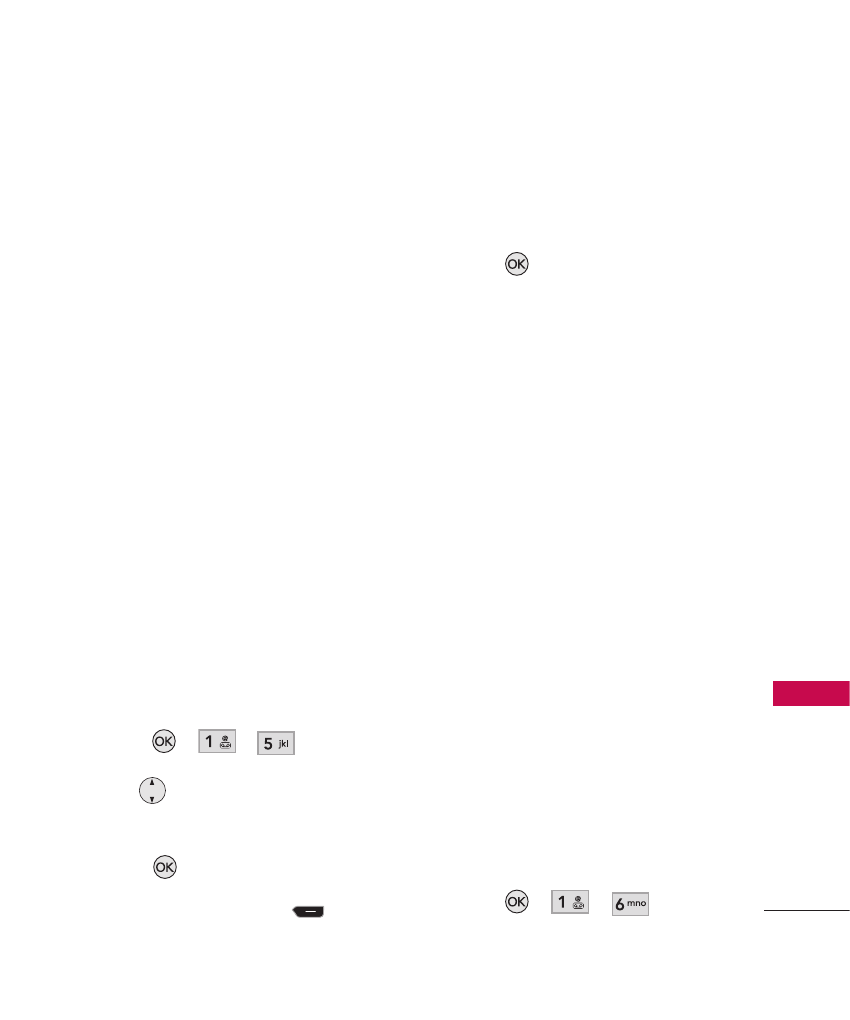
37
Me
ssaging
Forward
Forwards a received
message to other destination
address(es).
Save Contact
Save New
/
Update Existing
Save as Quick-Text
Stores the
message as quick text for future
messages.
Save Media
Image
/
Audio
Lock/Unlock
Locks or unlocks
the selected message.
Information
Shows the message
type priority and status.
5. Drafts
Displays saved messages and
draft messages.
1. Press , , .
2. Use
to highlight a Saved
message.
●
Press
Edit
.
●
Press Right Soft Key
Options
.
Add/ Text Format/ Save As/
Priority Level/ Callback #/
Delivery Notice/ Cancel
●
Press
to send the edited
message.
Delete
Deletes the selected
message from the Drafts.
Save Contact
Save New
/
Update Existing
Lock/Unlock
Locks a message
so that it is not erased if the
Erase Saved or Erase All feature is
used.
Delete Multiple
Selective
/
All
6. Voicemail
Allows you to view new voice
messages recorded in your voice
mail box. Your phone will alert
you when you receive a new
voice message.
Checking Your Voicemail Box
1. Press , , .
