Linn PRE- AMPLIFIER User Manual
Page 30
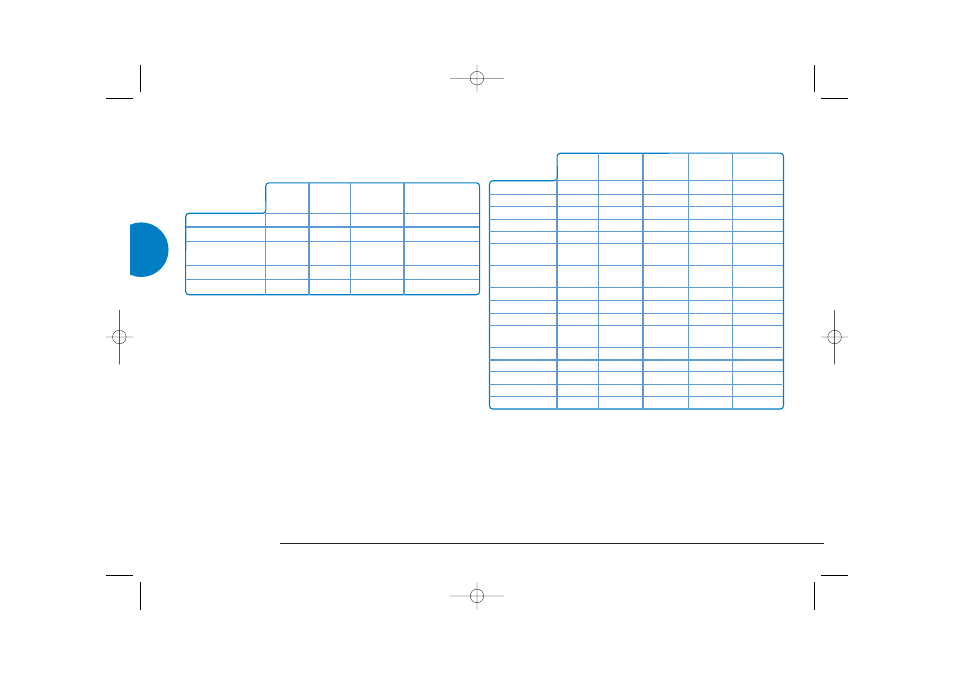
Stereo
2.0
-
-
-
2.0
Phantom
4.1
4.1
4.1
4.1
4.1
3 Stereo
3.1
3.1
3.1
3.1
3.1
Stereo Sub
2.1
2.1
2.1
2.1
2.1
Dolby Digital
5.1
-
-
-
-
Dolby Digital +
6.1
-
-
-
-
Dolby Digital EX
DTS Digital
Surround
-
5.1
-
-
-
DTS 96/24
-
5.1
-
-
-
DTS ES Matrix
-
7.1
-
-
-
DTS ES Discrete
-
7.1
-
-
-
DTS 96/24
ES Matrix
-
7.1
-
-
-
MPEG Stereo
-
-
2.0
-
-
MPEG Surround
-
-
5.1
-
-
AAC Stereo
-
-
-
2.0
-
AAC Surround
-
-
-
5.1
-
LIMBIK Party
5.0 & 7.0
5.0 & 7.0
5.0 & 7.0
5.0 & 7.0
-
The surround sound formats that are available for two-channel and
surround sound input signals are shown in the tables below.
Two-channel audio input
* If you are using a Linn AKURATE CD player as a multi-channel
source, see User Options, Downmix on page 17 of the AKURATE
CD’s owner’s manual. If you are using a Linn UNIDISK 1.1 or 2.1
player, see Downmix on page 11 of the UNIDISK player’s owner’s
manual.
** You do not need a full surround sound loudspeaker system to hear
these formats. If you have more than front loudspeakers (and a
subwoofer) in your system, then when you select either of these
formats the signal will be converted into a 5.0 signal then downmixed
to match the number of loudspeakers in your system.
Stereo
Dolby Pro Logic II**
Dolby Pro Logic II
Music**
LIMBIK Party
Stereo Sub
2.0
5.0
5.0
5.0 & 7.0
2.1
2.0
5.0
5.0
-
2.1
2.0
5.0
5.0
5.0 & 7.0
2.1
2.0
5.0
5.0
5.0 & 7.0
2.1
A
An
na
allo
og
gu
ue
e
s
siig
gn
na
all
P
PC
CM
M
s
stte
erre
eo
o
s
siig
gn
na
all
L
LttR
Rtt
d
do
ow
wn
nm
miix
xe
ed
d
s
siig
gn
na
all**
L
Lo
oR
Ro
o d
do
ow
wn
nm
miix
xe
ed
d
((P
Pu
urre
e S
Stte
erre
eo
o))
s
siig
gn
na
all**
Surround sound audio input
Notes:
The available surround sound formats are dependent on the type of
signal being processed.
When you are cycling through the surround sound formats, the default
format for the current audio signal will be indicated briefly by ‘*’ symbols
on the front panel display, e.g. *stereo*.
D
Do
ollb
by
y
D
DT
TS
S
M
MP
PE
EG
G
A
AA
AC
C
A
An
na
allo
og
gu
ue
e
s
siig
gn
na
all
ENGLISH
22
AKURATE KONTROL
AKURATE KONTROL pre-amplifier - english 15/5/07 15:17 Page 30
