Linn PRE- AMPLIFIER User Manual
Page 28
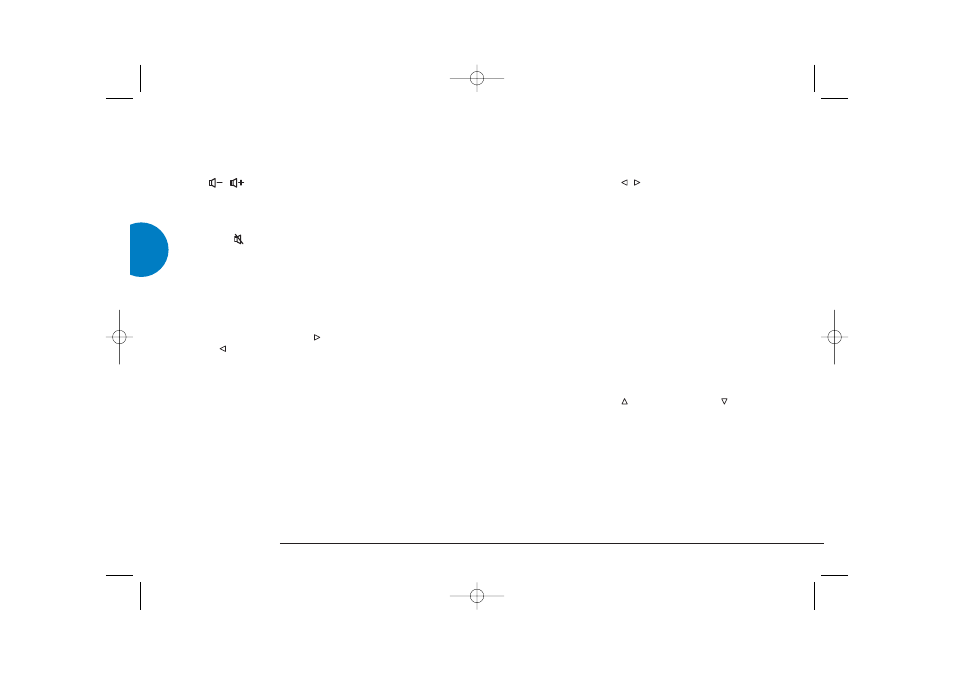
To trim loudspeaker volume:
• Repeatedly press A
AU
UD
DIIO
O A
AD
DJ
JU
US
ST
T on the handset until the
desired loudspeaker(s) is/are shown on the front panel display.
• Repeatedly press or hold
/
on the front panel or handset
to decrease/increase the amount of loudspeaker trim.
The trim range is from -10.0 to 10.0 (in 0.5 steps), with neutral trim
being 0.
Note:
The loudspeakers shown when A
AU
UD
DIIO
O A
AD
DJ
JU
US
ST
T is repeatedly pressed
is dependent on the number of loudspeakers in your system and the
currently selected surround sound format.
Lip Sync Delay (handset must be in Amp mode)
For use with a Linn UNIDISK player or other DVD player.
You may find with certain DVD-Videos that the action on the screen
(e.g. movement of the actors’ lips) lags behind the audio. You can
correct this on the AKURATE KONTROL by using the Lip Sync Delay
feature to delay the audio until it is synchronized with the picture.
To adjust Lip Sync Delay:
• Press L
LIIP
P S
SY
YN
NC
C on the handset.
• Repeatedly press or hold
to add more delay, or
to reduce
the delay of the audio signal until the picture and audio are
synchronized.
Lip Sync Delay range is from 0 to 250 milliseconds (in 10 millisecond
steps).
Note:
Lip Sync Delay can only be applied to digital sources and is not
available for DTS audio signals.
Volume
To change the volume:
• Repeatedly press or hold V
VO
OL
LU
UM
ME
E --//+
+ on the front panel or
//
on the handset.
Volume range is from 0 to 100 (in 0.5 steps).
To mute or un-mute the volume:
• Press on the handset.
Balance (handset must be in Amp mode)
To change the balance for all loudspeakers (excluding a centre
loudspeaker and subwoofer):
• Press A
AU
UD
DIIO
O A
AD
DJ
JU
US
ST
T on the handset.
BALANCE is shown on the front panel display.
• Repeatedly press or hold
to shift the balance to the right,
or to shift the balance to the left.
Balance range is from 10 increments to the left to 10 increments to
the right, with neutral balance being 0.
Speaker trim (handset must be in Amp mode)
This feature is for use in systems that have more than two
loudspeakers.
When listening to music or watching a DVD-Video, you may want to
adjust the volume level of your centre, surround, back surround
loudspeakers or subwoofer without affecting any of the other
loudspeakers. This is done by trimming the loudspeaker volume.
ENGLISH
20
AKURATE KONTROL
AKURATE KONTROL pre-amplifier - english 15/5/07 15:17 Page 28
