Setup – Linn PRE- AMPLIFIER User Manual
Page 11
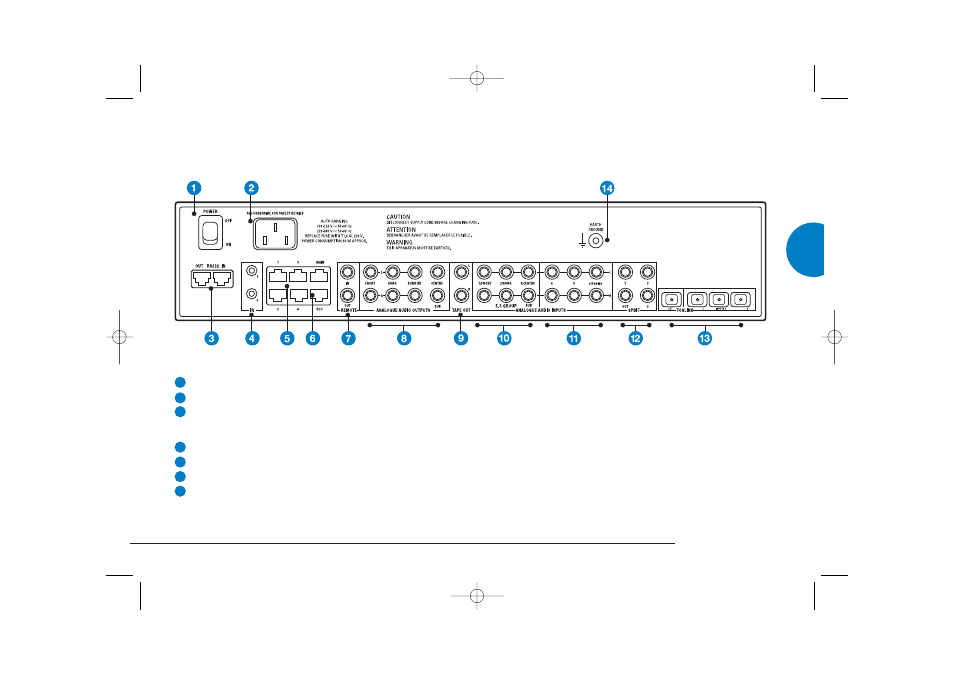
Setup
Back panel
P
PO
OW
WE
ER
R:: O
OF
FF
F,, O
ON
N
N
No
o n
na
am
me
e o
orr m
ma
arrk
kiin
ng
g
R
RS
S2
23
32
2:: IIN
N,, O
OU
UT
T
IIR
R:: 1
1,, 2
2
1
1 tto
o 4
4,, M
MA
AIIN
N
R
RC
CU
U
R
RE
EM
MO
OT
TE
E:: IIN
N,, O
OU
UT
T
Mains power switch
Mains power inlet
Pass control instructions to and from the AKURATE KONTROL. The OUT connection is for use if you are
setting up an AKURATE CD as a multi-channel source, or adding a Linn UNIDISK player as a source.
The IN connection is used if you want to operate the AKURATE KONTROL from a third-party controller
Pass IR commands to auxiliary devices
Used if the AKURATE KONTROL is part of a Linn KNEKT system
For installing the AKURATE KONTROL in a Linn KNEKT system or for connection to an infrared repeater
RC5 in/out local loop for use in a Linn KNEKT system
1
2
3
4
5
6
7
ENGLISH
3
AKURATE KONTROL
AKURATE KONTROL pre-amplifier - english 15/5/07 15:17 Page 11
