Using the console – Linksys Ethernet SGE2010 User Manual
Page 18
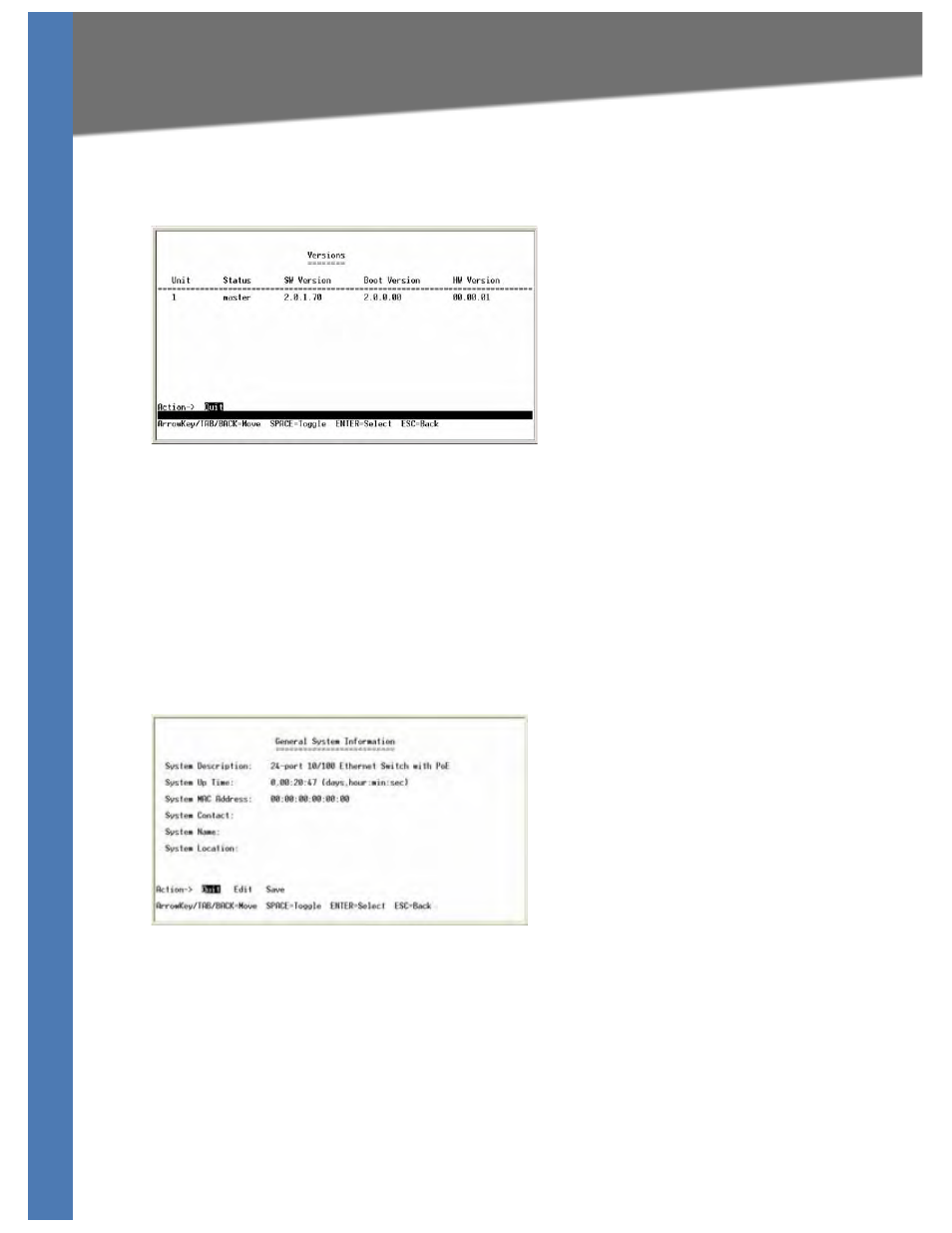
SGE2010/SGE2010P Administration Guide
15
System Configuration
Using the Console
Versions
Use the Versions screen to display the boot, software, and hardware firmware versions of the
Ethernet switch. In stacking mode, this information is displayed for the stack master.
To open this screen:
1. From the Switch Main Menu, select 1. System Configuration.
2. From the System Configuration Menu, select 1. System Information.
3. From the System Information Menu, select 1. Versions.
General Information
Use the General System Information screen to view the system description, system up time, and
system MAC address. You also can enter a system contact, system name, and system location.
To open this screen:
1. From the Switch Main Menu, select 1. System Configuration.
2. From the System Configuration Menu, select 1. System Information.
3. From the System Information Menu, select 2. General System Information.
