Setting program no. 2, Hour, Minute – Lathem 5000E Plus User Manual
Page 40
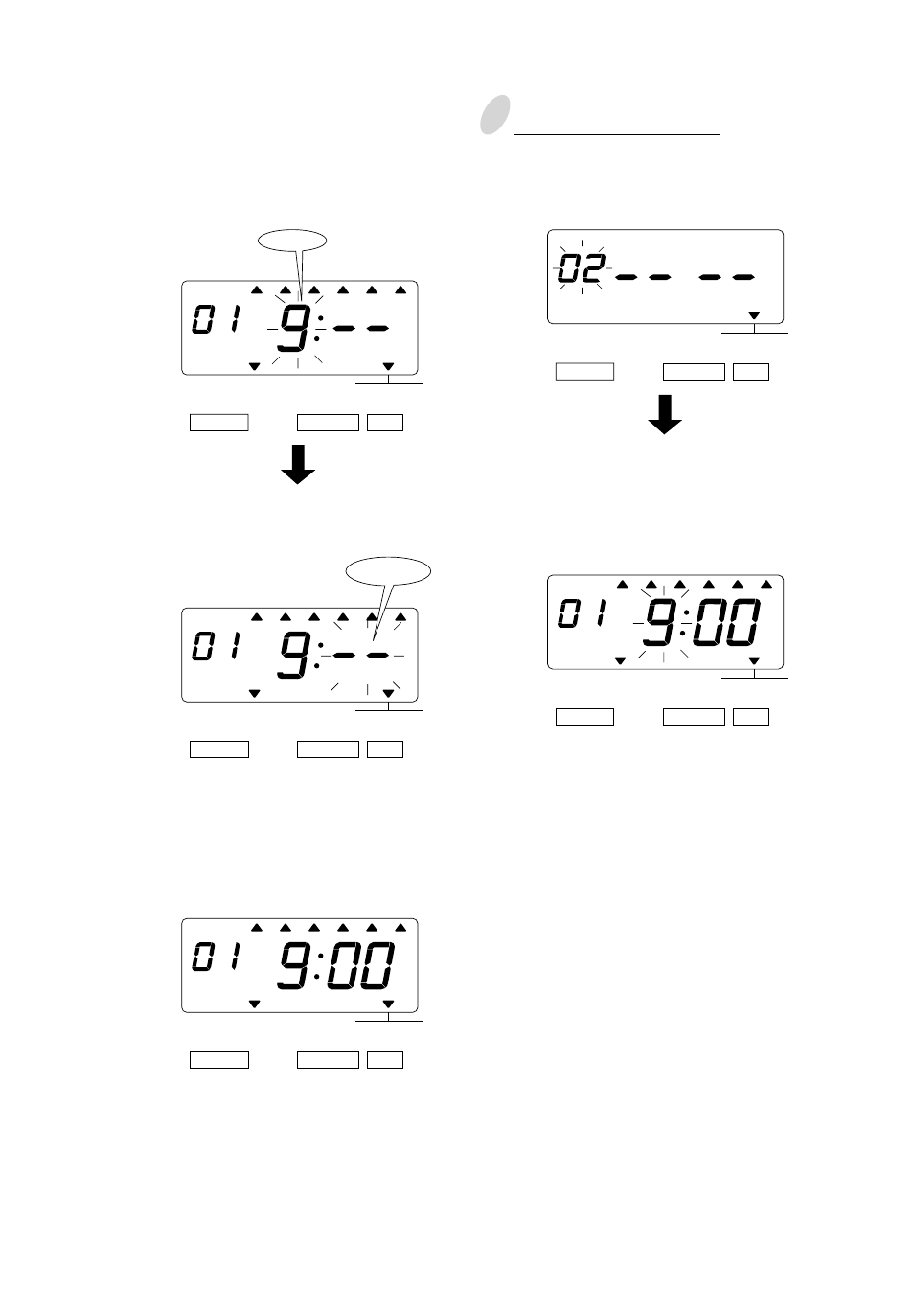
34
35
(3)Set the "Hour".
In case of example, press the [CHANGE]
button to set at "9". And then press the
[SET] button.
3
Setting program No. 2
Press the [CHANGE] button twice. At
that moment, the display changes to
the following figure.
(4)Set the "Minute".
In case of example, press the
[CHANGE] button to set at "00". And
then press the [SET] button.
Make settings for Program No.2 in the
same manner as for Program No.1, as
illustrated in the following figure, and
press the [SET] button.
At that moment, the flashing changes
from the "Hour" to the "Minute".
MO
TU
WE
TH
FR
SA
SU
BUZZ
EXT.
SIGNAL
*OFF
*ON
Hour
SELECT
CHANGE
SET
TIME TABLE
PROGRAM
SELECT
CHANGE
SET
TIME TABLE
PROGRAM
MO
TU
WE
TH
FR
SA
SU
BUZZ
EXT.
SIGNAL
*OFF
*ON
SELECT
CHANGE
SET
TIME TABLE
PROGRAM
BUZZ
EXT.
SIGNAL
*OFF
*ON
SELECT
CHANGE
SET
TIME TABLE
PROGRAM
MO
TU
WE
TH
FR
SA
SU
BUZZ
EXT.
SIGNAL
*OFF
*ON
SELECT
CHANGE
SET
TIME TABLE
PROGRAM
MO
TU
WE
TH
FR
SA
SU
Minute
