Messaging, Network, Messaging network – Lennox Hearth X-TC User Manual
Page 75: Erase all contacts, Erase all downloads, Reset your phone settings, Enable privacy alert, Set location information
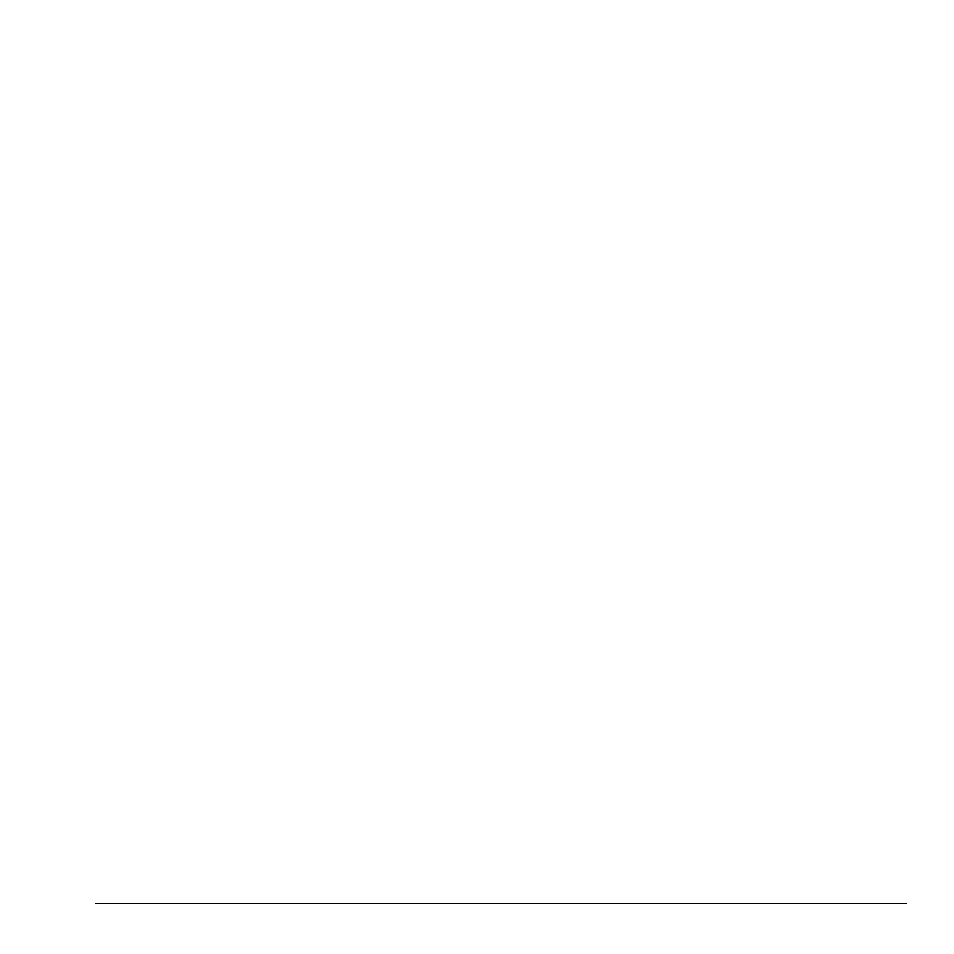
User Guide
67
4.
Enter the number and select
Done
.
You can view these numbers only when entering
them for the first time.
To make a call to an ICE number from a locked
phone, you must dial the number (including area
code) exactly as stored in
Special numbers
.
Erase All Contacts
1.
From
Security
, enter your four-digit
lock code.
2.
Select
Erase contacts
>
Yes
>
Yes
to erase
all entries from your contacts list.
Note:
You cannot recover deleted information.
Erase All Downloads
1.
From
Security
, enter your four-digit
lock code.
2.
Select
Erase downloads
>
Yes
>
Yes
to
erase all your downloaded (excluding the
preloaded) content.
Note:
You cannot recover deleted information.
Contact Virgin Mobile for more information.
Reset your Phone Settings
1.
From
Security
, enter your four-digit
lock code.
2.
Select
Reset phone
>
Yes
to reset your
phone settings to the factory default, deleting
all your custom settings.
Note:
You cannot recover deleted information.
Messaging
Use
Messaging
to set up the settings affecting all
messages. See “Message Settings” on page 23 for
more information.
Network
Enable Privacy Alert
From
Privacy alert
, select
Enabled
to set your
phone to alert you when enhanced digital CDMA
privacy is lost or regained.
Set Location Information
Use
Location
to share your location information
with network services other than emergency
services (for example, 911, 111, 999 and 000) in
serviced areas. This feature works only when your
phone is in digital mode. You do have the option
of turning off the locator to emergency services.
From
Location
, select one of the following:
• 911 only
(default) shares your position
information only with emergency services
when you call your 3-digit emergency code.
• Location on
shares your position
information, in addition to
emergency services.
