La Crosse Technology WS-7213U User Manual
Page 39
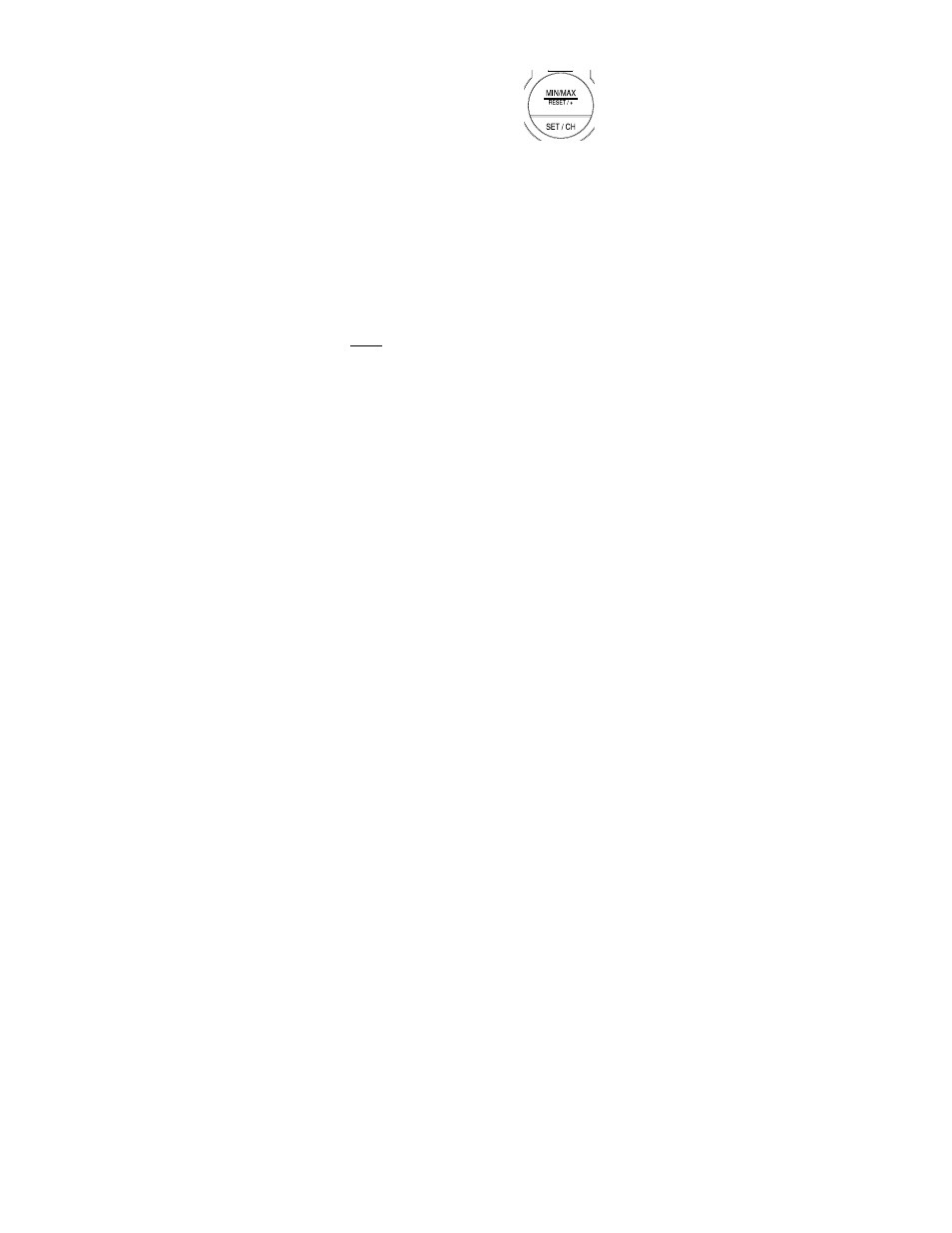
5
II.
TIME
A.
SETTING THE TIME
1.
Press and hold the
SET button for 1
second. “12h” will
appear in the TIME
LCD.
2.
Use the MIN/MAX button to select
either 12h time (am/pm) or 24h time
3.
Press the SET button 2 times, the hour
will flash in the upper left corner.
4.
Press the MIN/MAX button to set the
hours, press the SET button, and press
the MIN/MAX button to set the
minutes.
5.
Press the SET button to activate the
clock.
Note: When in 12h mode, there is only a
“PM” display, which appears under “TIME.”
If there is no display here it is AM. Make
sure you set the time accordingly.
See also other documents in the category La Crosse Technology Recorders:
- WS-7076U (21 pages)
- WS-7076U (26 pages)
- WS-7076U (25 pages)
- WS-7076U (24 pages)
- WS-7076U (24 pages)
- WS-7076U (24 pages)
- WA-1240U (31 pages)
- TX5U (28 pages)
- TX5U (6 pages)
- WS-7212U (30 pages)
- WS-1510-IT (8 pages)
- WS-1510-IT (13 pages)
- WS-1510-IT (10 pages)
- WS-9046U (19 pages)
- WS-9046U (22 pages)
- Weather Direct WA-1440U (31 pages)
- WS 550 US (64 pages)
- Weather Direct WD-3307 (25 pages)
- Weather Direct WD-3307 (25 pages)
- Weather Direct WD-3303 (25 pages)
- Weather Direct WD-3303 (25 pages)
- WS-7078UF (26 pages)
- WS-7013U-IT (28 pages)
- Professional Remote Weather Station (10 pages)
- Professional Remote Weather Station (43 pages)
- WS-1612 (61 pages)
- Weather Direct WD-3103U (25 pages)
- WS-7059-SU (27 pages)
- TX31U-IT (4 pages)
- WS-7034U-IT (22 pages)
- Weather History Interval (1 page)
- WS-7032U (20 pages)
- WS-7044U (25 pages)
- WS-9611U-IT (17 pages)
- Weather Direct WD-2512U (26 pages)
- WS-7049U (18 pages)
- WS-7168U (26 pages)
- WS-7168U (25 pages)
- WS-9016U (31 pages)
- Weather Direct Lite WD-3106UR-B (25 pages)
- WS-9153U-IT (5 pages)
- WS-7159U (22 pages)
- WS-7159U (20 pages)
- WS-8025SU (36 pages)
