La Crosse Technology WS-2317 User Manual
La Crosse Technology Measuring instruments
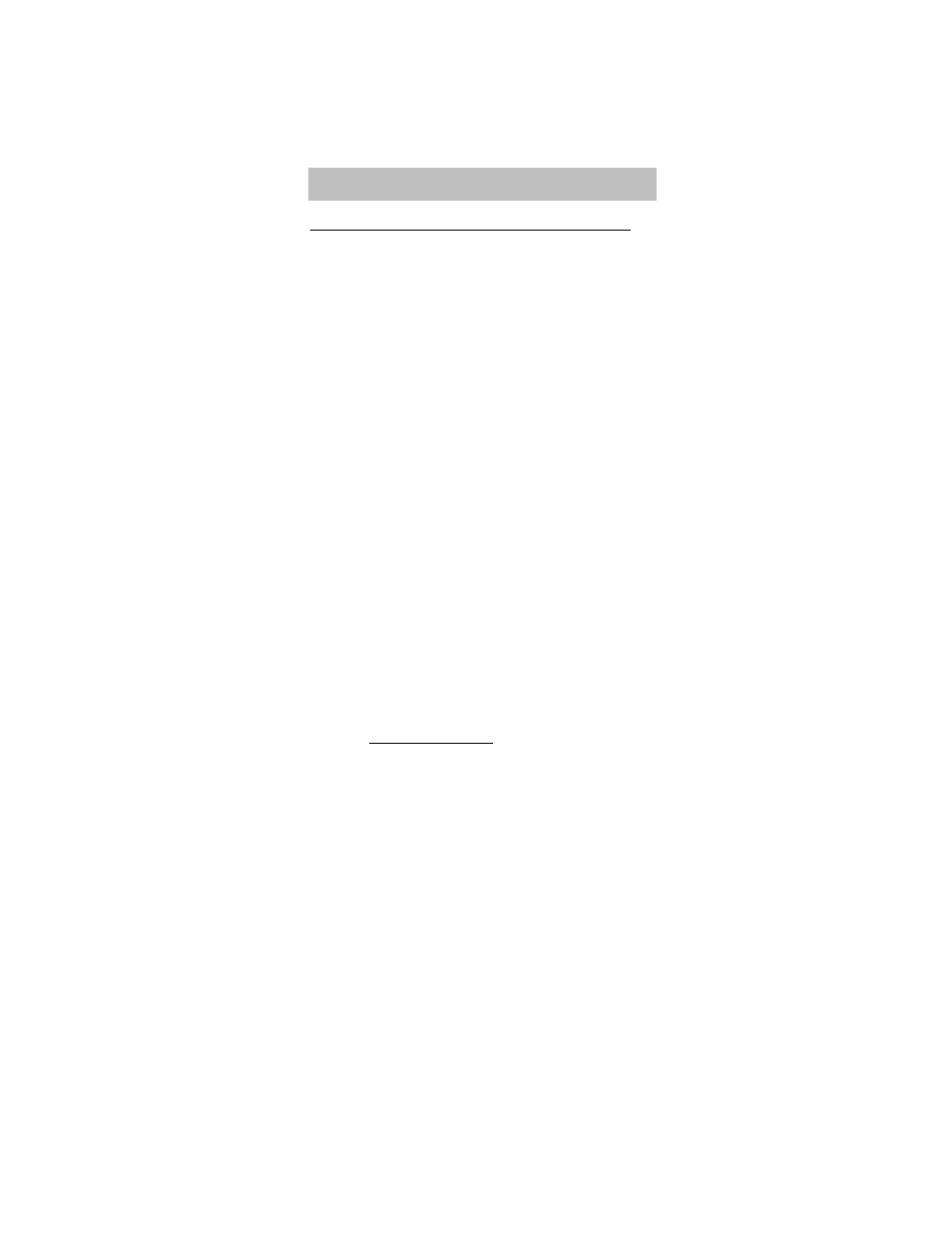
1
Operation Manual
Professional Remote Weather Station
Table of Contents
Page
1.
Introduction ................................................ 2
2.
Intended use .............................................. 2
Weather Station ......................................... 2
System requirements for PC use................ 3
Features of the base station ....................... 3
Features of the thermo-hygro sensor.......... 4
Features of the wind sensor ....................... 4
Features of the rain sensor......................... 4
3.
Safety Notes .............................................. 4
4.
Packaged contents..................................... 6
5.
Setting up................................................... 7
6.
Operation using cable connection or
wireless 433MHz ....................................... 9
7.
LCD overview........................................... 11
8.
Function test ............................................ 13
9.
Mounting .................................................. 14
10.
Resetting & factory settings...................... 16
11.
Function description ................................. 18
12.
Operation keys......................................... 21
13.
Basic programming modes....................... 23
14.
MIN/MAX programming modes ................ 24
15.
Alarm programming modes ...................... 26
16.
Auto-memory for stored values ................ 34
17.
Accessories: extensions cables................ 35
18.
Changing batteries ................................... 36
19.
Problems and interference with operation 37
20.
Transmission range.................................. 38
21.
Cleaning and maintenance....................... 38
22.
Specifications........................................... 39
23.
Warranty Information................................ 41
This Operation Manual is part of this product and should be kept
in a safe place for future reference. It contains important notes on
setup and operation.
Please see www.heavyweather.info for a complete IM, FAQ and
downloads of the most current software.
Document Outline
- Table of Contents
- Introduction
- Intended Use
- System Requirements
- Features
- Packaged Contents
- Setting Up
- WWVB Radio-Controlled Time
- EL Backlight
- Operation Using Cable Connection
- Operation Using Wireless Transamission
- LCD Overview
- Function Test
- Mounting
- Resetting & Factory Settings
- Factory Default Settings
- Function Description of the Weather Station
- Operation Keys
- Basic Programming Modes
- MIN/MAX Programming Modes
- Alarm Programming Modes
- Alarm Modes
- Setting Alarms
- Time Alarm Setting
- Indoor Temperature High and Low Alarm Setting
- Outdoor Temperature High and Low Alarm Setting
- Indoor Humidity High and Low Alarm Setting
- Outdoor Humidity High and Low Alarm setting
- Wind Chill High and Low Alarm Setting
- Dew Point High and Low Alarm Setting
- Rainfall 24 Hour Alarm Setting
- Rainfall 1 Hour Alarm Setting
- Pressure High and Low Alarm Setting
- Wind Speed High and Low Alarm Setting
- Wind Direction Alarm Setting
- Storm Warning Alarm Setting
- Storm Warning ON/OFF
- Master Alarm - BUZZER OFF
- General Alarm Icon
- Weather Alarms
- Hysteresis
- Auto Memory for Stored Values
- Accessories: Adding Cable Extensions
- Changing Batteries
- Interferences & Problems with Operations
- Transmission Range
- Cleaning & Maintenance
- Specifications
- Warranty Information
- Contact Information
