Preferences, Section 9.5, Section 9.5, “preferences – Lucent Technologies Ethereal User Manual
Page 167: Warning
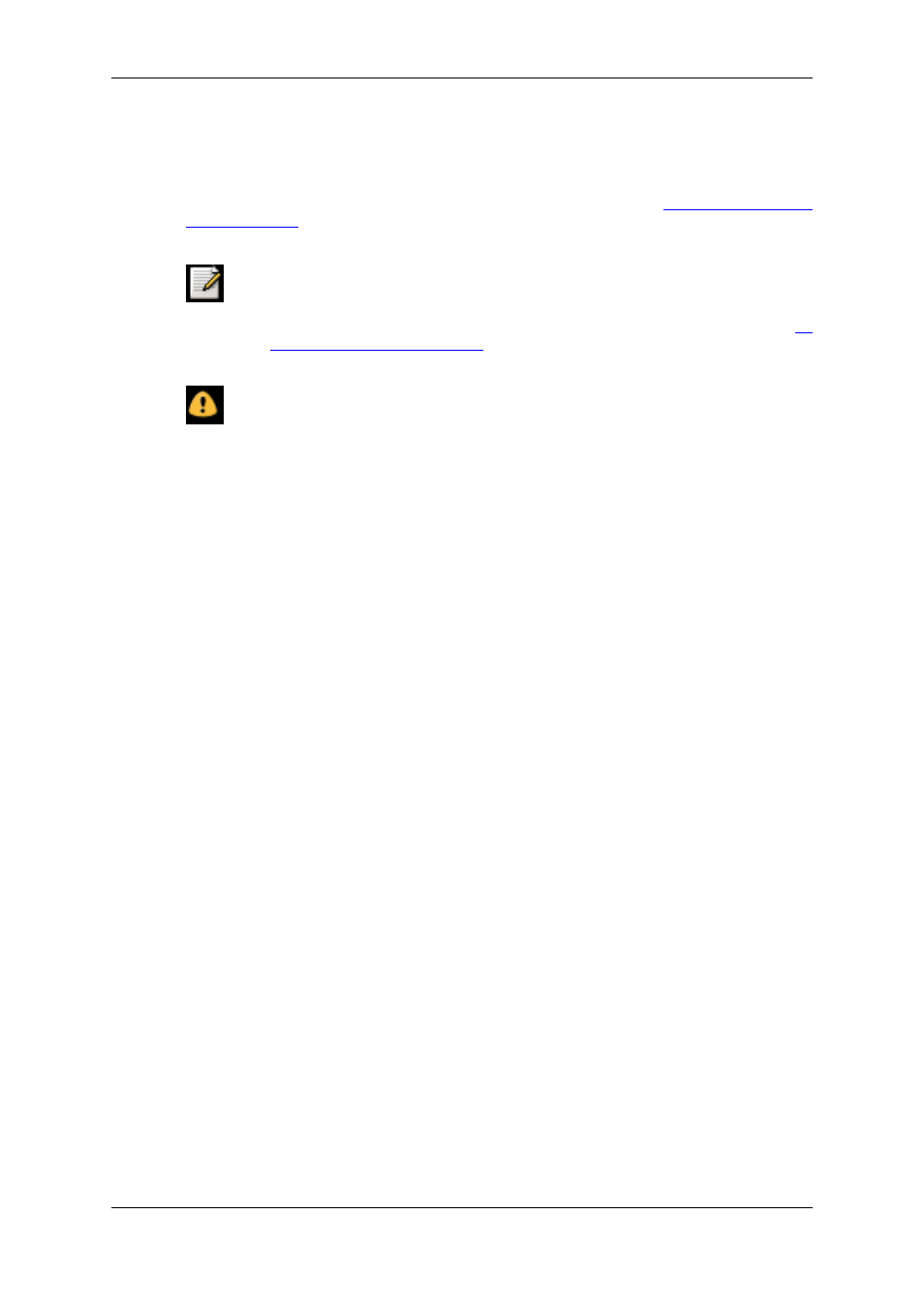
9.5. Preferences
There are a number of preferences you can set. Simply select the Preferences... menu item from the
Edit menu, and Ethereal will pop up the Preferences dialog box as shown in
, with the "User Interface" page as default. On the left side is a tree where you can
select the page to be shown.
Note!
Preference settings are added frequently. For a recent explanation of the preference
pages and their settings have a look at the Ethereal Wiki Preferences page at
ht-
Warning!
The OK or Apply button will not save the preference settings, you'll have to save the
settings by clicking the Save button.
•
The OK button will apply the preferences settings and close the dialog.
•
The Apply button will apply the preferences settings and keep the dialog open.
•
The Save button will apply the preferences settings, save the settings on the harddisk and keep
the dialog open.
•
The Cancel button will restore all preferences settings to the last saved state.
Figure 9.8. The preferences dialog box
Customizing Ethereal
153
