LG C Series User Manual
Page 80
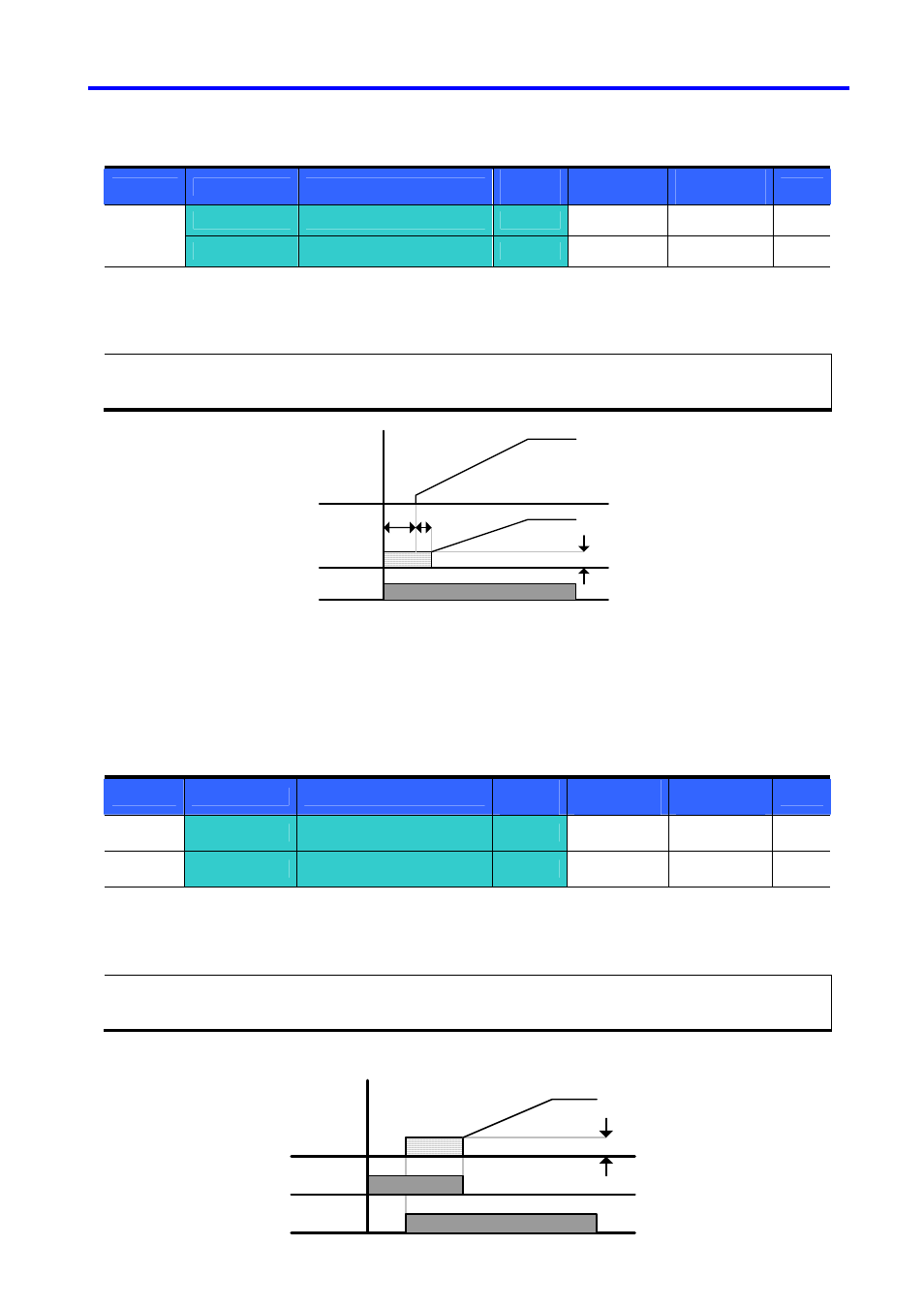
Chapter 10. Advanced functions
z Starting DC brake
Group
LED Display
Parameter Name
Set
value
Min/Max
Range
Factory
Defaults
Unit
F12
[DC Brake start voltage]
-
0/200 50
%
Function
group 1
F13
[DC Brake start time]
-
0/60 0
sec
F12: It sets the level as a percent of H33 – [Motor rated current].
F13: Motor accelerates after DC voltage is applied for the set time.
CAUTION:
If excessive DC Brake voltage is set or DC Brake time is set too long, it may cause motor
overheating and damage to the motor.
Freq.
Voltage
Run
command
F13
t
F12
Setting F12 or F13 to 0 will disable Starting DC brake.
t: After F13 - [DC Brake start time], the frequency is increasing after DC voltage is
applied until the time t. In this case, DC Brake start time may be longer than the set
value.
z DC brake at a stop
Group
LED Display
Parameter Name
Set
value
Min/Max
Range
Factory
Defaults
Unit
Function
group 1
F12
[DC Brake start voltage]
-
0/200 50
%
I/O
group
I22
[Multi-function input
terminal P3 define]
11
0/24 2
F12: Set as a percent of H33 – [Motor rated current].
Select a terminal to issue a command of DC brake during stop among P1 thru P5.
If P3 terminal is set for this function, set 22 to 11 {DC brake during stop}.
Caution:
If excessive DC Brake voltage is set or DC Brake time is set too long, it may cause motor
overheating and damage to the motor.
Voltage
Run
command
F12
P3
80
