LG C Series User Manual
Page 43
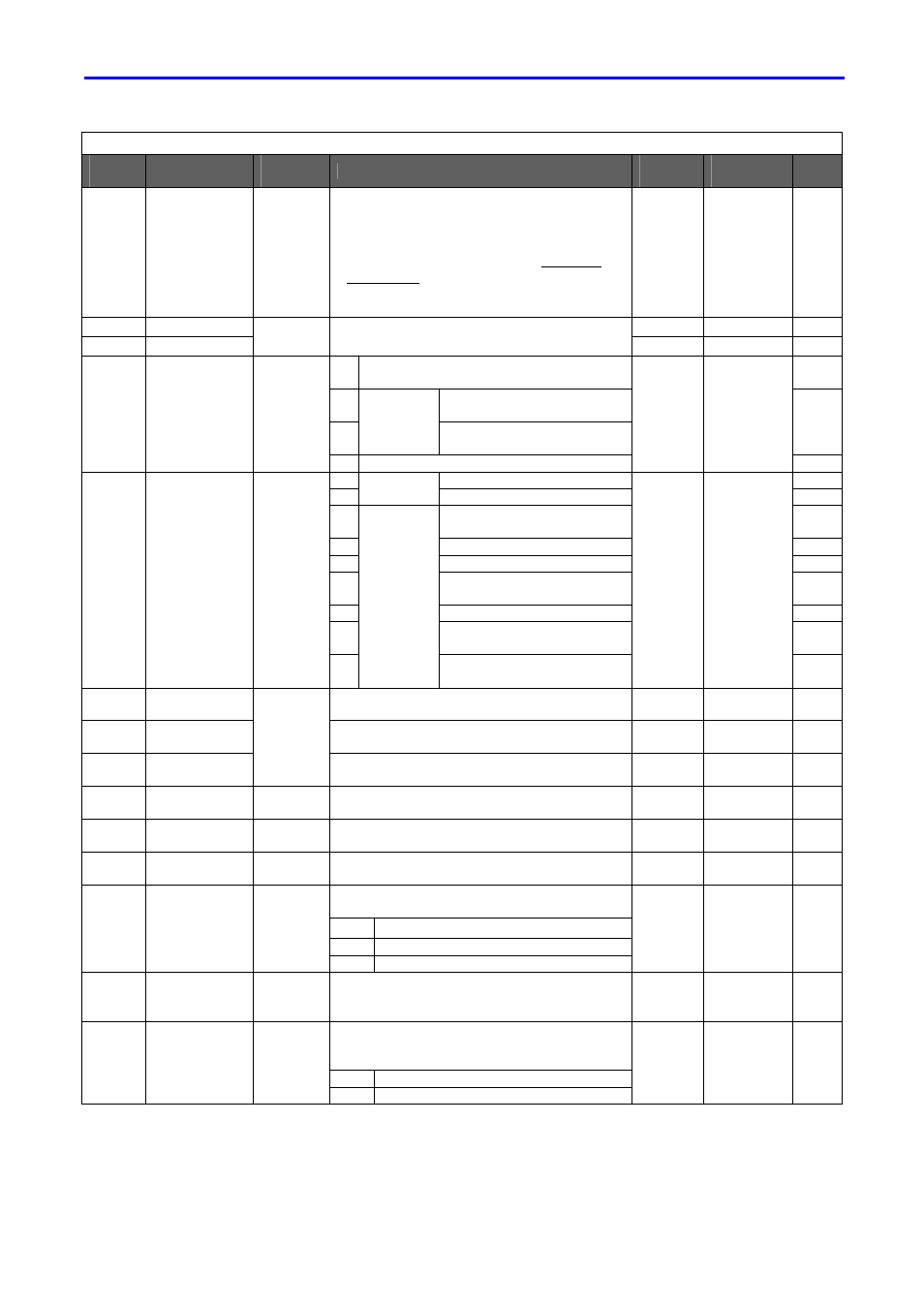
Chapter 7. Function list
CHAPTER 7 -
Function list
Drive Group
LED
display
Parameter
name
Min/Max
range
Description
Factory
defaults
Adjustable
during run
Page
0.0
[Frequency
command]
0/400
[Hz]
This parameter sets the frequency that
the inverter is commanded to output.
During Stop: Frequency Command
During Run: Output Frequency
During Multi-step operation: Multi-step
frequency 0.
It cannot be set greater than F21- [Max
frequency].
0.0 O
9-1
ACC [Accel
time]
5.0
O 9-10
dEC [Decel
time]
0/6000
[sec]
During Multi-Accel/Decel operation, this
parameter serves as Accel/Decel time 0.
10.0 O
9-10
0
Run/Stop via Run/Stop key on the
keypad
9-7
1
FX: Motor forward run
RX: Motor reverse run
2
Run/Stop
via control
terminal
FX: Run/Stop enable
RX: Reverse rotation select
9-7
Drv [Drive
mode]
(Run/Stop
mode)
0/3
3
Operation via Communication Option
1 X
0
Setting via Keypad 1
9-1
1
Digital
Setting via Keypad 2
9-1
2
Setting via potentiometer on
the keypad (V0)
9-2
3
Setting via V1 terminal
9-3
4
Setting via I terminal
9-3
5
Setting via potentiometer on
the keypad + I terminal
9-4
6
Setting via V1 + I terminal
9-4
7
Setting via potentiometer on
the keypad + V1 terminal
9-5
Frq [Frequency
mode]
0/8
8
Analog
Modbus-RTU
Communication
0 X
St1 [Multi-Step
frequency 1]
This parameter sets Multi-Step frequency 1
during Multi-step operation.
10.0 O
9-6
St2 [Multi-Step
frequency 2]
This parameter sets Multi-Step frequency 2
during Multi-step operation.
20.0 O
9-6
St3 [Multi-Step
frequency 3]
0/400
[Hz]
This parameter sets Multi-Step frequency 3
during Multi-step operation.
30.0 O
9-6
CUr [Output
current]
This parameter displays the output current to
the motor.
- -
11-1
rPM
[Motor RPM]
This parameter displays the number of Motor
RPM.
- -
11-1
dCL [Inverter
DC
link voltage]
This parameter displays DC link voltage inside
the inverter.
- -
11-1
This parameter displays the item selected at
H73- [Monitoring item select].
vOL Output
voltage
POr Output
power
vOL [User
display
select]
tOr Torque
vOL -
11-2
nOn
[Fault Display]
This parameter displays the types of faults,
frequency and operating status at the time of
the fault
- -
11-2
This parameter sets the direction of motor
rotation when drv - [Drive mode] is set to
either 0 or 1.
F Forward
drC [Direction
of
motor rotation
select]
F/r
r Reverse
F O
9-7
43
