2070 hinges and lcd rear cover assembly – Lenovo T420 User Manual
Page 128
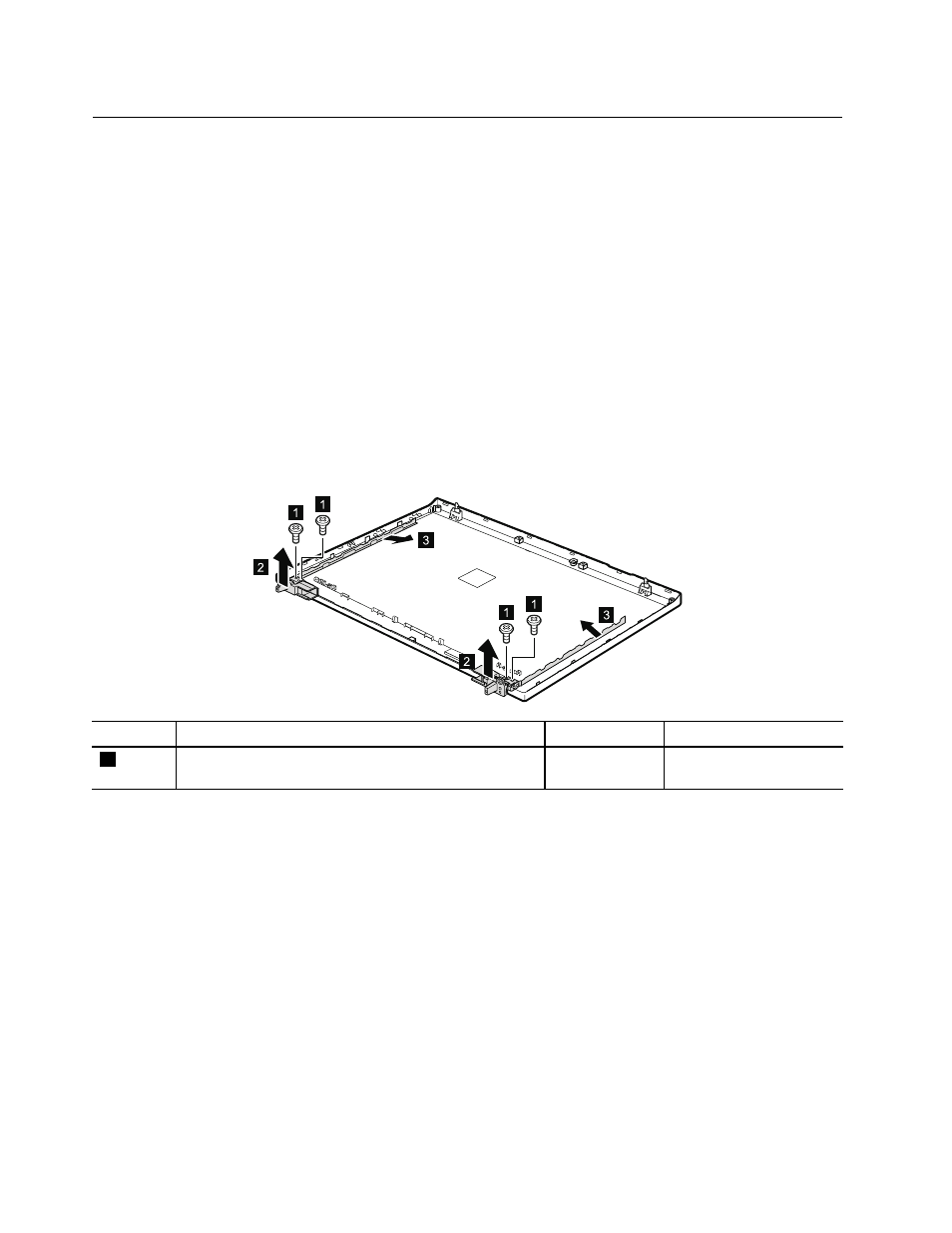
2070 Hinges and LCD rear cover assembly
For access, remove these FRUs in order:
•
“1010 Battery pack” on page 63
•
“1020 ExpressCard blank bezel” on page 64
•
“1050 DIMM slot cover” on page 69
•
“1070 PCI Express Mini Card for wireless WAN” on page 71
•
•
“1110 PCI Express Mini Card for wireless LAN” on page 81
•
“1120 Keyboard bezel assembly, FPC cable, and Bluethooth daughter card” on page 83
•
“1150 Speaker assembly” on page 91
•
•
“2010 LCD bezel assembly” on page 112
•
•
“2030 Integrated camera” on page 115
•
“2040 LCD panel and LCD cable” on page 117
•
“2050 Camera cable” on page 119
•
“2060 Wireless LAN antenna assembly or wireless LAN/WAN antenna assembly” on page 120
Removal steps of hinges and LCD rear cover assembly
3
2
1
1
1
1
2
3
Step
Screw (quantity)
Color
Torque
1
M2.5 × 4 mm, wafer-head, nylon-coated (4)
Black
0.392 Nm
(4.0 kgfcm)
When installing: Attach the hinges as shown in the following figure.
122
ThinkPad T420 and T420i Hardware Maintenance Manual
