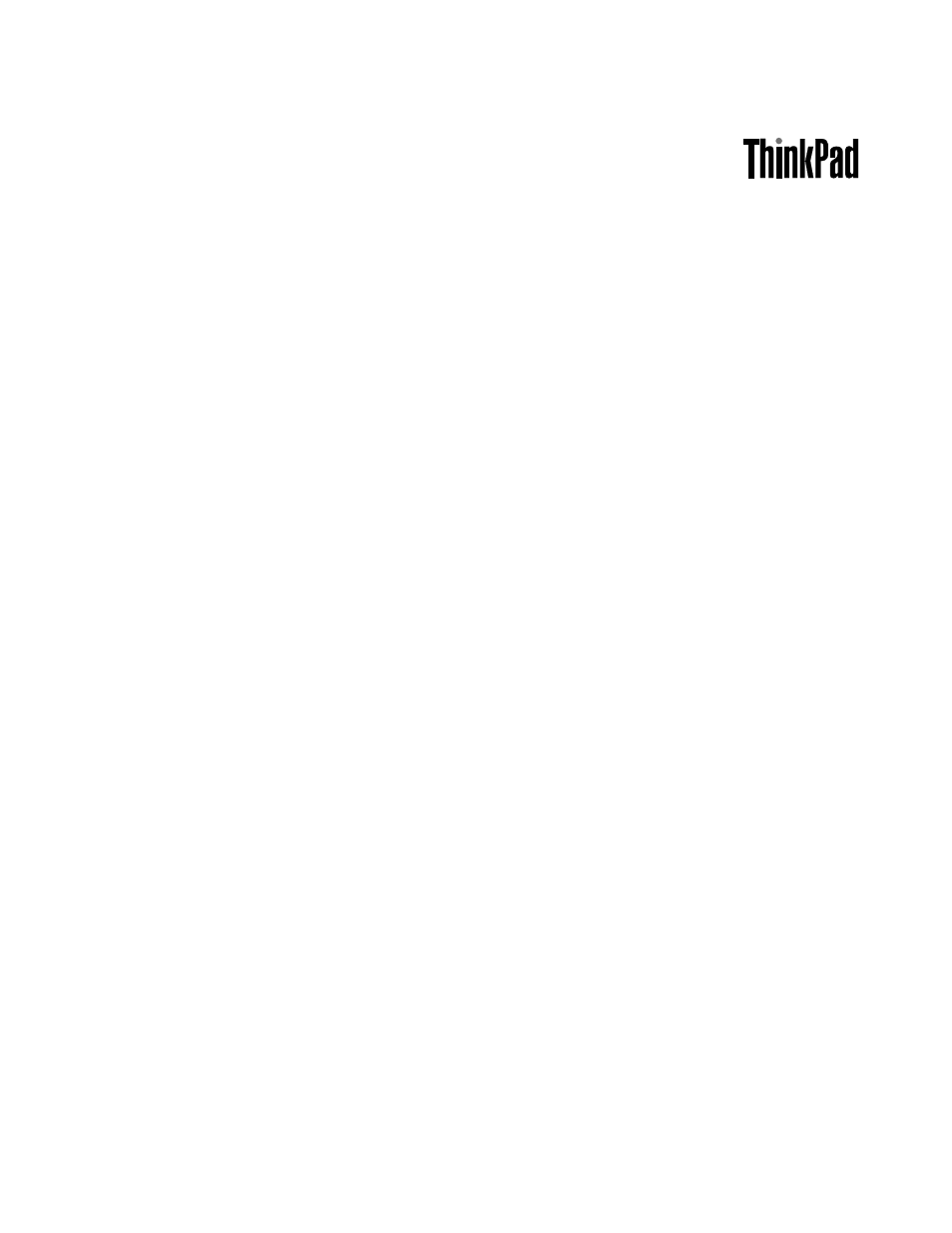Lenovo T420 User Manual
Lenovo Notebooks
This manual is related to the following products:
Table of contents
Document Outline
- About this manual
- Chapter 1. Safety information
- Chapter 2. Important service information
- Chapter 3. General checkout
- Chapter 4. Related service information
- Chapter 5. Status indicators
- Chapter 6. Fn key combinations
- Chapter 7. FRU replacement notices
- Chapter 8. Removing and replacing a FRU
- Before servicing ThinkPad T420 and T420i
- 1010 Battery pack
- 1020 ExpressCard blank bezel
- 1030 Serial Ultrabay Enhanced device or travel bezel
- 1040 Hard disk drive (HDD) and solid state drive (SSD)
- 1050 DIMM slot cover
- 1060 DIMM (in the slot on the underside of the computer)
- 1070 PCI Express Mini Card for wireless WAN
- 1080 Keyboard
- 1090 DIMM (in the slot under the keyboard)
- 1100 Backup battery
- 1110 PCI Express Mini Card for wireless LAN
- 1120 Keyboard bezel assembly, FPC cable, and Bluethooth daughter card
- 1130 SmartCard
- 1140 Modem daughter card (MDC)
- 1150 Speaker assembly
- 1160 LCD unit
- 1170 Fan assembly
- 1180 CPU
- 1190 Base cover assembly and DC-in connector cable
- 1200 Magnesium structure frame
- 1210 System board and ExpressCard slot assembly
- 1220 mSATA solid state drive
- 2010 LCD bezel assembly
- 2020 LED board
- 2030 Integrated camera
- 2040 LCD panel and LCD cable
- 2050 Camera cable
- 2060 Wireless LAN antenna assembly or wireless LAN/WAN antenna assembly
- 2070 Hinges and LCD rear cover assembly
- Chapter 9. Locations
- Chapter 10. Parts list
- Appendix A. Notices