Security > firewall, Security > vpn, Security > firewall security > vpn – Linksys BEFVP41 User Manual
Page 13: Advanced configuration, Firewall, Vpn passthrough
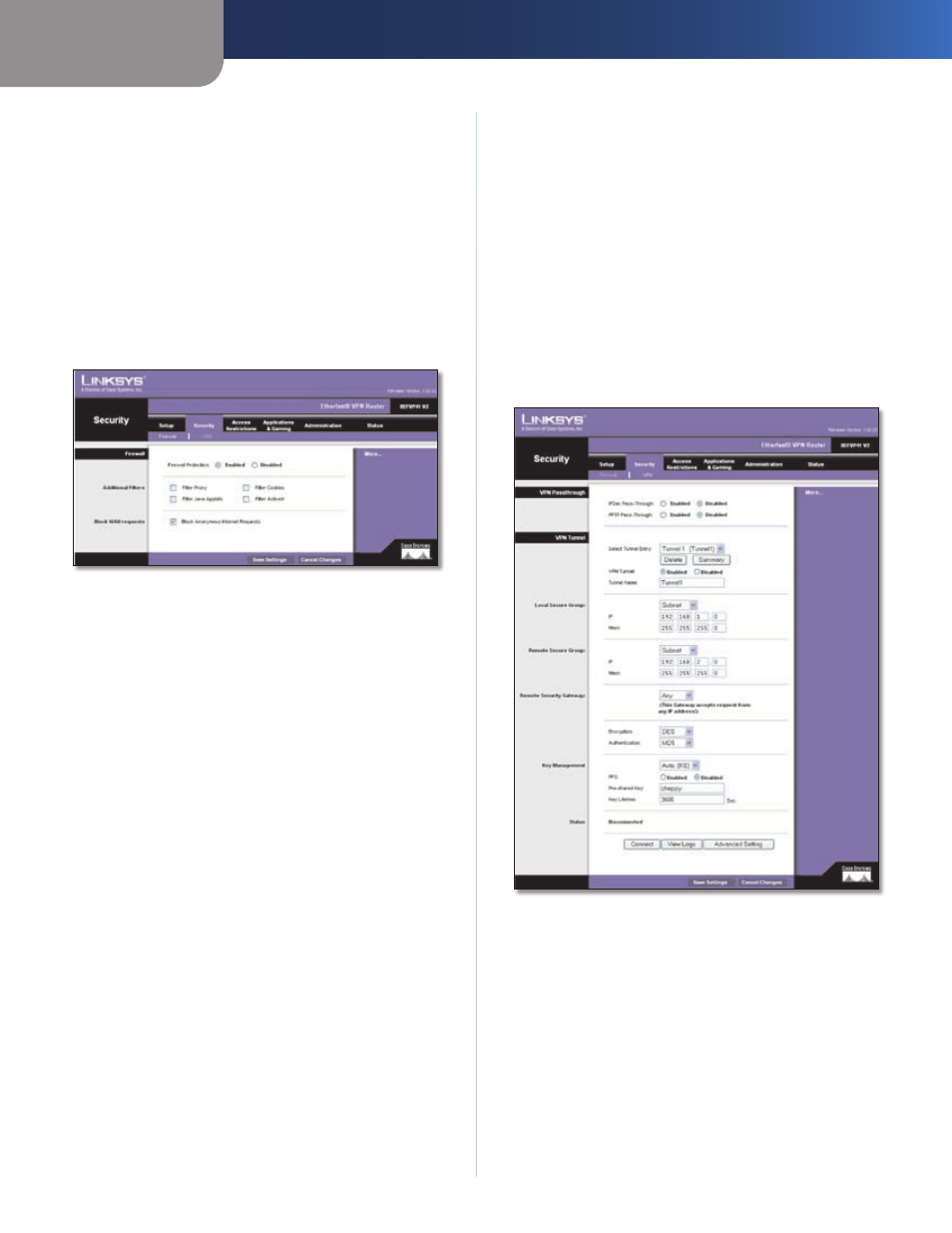
Chapter 3
Advanced Configuration
9
EtherFast Cable/DSL VPN Router with 4-Port Switch
Routing Table
For each route, the Destination LAN IP address, Subnet
Mask, Gateway, Hop Count, and Interface are displayed.
Click Refresh to update the information.
Click Save Settings to apply your changes, or click Cancel
Changes to cancel your changes.
Security > Firewall
The Firewall screen is used to configure a firewall that can
filter out various types of unwanted traffic on the Router’s
local network.
Security > Firewall
Firewall
SPI Firewall Protection
To use firewall protection,
keep the default selection, Enabled. To turn off firewall
protection, select Disabled.
Additional Filters
Filter Proxy
Use of WAN proxy servers may compromise
the Gateway’s security. Denying Proxy will disable access
to any WAN proxy servers. Select this option to enable
proxy filtering. Deselect the option to allow proxy access.
Filter Java Applets
Java is a programming language for
websites. If you deny Java, you run the risk of not having
access to Internet sites created using this programming
language. Select this option to enable Java filtering.
Deselect the option to allow Java usage.
Filter Cookies
A cookie is data stored on your computer
and used by Internet sites when you interact with them.
Select this option to filter cookies. Deselect the option to
allow cookie usage.
Filter ActiveX
ActiveX is a programming language for
websites.If you deny ActiveX, you run the risk of not having
access to Internet sites created using this programming
language. Select this option to enable ActiveX filtering.
Deselect the option to allow ActiveX usage.
Block WAN Requests
Block Anonymous Internet Requests
This feature
makes it more difficult for outside users to work their
way into your network. This feature is enabled by default.
Select Disabled to allow anonymous Internet requests.
Click Save Settings to apply your changes, or click Cancel
Changes to cancel your changes.
Security > VPN
The VPN screen allows you to configure Virtual Private
Network (VPN) tunnels. The VPN tunnel is a secure
connection between two locations, which are also called
endpoints.
Security > VPN
VPN Passthrough
IPSec Passthrough
Internet Protocol Security (IPSec) is
a suite of protocols used to implement secure exchange
of packets at the IP layer. To allow IPSec tunnels to pass
through the Router, select Enabled.
PPTP Passthrough
Point-to-Point Tunneling Protocol
(PPTP) allows the Point-to-Point Protocol (PPP) to be
tunneled through an IP network. To allow PPTP tunnels to
pass through the Router, select Enabled.
